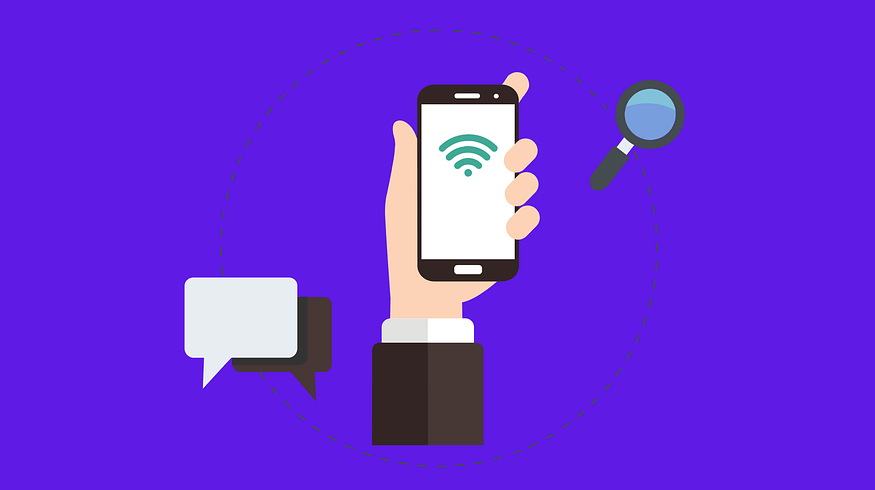If you’re an avid reader of AllUsefulInfo, you would know that I’ve written numerous articles to find out the IP address of Windows computers, MAC computers, and even your WiFi router. But, now, it’s time for your smartphone. In this article, you’ll learn, how to find your Android phone’s IP address very easily.
Honestly, a few days ago, one of the readers of this blog commented on my article about finding IP addresses on PC that how to find the IP address in Android smartphones and that’s why I thought that it can be a problem for a large number of people and decided to write this article today!
Find Out the IP Address of Your Android Smartphone

Now, let me tell you the way by which you can find out the IP address of your Android smartphone. In fact, I’ve three easy ways to find your Android phone’s IP address.
Method #1: Find Android Phone’s IP Address Using WhatIP.Com
It is the easiest method to find the IP address of your Android smartphone. For this, turn on your Internet connection and open web browser. In the browser enter the web address https://whatip.com and that’s all.
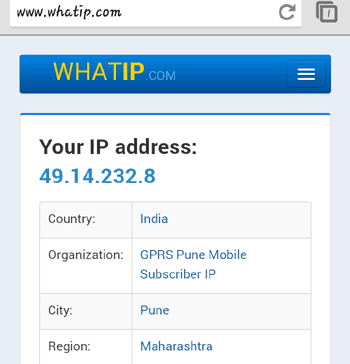
As soon as you enter this site, you will find your phone’s IP address there and nothing more to do. Just note down the IP address of your phone and use it anywhere (for the purpose you were searching IP address).
I liked this method a lot because you don’t need to apply any trick or anything else, just visit the mentioned site and the IP address of your phone will be automatically displayed in front of you. Another reason for liking this method is that it doesn’t depend on a WiFi connection, which means it works even if you’re browsing the Internet with a data pack.
Method #2: Use Google to Find the IP Address
Google is not only a search engine, but it provides many unbelievable services that everybody needs in daily use. Similarly, Google also offers the facility to find your IP address on any device you own and supports the Internet.
Yes guys, to find your IP address on an Android phone, just visit Google and type the query What is My IP and you’ll see that Google disclosed your phone’s IP address at the top of the search results.

Method #3: Find IP Address Using Android App
You know there are several Android apps available on the Google Play market to find your phone’s IP address very easily. However, after knowing about the above-listed methods, you won’t need to use the app for this purpose.
But, still, if you have a great passion for using Android apps for every purpose, then you can use the IP Tools Android app to find your phone’s local and external IP addresses.

More Articles to Read:
Conclusion
So, I hope you’ve learned how to find the IP address of your Android smartphone with the above-listed methods. For any reason, if still, you’re having trouble checking out your phone’s IP address, then use the comment section below to tell me about that.