These gadgets makes it easy to share media with others. Thanks to a wide range of projectors, you can watch movies together, create detailed presentations, and otherwise make media larger than life. However, most people do not know enough about projectors to troubleshoot when things go away. Here are the four most common projector problems and how to fix them.
1. The Image Does Not Appear on the Screen
If you have completed all of the steps in hooking up a laptop or other device to a projector and are not seeing an image, there are a few simple fixes to try.
First, try rebooting the computer or device after all of the connections are made. Second, check to ensure that all wires are securely connected.
If you are using wireless technology, check your router or modem. Check your projector as well. A burnt out light is the most common cause of projector failure so make sure light is coming from the projector.
2. Error Message on the Projector Screen
Many people with projectors get the hardware and software set up only to see their desired media… with an error message covering part of it. The first step is to look at your computer screen if you are using a computer or device. If the error can be seen there, then you may be able to close it and continue with your projection. If it is not present on the computer, then it is an issue with the projector. These error screens often have instructions on them like “reinstall driver hardware” that tell you what to do. If you cannot make the message go away, then reinstall or update the software.
3. Off-Kilter Image
If your projected image is not the same rectangular shape as the projection screen, there are a few issues that could be occurring. First, try moving your projector or screen slightly. If they are angled even a little bit, the projection may looked warped or trapezoidal in shape. If this doesn’t help, perform a keystone adjustment on the projector to correct the image.
4. Fuzzy Image or Excessive Visual Noise
This can be a resolution problem with your file, or it can be an issue with various hookups. First, make sure your media is the correct resolution for the size for magnification. If this does not work, connect the projector to a different electrical outlet; electrical irregularities can actually amplify noise. Try disconnecting, cleaning, and reattaching all wiring and hookups next.
Last, consider buying home theater-grade cables and cords, as these can make a huge difference in the clarity of an image.
Further Reading:
Projector problems are common, but most can be easily resolved by following these steps. If you have more complicated issues or cannot fix your projector with simple troubleshooting, contact the manufacturer for more detailed assistance.

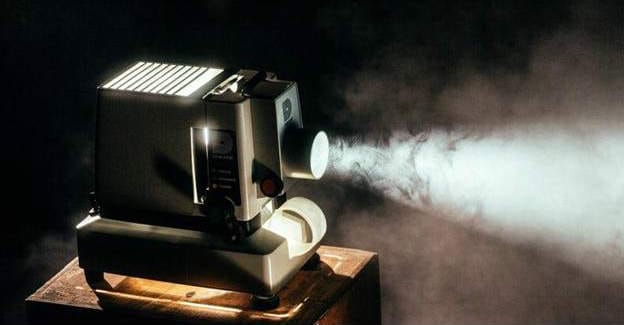


![How To Connect Laptop To a Desktop Monitor [6 Methods] Connect laptop to a desktop monitor; featured image.](https://allusefulinfo.com/wp-content/uploads/2023/11/connect-laptop-to-monitor.jpg)