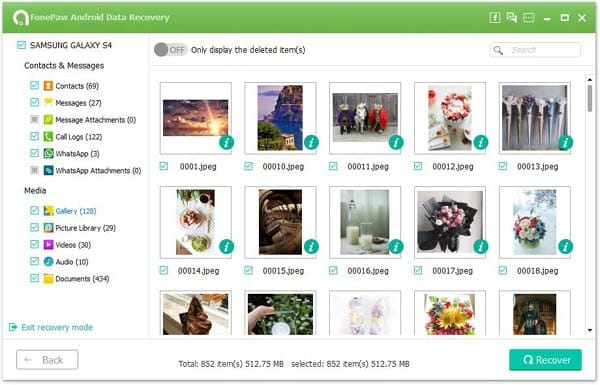Hello friends, have you spilled water or any other fluid on your laptop? Then do not panic or be confused about what to do and what not because today I am here to help you with the belonging article. In the below-given lines, I have fetched some steps. Follow the below-mentioned steps immediately after the liquid falls upon your laptop. The only reason behind this is that the faster you will take action the less will be the damage.
One more thing that you should always keep in mind is that what type of liquid has spilled also matters. Because water does not damage a lot but other liquids like soda, juice, drinks, etc. can. Since the liquid other than water leaves some sort of sticky ingredient behind after they dry up. This can lead to huge damage from the inside. So better, to take it to the service center. Now have a look at the steps that you should follow soon after the water spills on your laptop.
Steps To Recover Laptop When Liquid Falls on it
1. Shut down your laptop
The first and foremost thing that you should do when liquid falls on your laptop is shut it down. Because we all know that liquid, is an insulator and so if it reaches the circuit of the laptop then this may result in a short circuit. You can also turn it off directly from the power off button if necessary.
2. Unplug all the cable and peripheral devices
The second step that you must take is that unplug all the cables, wires, and peripheral devices connected to your laptop such as speakers, mouse, printer, scanner, or anything else. Since these spilled liquids could also damage the connecting devices.
3. Try to soak the water from your laptop using a towel or napkin
There are certain napkins or towels made up of such fabric that soak water too fast. Use these napkins and towels with a little bolt to soak the maximum amount of water that has spilled on your laptop. This can help your laptop a lot to recover from a lot more damage.
4. With the flip open, turn your laptop upside down
With the flip open when you turn your laptop upside down then the water, that has entered the keyboard or motherboard can also come out. So try to leave your laptop in this position for half an hour.
5. Never open the laptop’s body parts if you aren’t an expert
I often notice, that people mostly try to open the laptop’s body part by themselves. Remember if you are not an expert then never ever try to do this because the wrong thing done by you can cause a huge damage to your laptop. Better than this you should consult the service centers.
6. Never use a hair drier similar to equipment to dry a laptop
Most of the time in nervousness people use a hair dryer or other drying equipment to dry up the laptop. Never do this because the high-temperature air coming out from the drier could melt the important and sensitive parts of the laptop. Always try to dry the laptop at room temperature or under a running fan. This will be safe.
More Tips:
Wrap Up
Keyboard covers are available in the market. Also, try out such covers to protect your laptop from spilled water. However, I will give you just one suggestion always try to keep fluid materials away from your laptop as far as possible.
One more thing, if you have followed the above-given steps and still your laptop is not running in a regular manner then better get it serviced.