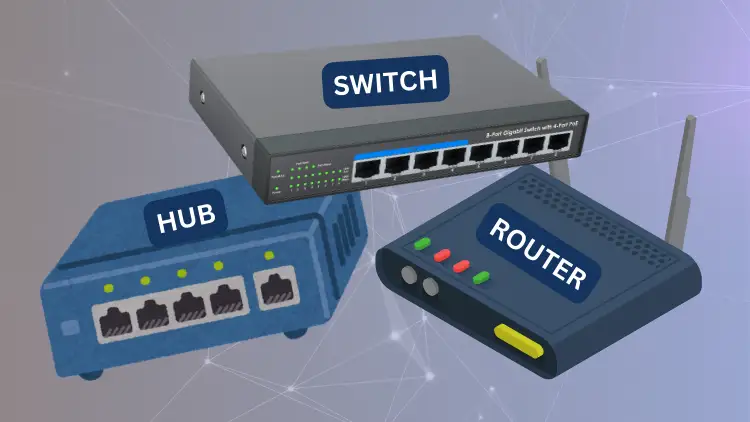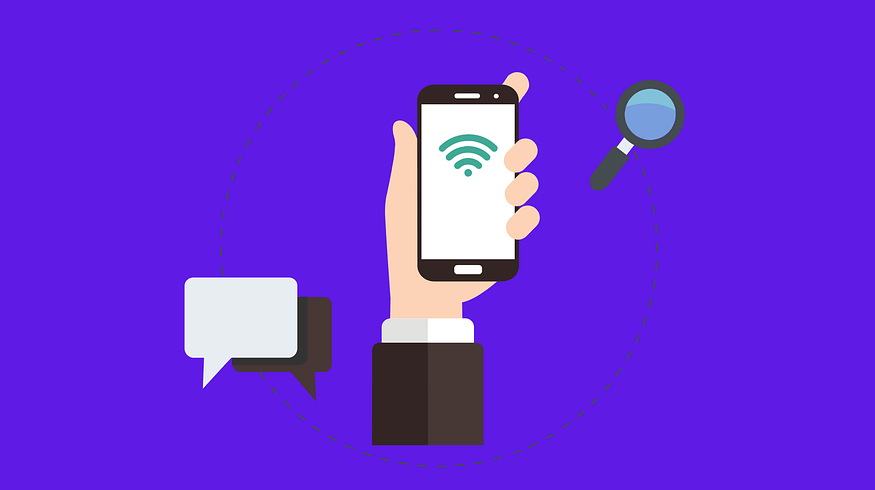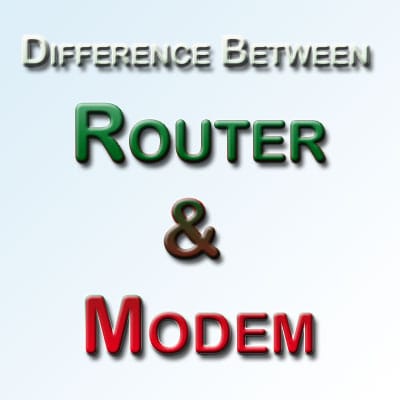Hub, switch, and router are three types of network equipment that perform different tasks to keep networks running smoothly. In this article, I am going to break them down so even a beginner can easily understand what they are and the difference between all of them.
All of them are different types of network equipment to connect devices and networks. Let me explain each of them one by one.
What is a Hub?

Hub is a type of junction or connection point for devices connected in network. Basically, the hub is used to connect the segment or devices of a LAN (Local Area Network). A hub has several ports to connect multiple segments.
A hub performs broadcasting of a packet or message in such a manner that when a message arrives at a port, it simply copies and sends these copies to the number of devices connected to the network so that all the segments can see that broadcast message.
Modern hubs are rarely used in today’s networks due to inefficiency and have largely been replaced by switches.
What is a Switch?

Switch is used when broadcasting of packet is not required. A switch is a device in the LAN network that filters the message and forwards it to the LAN segments. Actually switches operate on the data link layer and sometimes on the network layer of the OSI (Open System Interconnection) model.
Modern managed switches now allow enhanced control, VLAN setups, and better network monitoring for large-scale networks.
What is a Router?

Its name indicates its work. It means it provides a suitable route for the packets to forward them along the network. A router is connected between two networks like LANs or WANs not between the segments of the network.
It routes a packet until the packet reaches its destination. A router is placed at a place where two networks are connected known as Gateway.
Modern routers often come with advanced features like integrated Wi-Fi, VPN support, and built-in firewalls to ensure secure and seamless connectivity.
Read Also: 10 Tips To Boost Your WiFi Speed
FOR BETTER UNDERSTANDING
Imagine you are organizing a group of people for a task. A hub acts like someone shouting instructions to everyone, even if it’s only meant for one person.
A switch is like a messenger who delivers the instruction directly to the intended person.
And a router is like a guide that connects separate groups and ensures they communicate properly.
Difference Between Hub, Switch, and Router
These all three devices are quite different from each other. As we read above, the switch and hub devices play similar roles of transferring frames or packets between devices. But there is actually some difference between them.
A hub broadcasts a packet to its every port whether the packet is only for one one port. The hub can not filter the packet to send it to the intended device. This kind of broadcasting can lead to network congestion and data collisions.
Whereas a switch keeps the MAC (Media Access Control) addresses of all devices so that it can distinguish packets to send them to the appropriate destination without broadcasting. So, when a switch receives a frame or packet, it sends it to exactly one port without increasing the traffic on the network.
Routers are completely different from both switches and hubs in such a manner that they are concentrated on providing a route to the frames, not concentrated on transferring frames like hub and switch.
Another difference between router, hub, and switch is that a router is a device connected between two networks like LANs or WANs whereas switches and hubs are connected between multiple devices in any individual network for transferring frames.
| Feature | Hub | Switch | Router |
|---|---|---|---|
| OSI Layer | Physical (Layer 1) | Data Link (Layer 2) | Network (Layer 3) |
| Data Transmission | Broadcasts to all ports | Forwards to specific port based on MAC address | Routes data between networks based on IP address |
| Collision Domains | Single collision domain | Multiple collision domains | Separate broadcast domains |
| Device Connection | Connects devices within a single network | Connects devices within a single network | Connects multiple networks |
| Usage | Largely obsolete due to inefficiency | Common in modern LANs | Essential for internet connectivity and inter-network communication |
FAQs
Can a router replace a switch?
No, a router can’t replace switch because both of them are used for different purposes. A router connects multiple networks and a switch connects devices within the same network.
Why are hubs no longer used in modern networks?
Hubs are not that efficient in modern networks because they broadcast data to all connected devices which leads to network congestion and collisions. Switches are now preferred for their ability to send data only to the intended recipient.
What is the difference between a managed and unmanaged switch?
Managed switches offer advanced features like VLAN setup, traffic monitoring, and control, while unmanaged switches are just plug-and-play devices without these capabilities.
Can a switch connect to a router?
Yes, a switch can connect to a router to expand the number of devices in a network. The router handles IP addresses, while the switch manages data flow between devices.
What is the role of a router in a home network?
In a home network, a router connects the local devices to the internet, assigns IP addresses, and often provides WiFi connectivity.