If you don’t want people to write on your Facebook timeline, you can simply stop them from posting on your Facebook wall. For this, you need make a little change in your timeline settings.
This article will guide you how can you stop Facebook friends from posting on your wall? Here’re very easy steps to make you able to restrict or prevent people from posting on your timeline.

Here’re the steps involved:
STEP 1: Log in to your Facebook account and Click on the Gear icon placed at the top right side on your timeline. Now Choose Account Settings.

STEP 2 : Now, you’ll reach at General Account Settings Page. Here at the left hand side, Click on Timeline and Tagging.
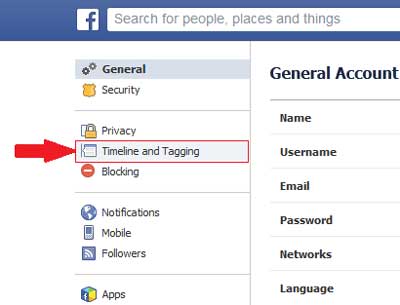
STEP 3 : Now, in Timeline and Tagging Settings, you’ll see the term “Who can post on your timeline?” Click on Edit in front of this term and Choose Only Me. Follow the given screenshot.

That’s all! After that nobody will be able to post on your timeline expect you. So, friends I hope you all liked this trick. If so, please share it as more as possible on your social networks.



