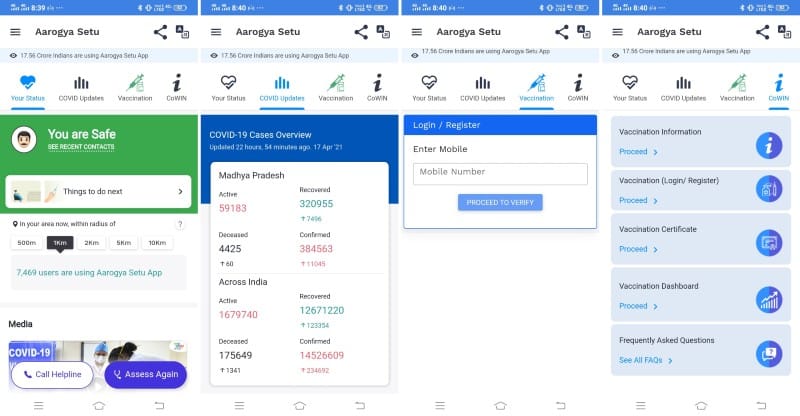Google, during the last two months, removed many apps from the Google Play Store due to different reasons like policy violation and malware infection. In this article, I’m going to share with you the 20+ malware-infected apps that you should delete from your Android smartphone right now.
However, Google already removed these apps from the Play Store but if you’ve already installed them on your device, you should also delete them from your phone in order to keep your data safe.
Actually, Google removed these 20+ Android apps after they were infected by the Joker malware. It is very hard to detect as very little code it uses. The Joker malware was detected by Zscaler, a cybersecurity firm based in California in the below-mentioned apps which were later removed by Google from the Play Store.
What is Joker Malware? Why is it so Dangerous?
Joker malware is a malicious program that leaks confidential information from mobile phones or other internet-enabled devices. There are different kinds of malware available on the Internet. The Joker is a trojan malware that misguides users of its true intent and steals the personal data from the devices.
One of the main methods this malware use to steal money is by subscribing users to premium services without their knowledge. The Joker malware once installed in your device can grab your OTPs (One Time Passwords) by stealing your SMS information.
Users will only get to know about this incident when the amount is deducted from their card and they will get a notification about the money deduction. This is something beyond bad.
The Malware-Infected Apps To Delete Right Now
As said, Google already removed these malware-infected apps from the play store but if these are still available on your smartphone, you will have to delete them in order to stay safe.
- All Good PDF Scanner. This was a kind of PDF scanner Android app that Google recently removed from the Play Store. If it’s still available on your phone, delete it right away. One of the best alternatives to this app is Adobe Scan.
- Unique Keyboard – Fancy Fonts & Free Emoticons. Google removed this keyboard app from its app store. If it’s available on your phone, delete it now. You’ll find different similar keyboard apps on the Play Store to download.
- Tangram App Lock. There’re many alternatives to this app lock available on Google Play Store. If this app is still available on your phone, delete it now.
- Direct Messenger. It seems it’s a messenger app but I’m not aware more about this app. Well, this is a malware-infected app, so delete it from your smartphone if it’s still available.
- Mint Leaf Message – Your Private Message. This private messaging app was one of the popular Android apps on the Play Store but due to the Joker malware infection, it’s removed from the Play Store.
- One Sentence Translator – Multifunctional Translator. This was a very simple and lightweight translator app on the Play Store. Well, Google’s own Google Translate is one of the best alternatives to this app.
- Style Photo Collage. The app with the name ‘Style Photo Collage’ is also removed from Google Play Store. If it’s available on your phone, delete it right away. You may find plenty of other photo collage apps on the Play Store.
- Meticulous Scanner. This scanner app is also removed from Google Play. You may find different alternatives on the Play Store.
- Desire Translate. This malware-infected app is also removed from the Play Store. You can use Google Translate app as its alternative.
- Talent Photo Editor – Blur focus. There’re many photo editing apps for Android available on the Play Store. You should instantly delete this photo editor from your device if available.
- Care Message. I’m not sure what this app was known for but as it’s removed by Google due to the malware infection, you should also search your device for this app and delete it if available.
- Part Message. It seems it’s another messaging app removed by Google due to malware infection. If this app is available on your Android smartphone, delete it now.
- Paper Doc Scanner. Another document scanner was removed by Google from the Play Store due to malware infection. If it’s already available on your device, delete it to keep your data and money safe.
- Blue Scanner. Check your device for this scanner app and if found, delete it to stay safe.
- Hummingbird PDF Converter – Photo to PDF. This photo to PDF convert is also removed from Google Play due to malware infection. Search for it in your device and delete if found.
- Push Message- Texting & SMS. I’m not sure but it seems that this was an app for sending and receiving message notifications between your devices. If so, you should try Pushbullet as a great alternative.
- Fingertip GameBox. This was a game box that allowed users to play multiple games without downloading. Due to the malware infection, Google removed this game. If it’s still available on your device, delete it now.
- Emoji Wallpaper. There’re many emoji wallpaper apps available on the Store. But, an Android app with the name ‘Emoji Wallpaper’ is recently removed due to Joker malware infection.
- Safety AppLock. People most likely use this kind of apps in their smartphone to add a safety lock to the apps to protect their personal data. But, the ‘Safety AppLock’ is also removed from the Play Store due to malware infection. If it’s available on your device, delete it and stay safe.
- Convenient Scanner 2. If the ‘Convenient Scanner 2’ app is installed in your device, remove it to protect your data from Joker malware.
- Separate Doc Scanner. This is another scanner app that was removed by Google from the Play Store. Also, delete it from your device if available.
This is the list of some most dangerous apps that were recently deleted by Google from the Play Store due to Joker malware infection. If any of these malware-infected apps are still installed on your device, delete it to protect your money and data from the malware attack.