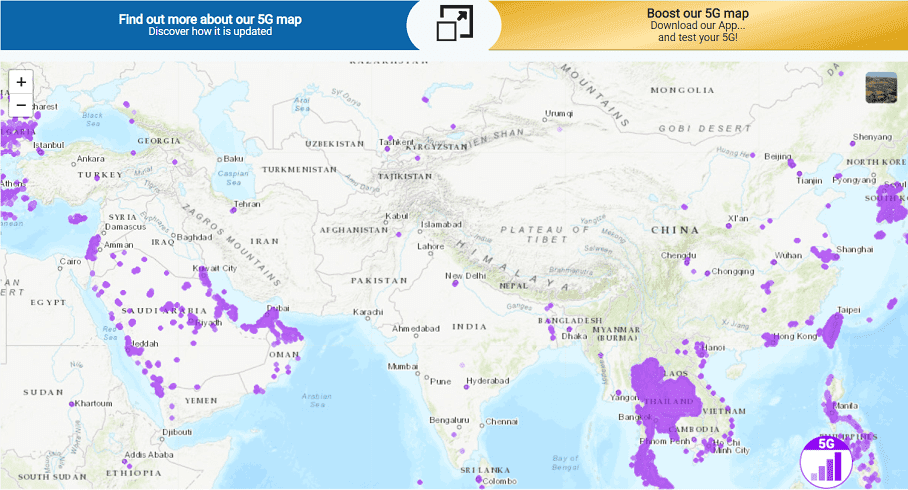There are now over 955,301 cases of Coronavirus (and counting). The situation is pretty bad, but it doesn’t seem to scare hackers at all. They’ve actually been using the crisis to their advantage.
That’s why you need to be extra careful when you go online nowadays. Here’s all you need to know about staying safe.
What Online Threats Do You Have to Deal With Now?
Here are the main ways hackers are using Coronavirus to their advantage:
Malicious Live Maps
Most people are looking for a Coronavirus live map to keep track of the pandemic – either worldwide or in their countries.
Cybercriminals caught on to that, and are now using malicious websites that use legitimate live maps to deceive people. Interacting with such a map will likely infect your device with malware.
Fake Apps
Hackers also started spreading fake Coronavirus tracking apps that are actually ransomware in disguise. CovidLock is a good example. Once installed, it locked users’ phone screens and asked for $100 in Bitcoin as a ransom.
Coronavirus-Themed Phishing
According to data, 4,000+ Coronavirus-related domains were registered since January worldwide. Out of that number, 5% are considered malicious, and another 5% are suspicious. Also, the malicious rate for Coronavirus-related domains is 50% higher than for normal ones.
So hackers are now using tons of Coronavirus phishing attacks to get people on those websites or just scam them out of money. Examples range from pretending to be WHO officials and saying you can get a tax refund to asking for Bitcoin donations.
5 Digital Hygiene Tips You Need to Follow Right Now
Alright, so things are getting pretty scary on the Internet. It kind of makes it feel like the Wild West to be honest.
Don’t worry, though – here are five things you can do to protect your data in these trying times:
1. Check if Coronavirus Websites Are Legit First
You already saw how much overtime hackers are putting in with malicious websites. It’s very easy to end up clicking on a legit-looking site with information about Coronavirus, only to end up having all your personal and financial information stolen.
So, you need to check if the website is the real deal before you interact with it. But how do you do that?
Some people say you should check if it uses HTTP since only legitimate websites use HTTPS. But that’s not really enough. Fake websites can use HTTPS too. A hacker just needs to get an SSL certificate, which they can actually get for free.
A much better alternative is to use a malicious website checker. Good ones are hard to come by, but we’ve got your back with a simple and reliable tool.
It’ll tell you if a website is fake or not in a second. And if you know other malicious domains, you can report them with just one click. The page also has a list of trusted sources at the bottom, so that you can get the information you need.
2. Learn to Avoid Phishing
Your defenses should always be up when you receive a Coronavirus-themed message right now. Here are some tips that should help you out:
- Look at the sender’s email address. Check if it’s not misspelled and if it’s the same as the contact name given to you in the email.
- Hover over links instead of clicking on them. You’ll be able to see if they lead to any shady destinations (like shortened URLs, for example).
- Copy-paste parts of the message on Google between quotes. You might get results from Reddit or forums where people are talking about the same message, and calling it a scam.
- If you get a call from an unknown number, don’t answer it.
- Don’t download weird attachments (like PDFs with a .exe extension).
- Use script blockers – uMatrix and uBlock Origin are excellent choices.
3. Use Antivirus Protection
Hackers rely on malware a lot right now, so you need to secure all your devices against it. Solutions like Malwarebytes, Bitdefender, and ESET are great choices. Just make sure to keep the software up-to-date and run regular scans.
And if you want to really be safe, install antivirus software on your router too (like McAfee Secure Home Platform). Or just get a secure router that has malware protection like GRYPHON.
4. Use a VPN for Remote Work (Or in General)
If you run a business, you’re gonna need VPN connections for all your employees. Research shows that 40% of companies saw an increase in cyber attacks once they moved to the work-from-home model. VPNs help by encrypting everyone’s connections, effectively making it impossible for hackers to spy on them.
NordLayer and OpenVPN Access Server are great options for any company.
You should also use a VPN whenever you go online in general. It’ll keep you safe on your own network (which is necessary if you don’t secure it) and on public WiFi too. In fact, it’ll even protect your data on fake hotspots.
If you need recommendations, check out ExpressVPN, NordLayer, and CyberGhost.
5. Use a Password Manager
Hackers are after your login credentials right now, and a password manager is the best way to keep them safe. These services use encryption to secure your data in one place. Also, they have auto-fill features that keep you safe from phishing. In fact, password managers will even alert you if you land on a shady website.
1Password, Dashlane, and PSONO are pretty good options.
Conclusion
The Coronavirus pandemic is a serious problem, but hackers are doing their best to make money off of it. So you need to take the right digital hygiene precautions to keep your data safe.
If you found this article to be helpful, don’t forget to share it on social media with your friends.