As we all know there are very few smartphones that launch with gesture control features and if some do, they have a very high cost. But, do you know that you can make your existing Android phone a gesture control device by using some Android apps?
So, in this article, I’m going to enlist the 7 best Android apps to gesture control your phone. Hope you’ll like to use these apps on your Android phone.
1. Conena’s Gesture Control
Gesture Control is an Android app developed by Conena. It offers a more natural way to control your smartphone by getting rid of your ordinary navigation bar.

This app can be beneficial for those who use their smartphone with gloves or have problems touching the normal soft keys. The sensor area of this app is customizable, so everyone can find the perfect size.
2. Full Screen Gestures
With the help of this gesture control app, you can control the Android navigation with multitouch gestures. This app will work on top of any applications and you can completely get rid of using soft keys or hardware keys.

It is a free Android app that can be installed from Google Play Store. This app requires Android version 6.0 and up. This app will be very useful for devices that have hard buttons or infinity displays.
3. Fluid Navigation Gestures
It is another free Android app to gesture control your Android phone. There are two main gestures: ‘Quick swipe’ and ‘Swipe & Hold’ which can be triggered from the bottom or side edges of the screen.

The side triggers are only available on the bottom half of the screen, allowing you to still access other app side menus.
4. Gesture Lock Screen
This is one of the best and most impressive Android apps to gesture control your Android phone’s lock screen. It makes your phone’s lock screen highly customizable.

It’s very easy to add, change, or delete the gestures. You can set letters, numbers, symbols, signatures, or anything as a gesture password. One of the best things about this app is that it automatically captures the picture of the intruder who enters the wrong gesture password to unlock your phone.
5. Navigation Gestures
Newer Android smartphones are coming with new gesture control features for navigation, lock screen, and more. If your phone doesn’t support more gestures for the navigation menu, this app would help.
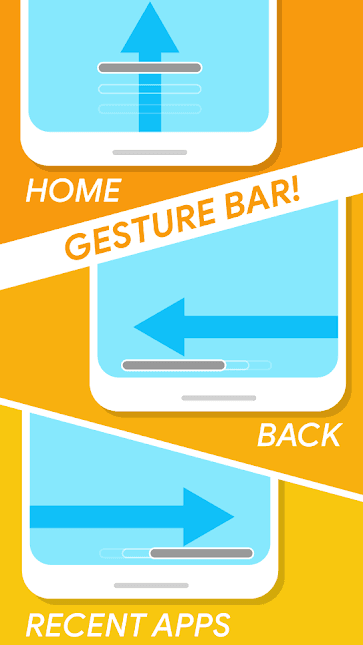
Navigation Gestures brings swipe gestures to any Android device! Install this Android app and replace the navigation bar buttons with outstanding navigation Gestures!
6. Wave Control
Wave Control is a magical Android app that lets you control your Android phone with air gestures. In other words, you can wave control your phone using this amazing gesture control app.
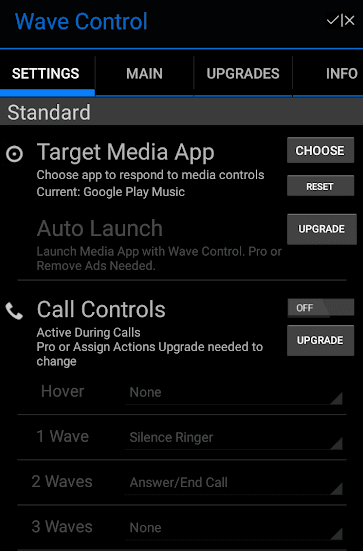
It lets you control music, video playback, and calls with the waves of your hand over the phone. There is no need to touch the phone. And even you can control the music while the is off. Isn’t it cool?
7. Gesture Magic
Gesture Magic application lets you start any application, make phone calls, open files, favorite web pages, and much more using your own gesture! All you need to create a gesture and associate it with an action.
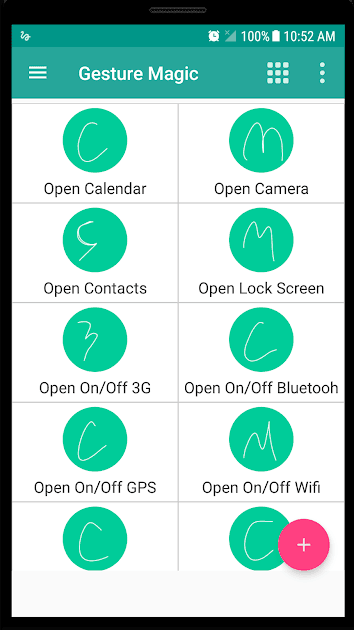
This is a free Android app that provides many attractive features such as multi-touch gesture drawing, a floating button to start the app, and more.
Conclusion
I hope guys that you’ll like this list of gesture control Android apps. But, I want to let you know one thing most of the gesture-controlling apps or those apps that increase the productivity of your phone need your phone to be rooted.
So, make sure about that and if you’re thinking of rooting your Android phone, then must read this article on why should we avoid rooting. Good luck!

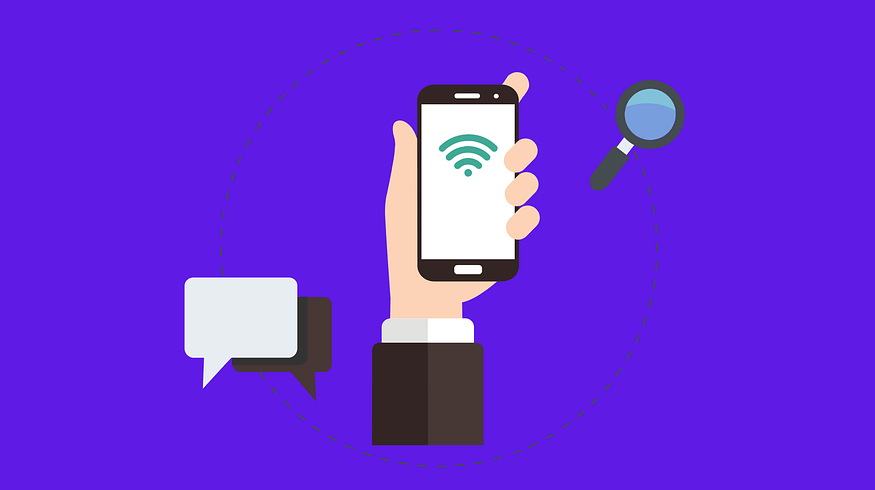



Hello,
I am looking for an application with which I would be able to control large-size pictures on my android smartphone’s screen with hand gestures without touching it. The program would analyze a hand gestures seen by the smartphone camera.
For example, I have an enlarged picture on my screen and by setting my fist in the center of the screen, 10cm away, the center of the picture on the screen is shown. After moving my fist to the right the picture would be scrolled to its right side and same with left, up and down.
Thank you in advance for any advices. Kindest regards.
Jakub.