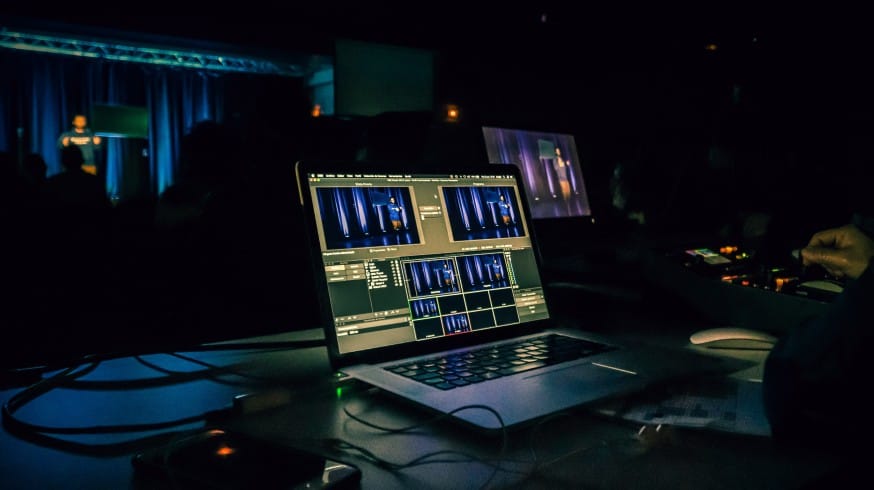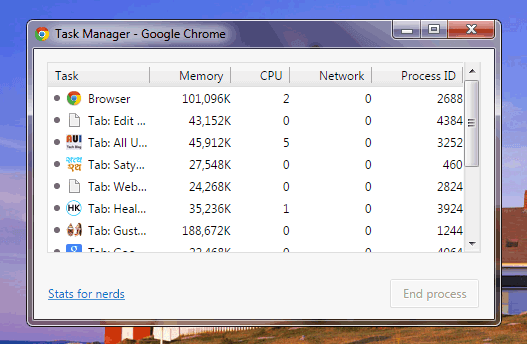There was a time when choosing an operating system for your laptop was a decision that only took two minutes. But now, you are faced with deciding between various operating systems such as Windows, Chrome, Linux etc.
Well, each of these operating systems has their own strengths and weaknesses. In order to help you decide, here is an overview of the three operating systems that are dominating the market today.

Windows
Window’s reputation is solid. Everyone is familiar with it. It has succeeded for so many years because people and businesses can depend on it. Even its failed OS, Windows Vista had some remarkable strengths. If you’re someone who’s inexperienced with operating systems and also looking for something secured, Windows OS is your best bet.
The main reason why you’d choose Windows is the availability it provides concerning the software that you’d need to utilize it for. Its versatility and compatibility with most types of software make it a good candidate for businesses.
You also don’t have to worry about hardware compatibility because Windows has solid state drive laptops explained for people to make it easier things for them. Regardless of what hardware you’re going to use, chances are it’s going to work perfectly well with this OS.
Strengths include:
- Legacy programs can still well work with it
- It offers a variety of games
- It’s easy to use, even for beginners
- It’s perfect for offline tasks
Weaknesses include:
- It’s prone to viruses and malware
- Software licenses can get very expensive
- It’s relatively costly when compared to Linux
You will want to use it if you’re looking for:
- Varied hardware compatibility
- Something you can use for heavy gaming
- High-resource operations, like photo or movie editing
Chrome OS
Chrome is specially built to access the internet all the time. It’s practically useless if it’s not online. However, this may actually prove to be one of Chrome’s best assets. By introducing users to cloud computing, it has cracked open a hole into the future.
Another reason why you might want to get it is its lightness. You don’t even have to worry about choosing a best SSD laptop that runs on a superfast processor. It can operate even on dated devices.
Strengths include:
- No app installation required
- Your files and data aren’t physically kept on your device
- It offers a built-in antivirus system
- It provides automatic updates
- Android integration is possible
- It boasts on-the-go computing
Weaknesses include:
- Graphic artists may find editing difficult
- It does not offer high-end gaming capability
- Chrome will not work offline
You will want to use it if you’re looking for something:
- Affordable
- Productive
Linux
Linux is another operating system that’s been growing in popularity over the years. It’s a mistake not to consider Linux at least when choosing an OS for your laptop mainly because it’s free.
Linux is famous for being open source. If you have the skills, you can definitely edit its code to suit your preferences. A growing number of individuals prefer this OS because there is so much support you can get from users all over the world. Not to mention it’s a lot of fun to work with once you get the hang of it.
Its customizable quality makes it perfect for almost everyone. A lot of people think Linux is only for those who can handle programming. But you don’t actually have to do complex coding to make it work. There are so many distributions you can choose from, and you can get most of them for free. In fact, if you’re going to look it up, Ubuntu, one popular Linux distribution, is actually one of the best systems to date.
Strengths include:
- Linux has minimal system requirements
- The OS offers high customization capabilities
- It’s free
Weaknesses include:
- There’s almost no capability to run games
- It can be difficult for novice users to troubleshoot
- Businesses who rely on a large number of applications and utilities will find it difficult to use
You will want to use it if you’re looking for:
- An open-source OS that you can customize
- Something highly secured
Conclusion
Choosing the right operating system for your laptop can be difficult — especially when you’re not an experienced user of laptops or computers and going to buy a PC very first in your life.
However, one way to make it easier for you is to determine first how and where you’re going to use it. Work up from there and making a decision should eventually become more comfortable.
READ NEXT: 10 Must Have Software For Windows & Linux

![How To Connect Laptop To a Desktop Monitor [6 Methods] Connect laptop to a desktop monitor; featured image.](https://allusefulinfo.com/wp-content/uploads/2023/11/connect-laptop-to-monitor.jpg)