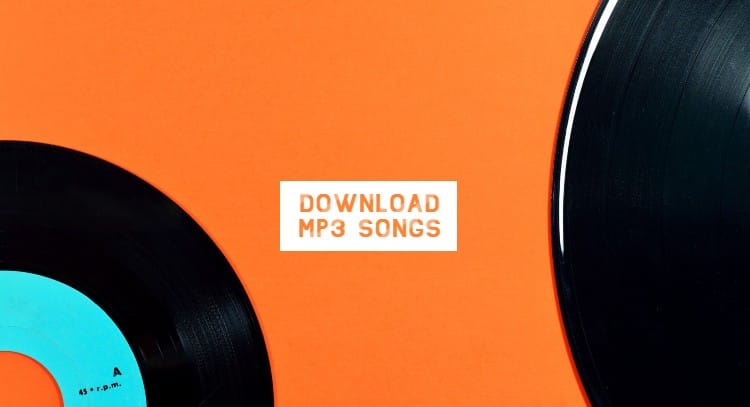Often we see that suddenly one side of the earphones stops working. Only one side, left or right, stops working or plays with low volume. It is a very annoying thing and spoils the fun of listening to songs or watching movies. But can we fix it? If yes, what can we do to fix one side earphone that is not working?
Well, it is a common problem that can happen because of multiple reasons. Sometimes because of faults in earphones and sometimes because of smartphone functionality. Whatever the reasons are, today, we will try to fix this one-side earphone not working issue with the below-mentioned tips.
Mostly, Android users face this issue as compared to iPhone users. That’s why this article is helpful for Android users only. If you are an Android user and facing the same problem, stay tuned and check out the 5 tips to fix if one side of the earphone is not working or playing with low volume.
5 Tips to Fix If Your One Side Earphone is Not Working
As mentioned, it happens because of multiple problems. There is not a single catch every time that we can fix and make the earphones function properly.
No matter which Android phone you are using, the below-mentioned tips are for every Android smartphone. The given tips to fix one side of earphones are applicable for wired earphones, earbuds, and Bluetooth earphones.
So, let’s start!
1. Replace The Earphone Pair One You Are Using
First of all, we have to find out if the problem is in the earphones or in the smartphone. To find out the fault in earphones, the only thing we can do is replace earphones with the other ones. If we don’t face the same issue with the new pair of earphones, it means the fault is in the old earphones, not in the smartphone. In this case, you just have to buy a new pair of earphones.
But, if you are facing the same issue with the other earphones, it means there is some kind of settings fault on your smartphone. So, here you don’t need to change the pair of earphones. Just skip to the below-mentioned tips to fix one side of the earphone not working.
2. Clean The Earphone Jack
This tip applies if you are using wired earphones. Sometimes, dust and whit particles in the earphone jack of your smartphone could be the reason for the malfunction in the earphones. Due to dust in the headphone jack, sometimes the pair of earphones stop working or sometimes only one side of the earphones stops working.
Maybe, this is the reason that’s why your one-side earphone is not working. So, you should keep the earphone jack clean. Notably, clean your smartphone’s earphone jack carefully with the use of soft material or get it done at a nearby smartphone service center.
3. Reset To The Default Settings
By mistake or intentionally, sometimes we change the audio settings while tweaking the mobile settings. And it can lead to the malfunctioning of earphones. But the point is we can’t find what types of changes we did. That’s why it is better to reset the settings to the default mode.
To do so, go to the Settings app on your smartphone and search for Reset Settings. You will see multiple options there, but you have to select Reset All Settings. That’s it.
If you don’t find the Reset Settings option on your smartphone, you can try the Factory Reset feature, which is probably available on all Android phones. Notably, you must take a backup of your data before Factory Reset, as you will lose everything you stored after purchasing the phone.
4. Turn On The Mono Audio Feature
If your one-sided earphone is not working, probably, this tip will fix the issue. Mono Audio feature works for playing the audio simultaneously in left and right side earphones. Sometimes, by mistake or automatically, the Mono Audio feature turns off. This might be the reason for one side of the earphones not working.
To fix it, you have to turn on the Mono Audio feature. To turn it on, go to Settings, search for Mono Audio, and then turn the toggle on.
5. Equal the Volume Balance from Settings
Some smartphones allow you to keep the volume level different on both sides of the earphones. Accidentally, we reduce the voice level to one-side earphones and then forget to change it to default. You have to balance the volume level to fix the one side not working earphones.
The process to equal the volume level on both sides of the earphones is not the same for all Android smartphones. You can directly search the term Balance, Volume Balance, Audio Balance, or Sound Balance in the phone settings to find the option to balance the volume.
Summary
The last three tips; Mono Audio, Default Setting, and Equal Volume level can be solved easily. But, still, if you are facing problems related to your wired earphones, it means either there’s some issue with the wire of the earphones or you might be using cheap and low-quality wired earphones.
Instead, you should use earbuds, Bluetooth earphones, or good-quality wired earphones. If none of the above-mentioned methods worked for you, replacing the earphones is the only option left for you. But, if any of the above-mentioned tips worked for your case, then don’t forget to share which method helped you fix the not working side of your earphones.