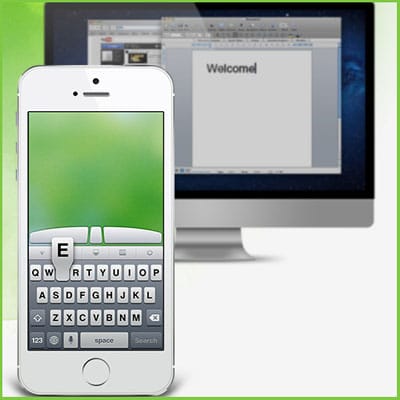Everybody wants an impressive and cool Windows desktop to make a PC look different from others. Have you ever seen any animated Windows desktop? Now, you can make your Windows desktop animated by using desktop customization tools.
These free tools enable you to customize different parts of your Windows desktop such as mouse cursor, desktop icons and the whole desktop. You can now enhance Windows yourself with these top 5 desktop customization tools.
Here is the different tools for different purposes and all are very useful and interesting. I’m sure all the Windows lovers will like them a lot. So, now, move on to the list. Read them carefully to know the workings of each tool very well.
Tools To Customize Windows Desktop
All these tools are very interesting and stunning. Now, have a curious look on these software tools to customize your Windows desktop:
1. ObjectDock™
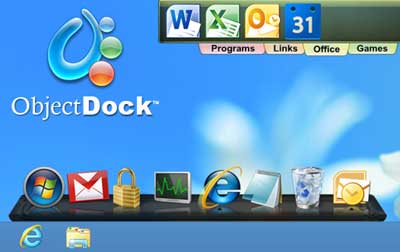
ObjectDock™ is an animated dock for Windows that enables you to quickly access and launch your favorite applications, files and shortcuts. It can also automatically hide itself when not in use and will reappear when you move your mouse to its position.
With the help of this tool, you can create multiple docks to organize your shortcuts and applications into logical groups. You can categorize docks into a tabbed manner. It offers you the feature to drag and drop applications for quick launching. The most interesting thing is that you can customize size, position, numbers of your docks and personalize your docks with unique animated effects that occur when you put mouse on them.
So, it is very impressive and cool software for your Windows PC. It supports in Windows 7, 8 and 8.1 and Windows XP, Vista are no longer supported. You can purchase it from the above link or take its free trial for a limited time.
2. Fences

Fences is a program that helps you to organize your desktop according to you and hide desktop icons when they are not in use. You can create moveable groups on your desktop called Fences to place icons inside. Fences is the world’s most popular desktop enhancement for Windows. It enables you to organize all of your stuff on a desktop. That’s why you can make your desktop clean and attractive.
Fences allows you to create shaded areas on your desktop where you can place icons and you can also level them however you can move and resize them anywhere on the desktop. It also allows you to automatically arrange a desktop by defining rules for how your icons are arranged. So, if any new icon will added, it will automatically add to a particular fence.
It supports in Windows XP, Vista, 7, 8, 8.1. Make sure that XP is 32-bit because it supports XP only in 32-bit. You can buy it from its official website linked above. You can also take a trial version of it for a limited time.
3. CursorFX

CursorFX is a program that lets you use and create incredibly cool-looking Windows mouse cursors. In other words, it is the utility that allows you to have much more flexibility in the cursors you use to interact with Windows. However, an in-built feature is available in Windows PC to customize cursors but CursorFX has various amazing features that can never be available in Windows. Some of them are as follows:
- It provides cursors with unlimited size
- 32-bit alpha, anti-aliased cursors
- Animations and scripts
- Cursors with normal and pressed states
So many features are available for you to customize your Windows cursor. It supports only Windows 7/XP/Vista. It is not compatible with Windows 8. For information and purchase it, please move on to the link.
4. IconPackager

IconPackager is a program that allows users to change nearly all of their Windows icons at once by applying “packages” of icons. A package of icons contains icons to replace most of the common icons on your Windows PC. As we know that Windows also provides in-built function to change icons but there is limited icons package and the IconPackager tool enables you to change hundreds of icons.
Everything from My Computer, and Recycle Bin to different Folders, all the way to specific file format icons such as .doc and .xls files and any other file type a user wishes to use. With its shell integration, IconPackager also allows users browsing through their system to right-click on any file and go to the added “Icon” tab and change the icon.
It supports approx Windows versions including Windows 8.1/8/7/XP/Vista. You can free download the trial version of this tool and if you like it, buy the original set up from the above link.
5. Tiles

Tiles is a program that enables users to organize their Windows PC work into pages of tiles. Tiles appear as a sidebar on a user’s display. You’ll feel a new desktop environment and it’s the best chance to experience a new Windows desktop. Tiles enables you can quickly view and manage your running applications by simply looking to the edge of your screen.
It requires Windows 8.1, 8, 7, Vista (32 and 64-bit), and XP (32-bit) only. Other operating systems are not supported by this tool. You can purchase it from the above link. Or you can also download the free version for a limited time to take a trial of Tiles.
![How To Use Android Phone as Mouse and Keyboard [5 Apps] Featured image to show how to use Android phone as mouse and keyboard](https://allusefulinfo.com/wp-content/uploads/2023/12/use-android-phone-as-mouse-keyboard.jpg)