Apple’s new iOS 9 operating system came with many new enhancements and features that were never before. I discussed this in the previous post. While the iOS 9 update went through a lengthy beta process, the iOS 9 update is a big system upgrade and big system upgrades typically come with a collection of issues.
According to some iOS 9 users (who recently downloaded it to their iPhone, iPad, or iPod touch), it also brings some problems. I’m going to tell you that what the main problems you might face in Apple’s new iOS 9 operating system.
In short, these problems are related to battery power, installation failure, cellular data problems, and more. I will also try to fix out these issues.
So, if you’re ready to update to the latest iOS 9, I would like to suggest you to read out the following problems and their fixes. So, that you won’t have much frustration, as you will be able to fix them easily.
The Most Common iOS 9 Problems & their Fixes
Now, look at following to know what the problems users among the world are having with Apple’s new iOS 9 operating system update.
1. Software update failed error
It’s one of the main problems arising in iOS 9 upgrade. According to some users who immediately (after launch) downloaded the iOS 9 in their device, got the error message “Software Update Failed”.

So if this happens with iOS 9, you shouldn’t feel like you’re alone. You probably found that the downloading takes hours, or perhaps you even saw the error message as told above.
Fix: There’s no technical solution to fix this problem but simply you should try downloading the iOS 9 update after a day or two. This is because the rush will have died down in a few days and some initial bugs will also be fixed along with time by the team.
2. Not enough space for downloading iOS 9
It’s another issue many iOS users faced while downloading the iOS 9 update on their device. Even Apple revealed at WWDC that iOS 9 will only be about 1.3GB in size, it can still be a tough task for many 8/16 GB iPhone or iPad users to free up that much space, especially if they’re not syncing to iTunes to manage storage manually.

Fix: iOS 9 will allow users to temporarily delete apps in order to complete the OS update. And after the upgrade is over, all deleted apps will be automatically replaced.
3. The cellular data issue
It’s the most common problem users face after upgrading to the new version of iOS. It’s not specifically arising in iOS 9 but was also encountered in previous updates.
Fix: So, if your cellular data is not working after upgrading to iOS 9, you should try the following steps:
- Restart the iPhone.
- Turn cellular date off and then from Settings > Cellular > Toggle Off > Toggle On again.
- Keep the phone on Airplane mode for 30 seconds and then turn off.
- If still nothing works, try reset your iPhone: Go to Settings > General > Reset > Reset All Settings. You won’t lose any content this way.
4. Slow speed of iOS 9 in old models
It’s not a shocking issue of iOS 9 because it’s usual to run slow in old modes as iOS 9 came up with extra enhanced features and improvements and that’s why some of the features of iOS 9 are not supported in old iPhone or iPad devices.
But, the matter of concern is that when the old iPhone or iPad models such as iPhone 4s and iPad 2 are in the compatibility list of iOS 9, why they are becoming slow after upgrading to iOS 9?
Fix: According to me, without arguing on foolish things, you should be looking for ways to speed up your old iPhone/iPad running iOS 9.
Following are some couple of fixes you can take to speed up your iOS 9:
- Wipe and Restore the iPhone or iPad: Backup your device to iCloud or iTunes, or both, and then reset the device to factory settings.
- Clean up Your Old Device Completely: You can remove the various kinds of junk files like app cache, cookies, temp files on your device to make old iPhone iPad run faster.
- Kill Reduce Motion: Go to Settings > General > Accessibility > Reduce Motion, and turn the switch off
- Perform a Hard Reboot by holding down the Power button and Home button concurrently together.
5. iOS 9 Battery Life issues
It was very hard for me to believe that iOS 9 also having battery life issues because according to Apple the iOS 9 came with new enhancements to its battery life, and the new feature “Low Power Mode” helps to improve battery lifetime.
But, still some of the users of iOS 9 also having the problem of battery life. According to them, after upgrading to iOS 9 their iPhone’s battery is draining very fast.

Fix: Here’re some effective tips to improve the battery life of iPhone with iOS 9:
- Go to Settings > General > Usage > Battery Usage to see if there is an app using more battery. You should remove that app or get an alternative.
- Turn on Airplane mode if you’re in a place with poor service. This is because when you are in a bad service zone, your phone will continually switch between connections.
- Resetting all the settings may also improve battery life.
- Read out these tips and tricks to increase battery life of iPhone.
6. Device goes to recovery mode
Everybody has important data in our devices but many people suffered from data loss problems after updating to iOS 9. According to them, the update fails, device goes to recovery mode or data deletion for more space.
Fix: So, the very first thing I would like to recommend everybody keep the backup of all your iPhone data, and this can be done using the backup apps.
But, if you forgot taking backup of your data, luckily, there is still possibility to get lost data back. If you have created backup via iTunes or iCloud before downloading iOS 9, you can try restoring your device. If not, you can also use some professional iOS data recovery like PhoneRescue.
7. Low Power Mode is not available in iPad
According to Apple, its new operating system update iOS 9 came with one of the great battery extender feature “Low Power Mode” which lets you have 1 hour of additional time before charging.
Yes, iPhone users can enable Low Power Mode in: Settings > Battery > Turn on Low Power Mode. However, the iPad users notice that there is NO Low Power Mode in Setting on their iPad.
Actually, this is not an iOS 9 bug or something, it’s just because this feature is only available on iPhones. So, if you have updated your iPad to iOS 9 and found no Low Power Mode on it, don’t be panic, it is possible that Apple will add this feature to iPad in the following updates.
FURTHER READING:
That’s all. The above solutions are the possible fixes of the problems most iOS 9 users are facing these days after updating. If they don’t work for you, I will suggest you to visit your nearest Apple Store for better solution of your problem.
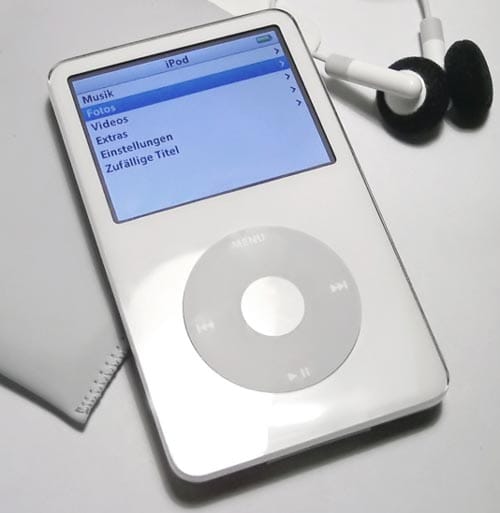




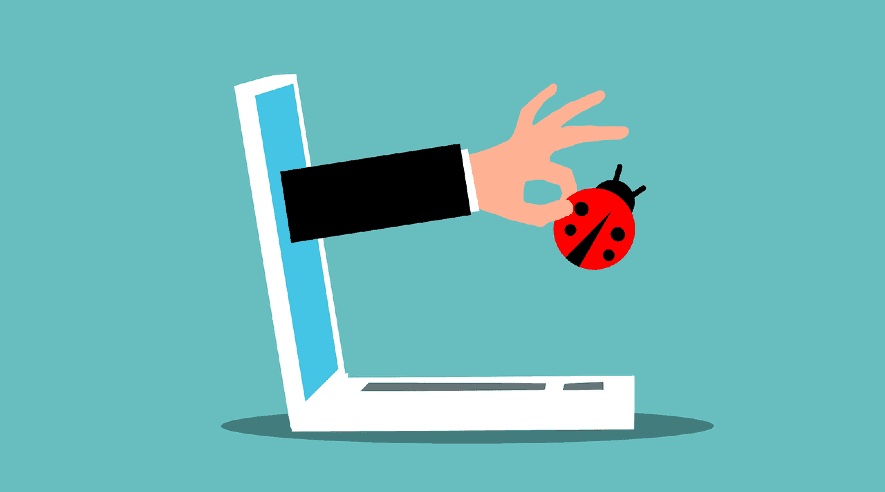
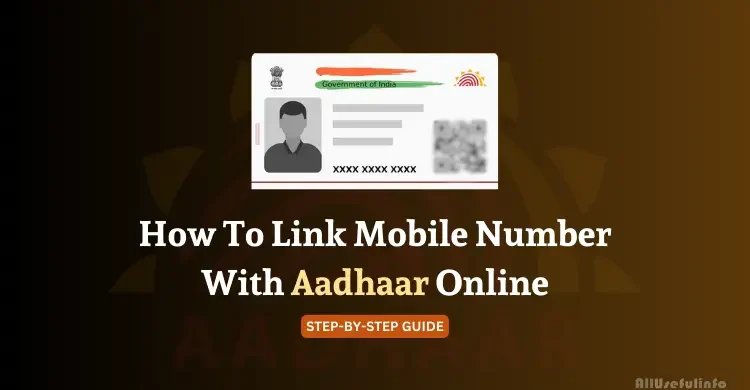



After installing IOS9 on my IPhone 6, the internet will not function, either via wireless, or from my Verizon provider. I have tried innumerable fixes, to no avail. I have been on with Apple support twice, and their suggestions (basically empty Safari data, and hard re-boot) do nothing. I’m dead in the water, which is how this IPhone is going to be, when I drive by the next lake or pond.