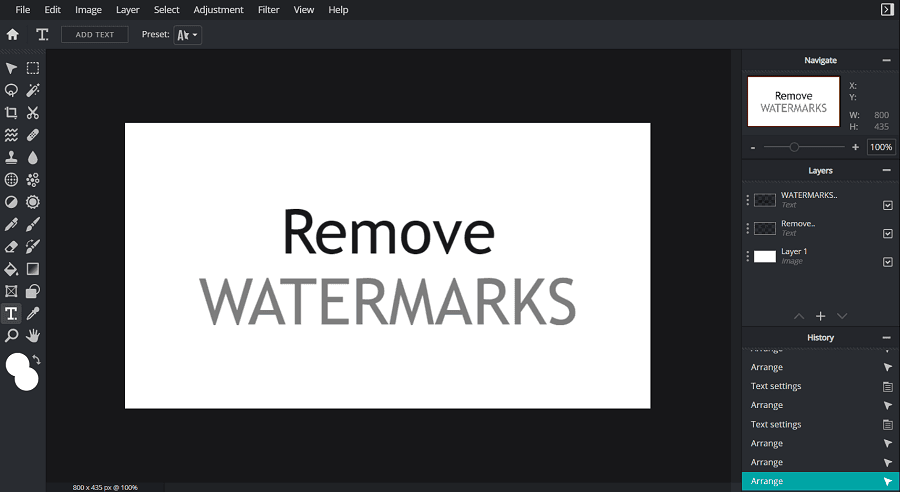I know it’s very easy to turn chat off for all your Facebook friends and it can be done in just a click by simply clicking on the Turn Chat Off button. But, it seems that here’s the case that you want to turn chat off for any individual friend. So, don’t worry here’s the solution.
I’m going to tell you, how can you block any individual friend from your Facebook chat that’s why he/she will not be able to see you online.
Anytime when you want, you can also turn everything as usual.

Truly, this trick will help you to make yourself offline on your friend’s timeline. So, have a look on the following easy steps to learn this trick –
- While you are using Facebook, move to the bottom of your chat box and Click on the Gear icon. Here you need to choose Advanced Settings.
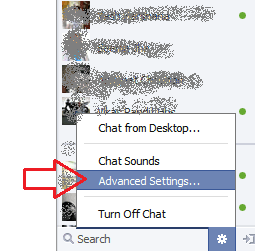
- Now Advanced Settings window will be in front of you. In the first option, you need to type the name of your friends you want to block from Facebook chat.

At last, click on Save to make changes. That’s all! Now your blocked friends will not be able to see you online and you will not receive messages from blocked friends even you turn chat on for such friends.
In addition, if you want to make your whole chat off or make all friends block from chat, simply Tick on Turn off chat in above picture.