Do you know Google stores each and every search performed on any device while you’re logged in to your Google account and you’re not disabled the search history? And most probably people didn’t disable the history and let Google keep storing the history by default. So, have you ever thought about what you were searching for on this day in the year 2012? You might forget but Google remembers the all.
So, if you’re curious to have a copy of your entire Google search history to see how much data you have searched for till now, you can now download your whole Google search history on your computer.
Google added this new facility by letting people download their search history on their PCs. So, for any reason, if you need to download your Google search history for a long time, it’s now very easily possible.
Interesting Posts:
Here, I will show you that how easily you can download your entire Google search history on your computer. You’re just three steps behind.
Download Your Entire Google Search History
Downloading a copy of your complete Google search history is now the simplest task because Google added this new feature which is now letting people download their entire Google search history.
Step 1: First of all, visit this link: https://history.google.com/history/ and log in with your Google account.
Step 2: After login to your Google account, you will see a dropdown Gear icon. Click on this icon and then click Download.

Step 3: Finally, in the pop-up, click Create Archive.
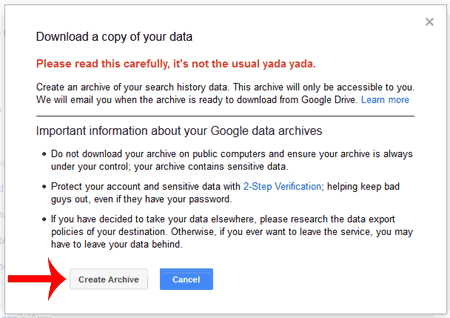
That’s all! Google will now create an archive of your entire Google search history and then email it to your email address as soon as it will be ready. And then you can download it from your inbox.
Further Reading:
At last, I just wanna give a suggestion to all of you – not to download your Google search history on any public computer because there may be some of your private data (searches) as well.




It’s a new feature.? I don’t think so. And it’s not that useful.
Why do you think so Animesh? It’s really useful and specially for me!!
This is a nice feature added by Google. You explained very well.