Whether you would like to tell a story using photos, display a photo collection with ease, or enhance the creativity of your home using something like wall art, photo collages are one of the effective ways to do such things.
Do you know that you can create a photo collage on an Android phone without using any additional app? Most Android phones provide the facility to make photo collages very easily. I have a Samsung Galaxy Grand 2 smartphone and performed this trick on it. But this trick works not only in Grand 2 but in many smartphones run on the Android operating system.
How To Make Photo Collages on Android
Now I’m going to provide you with steps to learn how to make a photo collage on your Android phone. So, are you ready to join me for this trick? Let me start now! Have a look at the following steps to make a photo collage on your Android smartphone.
- First of all, open the Gallery and browse by Albums. Now click on any folder to create a Collage of photos inside the folder.

- After you open the folder, click on the Options Menu button and select Create Collage.

- In the next step, you’ll have to select photos to create a collage and then click on Done.

- At last, choose your style, arrange photos, and save the collage you made like the following.

Further Reading:
- 5 Android Apps To Create Photo Collages Very Easily
- Top 5 Websites to Make Finest Photo Collages Online
So, in this way, you can very simply create collages of your photos on your Android phone without having to use any additional app. I hope you’ll enjoy the trick! Best wishes for your best collages ever!


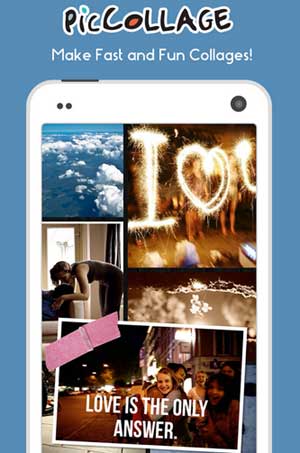

Nice post..
Thanks Ashish…I’m glad u liked it!