Have you been annoyed while working on your computer or laptop for a long time? So, don’t worry guys, there are hundreds of ticks available in this tech world that will help you make your PC interesting.
Today, I’m going to tell you a useful and interesting trick to make your computer speak to you on every activity that you perform on it.
I first tried this trick years ago on my old Windows 7 laptop. But don’t worry, this same trick still works perfectly on Windows 10 and Windows 11, too.
What Makes Your Computer Speak?
Windows has a built-in tool called Narrator that can literally make your computer talk. Narrator is an accessibility feature mainly designed for people with low vision, but anyone can use it for fun or productivity.
It can read out everything that appears on your screen, from system messages to the text you type.
How to Enable Narrator on your Windows 11/10 Computer
It’s super easy to make your computer speak using Narrator. Just follow these simple steps:
- Click on the Start Menu and type Narrator in the search box.
- You’ll see the Narrator app in the results. Click on it.
- As soon as you click, you’ll hear your computer start speaking, reading the text, windows, or actions happening on your screen.
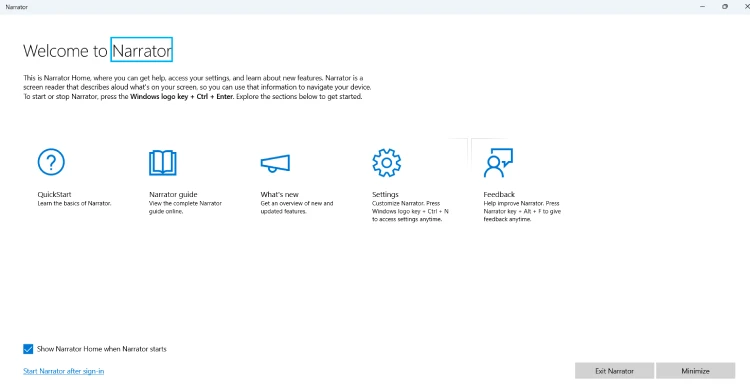
If you’re using it for the first time, Windows may also open a “Narrator Settings” window, where you can choose voice type, speed, pitch, and other options to customize how your PC talks.
Make Your Computer Read Whatever You Type
Now comes the fun part! Not only can your PC speak your activities, but it can also read whatever you type.
Just open Notepad, WordPad, or Microsoft Word, and start typing something. You can select the text you’ve written, and Narrator will instantly read it aloud.
You can even copy a paragraph from any website or document, paste it into Notepad, highlight it, and let the Narrator read it for you.
This is actually helpful when you want to proofread your writing; hearing it out loud can help you catch small mistakes easily.
Read Also: How To Convert Text Into Audio Using Notepad
Some Quick Narrator Shortcuts You Should Know
To make things even easier, here are a few handy keyboard shortcuts for Narrator:
| Shortcut | Action |
|---|---|
Win + Ctrl + Enter |
Start or stop Narrator. |
Narrator key + F1 |
Bring up the list of Narrator commands. |
Narrator key + R |
Read from current location. |
Narrator key + H |
Read the document. |
Narrator key + M |
Read the previous character (or item) in the newer layout. |
The “Narrator key” by default is either Caps Lock or Insert on many systems.
Bonus: Alternative Ways to Make Your PC Talk
If you want more advanced or fun ways to make your computer speak, here are a few alternatives you can try:
1. Windows Text-to-Speech (TTS) Script
You can create a small VBScript file that makes your computer read whatever you type. Just open Notepad and paste this code:
Dim message, sapi
message=InputBox("Enter the text you want me to speak:","Text to Speech")
Set sapi=CreateObject("sapi.spvoice")
sapi.Speak messageSave the file as Speak.vbs and double-click it. Now, in the dialogue box, type anything that you want your computer to read aloud.
2. Talk With Cortona & Copilot
However, the Copilot is neither a voice assistant nor does it narrate your activities or tasks performed on your PC. But, you can talk to it using voice commands, and it replies perfectly.
Cortona is available for Windows 10 users and Copilot is for Windows 11 users.
That’s all. I hope you enjoyed this simple yet fun trick to make your computer talk to you on your each activity. It’s one of those little things that can make your PC more impressive and alive.




![How To Connect Laptop To a Desktop Monitor [6 Methods] Connect laptop to a desktop monitor; featured image.](https://allusefulinfo.com/wp-content/uploads/2023/11/connect-laptop-to-monitor.jpg)