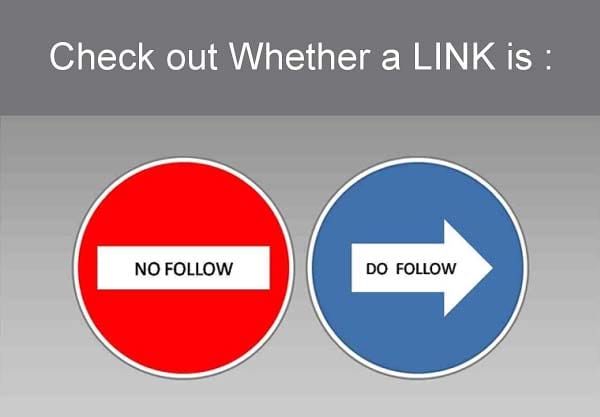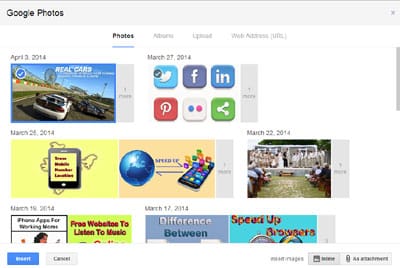If you’re in the field of blogging, you would have heard the term “NoFollow”. This is actually a link value provided inside the rel attribute of HTML’s a element. When you insert a link on your website, it will be written in HTML something like the following:
<a href="https://www.example.com/">Link Text</a>
This is an example of a plain HTML link. But, if you want to make a link NoFollow, you will be required to use the rel attribute along with the “nofollow” value. Here’s the syntax to do so:
<a href="https://www.example.com/" rel="nofollow">Link Text</a>
The rel attribute in a hyperlink defines the relationship between the page where you’re adding the link and the destination address. In more simple words, it is used to define the type of link.
Actually, NoFollow, Sponsored, and UGC are different values that are used along with the rel attribute to define the type of link. Let’s discuss the NoFollow, Sponsored, and UGC links in detail.
What are NoFollow Links?
NoFollow is one of the most commonly used values for the rel attribute. Thousands of webmasters are using it to tell Google not to follow the hyperlink.
If you’ve some interest in SEO, you would know that the main purpose of adding the rel=”nofollow” attribute to hint Google not to transfer the PageRank and influence the ranking of destination URL.
So, Google may use the hyperlinks with the rel=”nofollow” attribute as a hint that these links might be of low quality, unverified, or untrusted. By using the NoFollow attribute for the low-quality and untrusted links, you’re also maintaining your website’s trustworthiness.
NoFollow links only help you maintain your website’s SEO but also save from being penalized by Google for publishing low quality, untrusted, or unverified links as regular links.
What are Sponsored Links?
Last year on 10th September 2019, Google announced about evolving “nofollow”. Google has been using this rel=”nofollow” attribute for around 15 years to identify the nature of links but it’s now evolved into two new link attributes rel=”sponsored” and rel=”ugc”.
According to Google, the rel=”sponsored” attribute should be used for all the links you create as a part of advertisements, promotions, or any kind of sponsorship. All the paid links on your website must be marked with a “sponsored” attribute value to make it easier to identify the nature of the links. Here’s an example for using the rel=”sponsored” attribute for a hyperlink in your website’s HTML body:
<a href="https://www.example.com/" rel="sponsored">Link Text</a>
Before the introduction of this rel=”sponsored” attribute, the rel=”nofollow” was being used for all kinds of links that you didn’t want to endorse or pass along the ranking credit. Even for the sponsored links, webmasters were using the “nofollow” attribute value. But to make it easier to understand the nature of links, Google evolved rel=”nofollow” in rel=”sponsored” and rel=”ugc”.
If you’re an old webmaster and used NoFollow for all the untrusted as well as paid links, there are no big changes required. You can start using “Sponsored” attribute value for paid links from now on and leave all old nofollowed links intact. If you want, it’s also possible to use the NoFollow and Sponsored attribute values together if the hyperlink needs such specification.
What are UGC Links?
Along with the “sponsored” link attribute, Google announced the rel=”ugc” link attribute for UGC (User Generated Content) links. Google recommends webmasters to use the UGC attribute for the links within user-generated content, such as comments and forum posts. Here’s how a UGC link looks like:
<a href="https://www.example.com/" rel="ugc">Link Text</a>
Before the introduction of the UGC attribute, the NoFollow rel attribute was being used for the links inside user-generated content sections of websites. You can still use NoFollow for even sponsored and UGC links but using the relevant attribute is recommended.
Is it Important to Use NoFollow, Sponsored, and UGC For Links?
Yes, this is very important to use NoFollow, Sponsored, and UGC attributes for the external links placed on your website. According to the type of hyperlink it is, you should markup the link with relevant attributes so that Google can identify the nature of the link placed.
What if you don’t use these attributes to markup links? If you don’t NoFollow attribute for the external links, you’re simply transferring your page rank and influencing the ranking of the destination URL. And if the link of low quality or untrusted, it may even harm your website. That’s why it’s recommended to use the NoFollow attribute for such links.
In the case of the paid and commercial links, it’s very compulsory to use either rel=”sponsored” or rel=”nofollow” attribute. This hints Google about the type of link to improve the quality of search results. If not used the Sponsored or NoFollow attribute for paid or sponsored links, you might receive a penalty from Google.
For the links in the user-generated content section of your websites like the comments section or forum, the rel=”ugc” attribute is recommended. However, the NoFollow attribute will work for both sponsored and UGC links but using the relevant attribute is recommended.