Spending hours creating a blog post only to find readers skim through it is depressing.
The transition from “no one reads the post” to “getting thousands of views and hundreds of comments and shares within a day” is something every content writer yearns for.
If you put your time and effort into writing, getting an average time on a page of 10 seconds would be awful.
When I write a blog post, I want readers to spend at least 10 minutes reading it word by word. Although not every user would do that, I’ll be more than happy if a decent lot does!
Generally, only 2% of the audience will spend more than 2 minutes on your blog.
Well, the great news is that you can still get people to read through your blog completely by implementing a few tactics.
In this post, we’re going to discuss some content writing and formatting tactics that can improve the on-page time of your readers.
Content Writing Tips to Improve Readers’ On-Page Time
Blogging can be a bit difficult and overwhelming if you don’t get it right! But, it gets easier if you write while keeping your audience in mind.
Before starting, let me tell you that there is no magical elixir that can get you to increase the on-page time of your readers. All you are required to do is work hard to create engaging content consistently.
Let’s get started:
1. Work on your headlines
As David Ogilvy puts it, “On the average, five times as many people read the headline as read the body copy. When you have written your headline, you have spent 80 cents out of your dollar”.
You need to optimize your headlines for the readers as well as search engines.
If readers do not find your headlines appealing enough, they will never read your blog. You need to make your audience curious and spell the benefits of your content through your headlines.
Try and incorporate the following elements while creating headlines:
- Numbers
- Strong Adjectives (Super simple, Surprising, strange, Incredible, awesome)
- Main keywords
- Reason-based word (When, how, what, why)
- Beneficial words
Example: 12 awesome tactics to make your blog viral!
2. Talk around proven ideas
Try and find content on other blogs that have already gotten traffic and social shares. If it has worked for someone else, it might as well work for you.
You can pick out that idea and build your blog around it. But you have to do this bigger and better.
Here’s what you could do:
- Give deeper insights than the original post
- Include alternative forms of content e.g. make it more visual
- Back up your blogs with graphs, statistics, and useful outbound links.
- Talk more on topics that weren’t covered.
3. Make your content practical
Get into the user’s shoes while creating a blog post. Would you like to spend time reading something that has absolutely no value to you?
Before you start writing, ask yourself a simple question: How will users benefit from reading my post?
This would not only improve the on-page time of your readers but also will get your post shared.
Concentrate more on writing “how to”, “lists”, ”why” and “how” posts. These types of articles educate people, address their queries, and assist them with helpful explanations. In short, they create practical utility.
4. Ask questions at the beginning of the post
This is the simplest way to engage your readers. Not only does it generate curiosity, but also encourages the readers to leave some comments.
If readers leave comments, they are likely to stay longer on your blog (It would at least take a few seconds to leave a comment). Also, through this, you get a chance to respond to those comments and get your readers to come back to the blog.
5. Create Conversations
The conversational style of writing can’t be underestimated. You should write blog posts in such a way that the readers feel like you are talking to them, sitting in the same room.
Content Formatting Tactics to Improve Readers’ On-Page Time
6. Consider Blog Width
If you make your blog width too wide, it would be difficult and frustrating for the readers to retain the information. Also, if you write 5 words per line, it would be hard for readers to connect sentences and they would end up scrolling non-stop. Basically, both cases would be disastrous.
A study revealed the following about reading behaviors:
- For a slow reader, 55 characters per line would be optimal
- For a fast reader, 100 characters per line would be optimal.
So, the safest width would be somewhere between 55 to 100 characters per line (this includes every letter, punctuation as well as space). Consider your font type and font face (the size should be within 500-650 pixels).
With over 2 million blog posts every day, readers are likely to skim through content. While skimming, they look at the key points to determine whether they’d be interested in reading through the entire post.
You need to optimize your content for skimmers so that they get the important points through scrolling. This will also open up an opportunity for you to grab their attention.
Here, headings and subheadings play an important role in dividing the content into different sections so that readers get what topics the article will cover at first glance.
7. Remove the Sidebar
The sidebar has been a standard feature for blogs. But it’s time to reconsider its value.
On average, any user would not spend more than 1-2 seconds looking at your sidebar. Also, you have only 4 seconds to capture a user’s attention.
The problem is that the sidebar distracts users.
Brian Harris could improve his email opt-in rate by 26% for his blog posts by removing the sidebar:
Always split test and analyze what the results favor before you make a final decision.
8. Images
If you use the right images, you can get the desired impact on the reading time of your visitors.
Cision analyzed press releases to understand the effects of adding images on readers.
The results were as follows:
- Press releases without images got an average time of 2:18
- The press release with one or more images got an average time of 2:47
First, select the right type of image. Go with graphs – they are interesting to look at and encourage the user to take out a few seconds and analyze them. You can also choose stock photos and customize them as per your context.
Second, include the right number of images. There is no point dumping images in your blog post. Include a picture for every 350 words.
Also, you need to take your page speed into consideration. Optimize the size of your pictures and use fast hosting if there are lots of images.
9. Include a variety of content
This breaks the content and gives time to users to relax. No one would prefer reading plain text. While images might be your first choice for varying user experiences, there are some other ways that can help you achieve this.
- Lists: These are easy to read and comprehend.
- Tables: They are helpful when you want to compare things.
- Quotes: They add credibility to your posts
- Embed Social media: Embed Facebook posts or tweets within your posts
10. Use different content formats
Give users control over what format they want to consume the content. You can choose any of these options to frame your post:
- Podcast
- Infographic
- Slideshow
- Video
Also, for the most important posts, I’d recommend you to create your post in more than one format before publishing it.
11. Re-engage the readers
Change the colors in the background. It is an effective way to grab the attention of users.
Also, subheadings can be helpful here. They stand out from the rest of the content and are usually bolder than the remaining text.
Conclusion
The on-page time of your readers is one of the most important metrics. It helps you determine whether your users benefit from your blog posts. Write content that adds value to readers or makes them learn something new. Format it for the best user experience.
Have you done any experiments on improving your on-page time? How did it go?
Feel free to share your experiences or tips in the comments below.
More Articles For You:
Guest Author Bio
Sahil is the CEO and Founder of RankWatch – a platform, which helps companies and brands stay ahead with their SEO efforts in the ever-growing internet landscape.





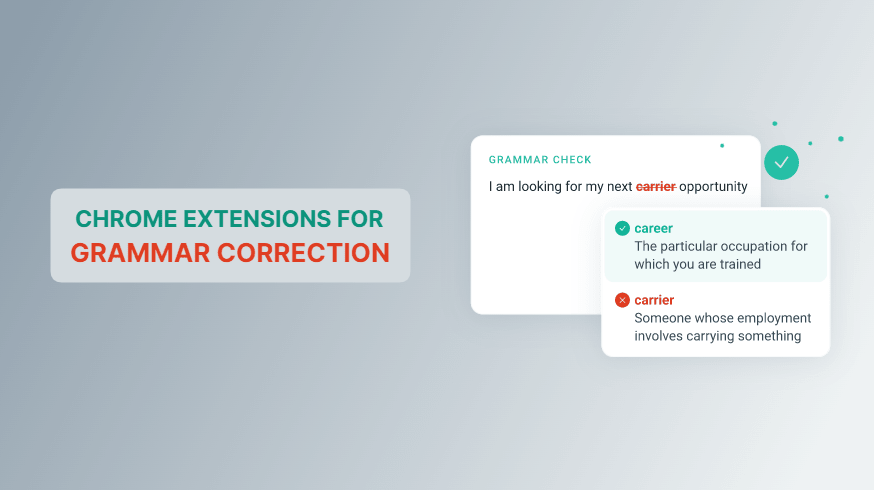

Hey Raman,
Hope you are doing fine.
Raman this post was really helpful to me. Thanks for sharing this.
All 11 things are really executable and one can increase website traffic too.
Thanks once again,
Piyush
It’s my pleasure, Piyush. Glad to know your feedback.
Great post. Learnt a lot of things today. Keep sharing such valuable posts. Thanks!
Glad you liked it. It’s my pleasure to share with you 🙂 Keep visiting!