Genesis is one of the most popular and widely used WordPress frameworks among bloggers and website developers because of its outstanding features such as SEO, Airtight security, Responsive HTML5 Ready, and very fast loading. But, Genesis Framework has one problem that cannot be ignored i.e, it’s not that perfect for non-coders.
It means if you’re not a coder or don’t have knowledge of CSS, HTML, PHP, etc., you’ll feel lots of problems while using the Genesis Framework such as giving a unique look to your site and other customizations.
However, if you’re new to Genesis Framework, you may check one of my old posts in which I discussed some must-have Genesis plugins for all beginners. In the same post, I also discussed Design Palette Pro plugin which is a must-have plugin for you if you purchased Genesis Framework without knowing the fact that it’s not comfortable for non-coders.
So, in this post, I’m reviewing the Genesis Design Palette Pro plugin that will help you make easy customization to your Genesis child theme, even without having any knowledge of CSS, HTML, and PHP.
How Design Palette Pro Make Genesis Customization Easy
As I already discussed many times that theme customization and editing may be a bit difficult for non-coders with Genesis Framework. So, the Genesis Design Palette Pro makes it easy to customize your Genesis child themes without needing any coding knowledge. Let me show you how!
Change Background, Link Color & Typography
This premium Genesis plugin lets you easily change the background color, link color, and typography for the whole site at once.
Once you installed and activated the plugin, all you need to go to Genesis » Design Palette Pro and then from the General Body tab you can make all these changes.
Easily Change the Look of Navigation Menus
Genesis Design Palette Pro makes it easy to modify the look of your navigation menus easily by changing link, font, and background colors. All this can be done with a few clicks from the navigation tab, and the best thing is that you never need to write a single line of code.
Modify Everything Inside Content Area
Not only the navigation and general body structure but the Design Palette Pro plugin lets you modify everything inside the content.
It lets you modify the font family, color, and size of the text inside the content. In fact, the plugin gives you complete control over how actually you want to present your content.
You can modify the link color, headings size, font, and everything that needs to be designed. In simple words, it lets you customize your website content easily with just a few mouse clicks without needing to write any CSS or other code.
Customize Comments, Sidebar, and Footer Area
With the Design Palette Pro plugin, you will also be able to customize the comments, sidebar, and footer area of your Genesis child theme.
It lets you easily modify the comments, sidebar, and footer area (width), font style, and link colors. More simply, you’ll have complete control over how your site comments, sidebar, and footer area look.
Real-time Preview to Any of Your Website URL
Another best thing about this Genesis Design Palette Pro plugin is it lets you see the changes in a real-time preview without needing to visit the website again and again.
You can even set any specific URL of your website to be previewed to see the changes. So, it honestly helps in modifying each and every page of the website our own way.
How to Get Genesis Design Palette Pro Plugin
However, Design Palette Pro is a third-party plugin, you can still purchase it from your StudioPress account. First of all visit This Page and look for the plans.
It comes with three different plans: Basic, Delux, and Plus. I’m using its Basic plan as it’s sufficient for me. You can choose according to your need.
Just, then click on the Choose this Plan button and sign in with your StudioPress account. Finally, make payment and download and install the plugin for your WordPress website.
Must Read: 15 Must-Have WordPress Plugins For Genesis Framework
Conclusion
When Genesis Framework doesn’t provide that many options to modify the website look, only the coders and programmers can make the most changes. So, for non-coders Genesis Design Palette Pro is honestly a must-have plugin to be used with Genesis Framework.
Genesis Design Palette Pro makes it easy to customize your Genesis child themes with just a few mouse clicks, and without needing to write a single line of code, whereas in Genesis without this plugin to change your look you’d need to write or edit some code.
So, by allowing you to modify the complete website look, the Genesis Design Palette Pro plugin makes you feel comfortable with Genesis Framework even when you’re not a coder.
Feel free to share your thoughts and ask queries if have any! I will be more than happy to hear from you and answer your queries.
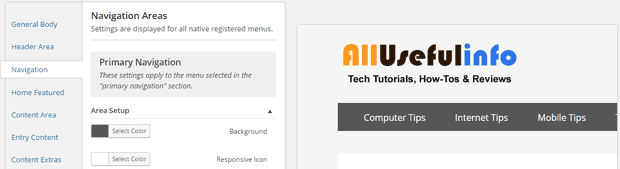







This is really great plugin. I am also using it for my Genesis website.