Keeping the backup of your website is a clever idea because you know that the whole website depends on the hosting provider and if there is something wrong with the web host or unfortunately your web host shuts down the services without informing you, then the backup is only the way to recover your website.
However, it’s necessary to have the full site backup in your hand but if anyhow you’re unable to download the full website backup of your website due to any reason, only the backup of two things can make your site live again, that are the SQL database and other is your all uploaded images that will be found in the Uploads folder.
Uploads folder may be bigger in size, so you should try downloading it using an FTP server such as FileZilla, etc. On the other hand, the SQL database file remains in compressed format and that’s why very small in size (depending on your total content) and can be downloaded very easily from the cPanel.
Read: How to Delete All Emails From cPanel Inbox At Once
Downloading the backup of your SQL database from cPanel is as easy as ABCD. It’s not even necessary to have good knowledge of cPanel. However, you just need to go to your cPanel account, and in a few clicks, you can download the SQL Database backup on your computer.
How to Download SQL Database Backup From cPanel
To download the backup of your SQL database from cPanel, first of visit the cPanel of your hosting server which can be commonly visible at yourdomain.com/cpanel. Here, yourdomain.com will replaced with the domain you own and will download the SQL database backup of. So, the first step is to visit and log in to your cPanel account.
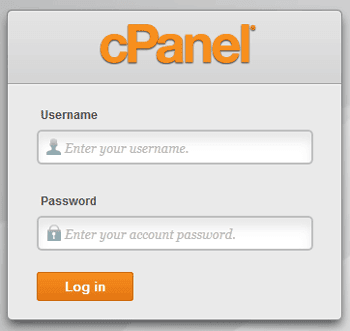
After logging in to cPanel, look for the Files box and click on Backups.
Now, in the Backups panel, scroll down the page and look for Databases under Partial Backups. Simply click on your SQL Database as shown in the following picture.
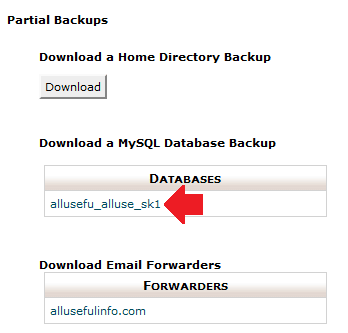
Read Also: How to Create a New Email Account in cPanel
That’s all! As soon as you click on the name of your SQL database, it will start downloading on your computer. So, by following this method, you can easily download the backup of your SQL database so that you can restore it anytime in critical conditions.




