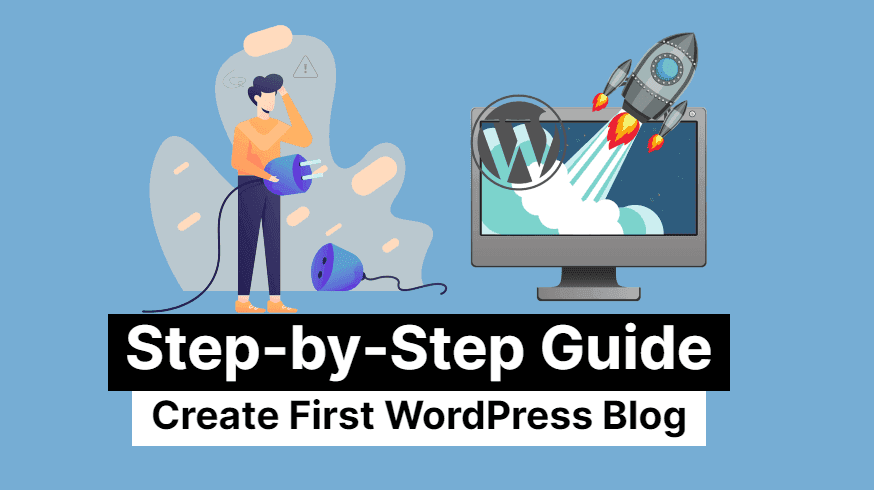Are you are always concerned about the performance of your website? Always remain curious to know which hosting company your competitors are relying on? This question must be arising in your mind very frequently:
Who is hosting my competitor’s website?
If you are very curious to know who is hosting a website on the internet, this article is absolutely made for you. In this blog post, I will guide you on how to check the web hosting company of any website available on the internet.
How to Check the Web Hosting Company of Any Website?
I am not going to share any tricks to find out the web hosting company of a website on the internet. In fact, there are numerous tools available on the internet to do it for you.
Checking the WHOIS information is very common these days. And even more than this, many people want to know the hosting behind a domain name. If you are one of those people who are always eager to look after the websites’ web hosting companies, the following are the online tools that will check who is hosting a website on the internet.
1. HostAdvice Hosting Checker
This is one of the best free online tools to check the web hosting company of any website on the internet. In addition to the web hosting company of a website, this online tool shares the web host’s IP address, registration data, contact details, etc.
No registration is required to use this tool. It’s completely free. All you need to visit HostAdvice’s online hosting checker, enter the website’s URL in the search box, and hit the Find button.
It will take a few seconds to fetch all the details related to that entered website’s web hosting company and other data. Along with the web hosting checker tool, HostAdvice offers many other free online tools for various tasks such as IP finder lookup, WHOIS Lookup, Online SSL Checker, etc.
2. Digital.com’s Hosting Checker
This is another online tool that allows people to check who is hosting a website and who owns it. Along with the name of the web hosting company of the website you are looking for, it also provides the host’s IP address, domain registration details, contact information, etc.
It is also a completely free online web hosting checker tool. All you need to visit Digital.com’s Hosting Checker tool, enter the website URL in the box, and click on the WHOIS SEARCH button.
It will immediately start looking for the web hosting company and other important details related to that entered website. I tested this tool for most of my websites and the results are very accurate. In addition to the WHOIS information, Digital.com helps people find the best tools for their small businesses.
3. Sitechecker.pro Hosting Checker
I found this one the easiest to use online too to check the web hosting company of any website on the internet. Its interface is very clean and simple which allows users to easily use this online hosting checker tool.
You just need to visit Sitechecker’s Hosting Checker page, enter the website URL, and hit the Enter button on your keyboard. It will get back to you in a few seconds with the web hosting company of that entered website.
Along with the web hosting company of a website, it also gives information about the nameservers, domain name service provider, and even the country and city of the web hosting server where the website is hosted.
4. AccuWebHosting’s Web Host Checker
AccuWebHosting is itself a popular web hosting company that also allows anyone to find out the web hosting company of any website on the internet. I tested it myself and I can say that AccuWebHosting’s hosting checker is one of the most accurate tools for this task.
Finding out the web hosting company of a website using AccuWebHosting’s web host checker tool is very easy. All you need to click the above link to open its hosting checker page, enter the website domain name, and hit enter. In a few seconds, the tool will reveal who is hosting that website.
Along with the web hosting checker, AccuWebHosting has many other online tools for different tasks. Some of its popular tools are DNS records checker, web server details checker, network speed checker, IP blacklist checker, and free Google page experience checker.