For the last few days, I have been having a surprising problem with my Android phone i.e. the Untrusted Certificate Error! I was seeing the untrusted certificate error on my Android phone at the time of web browsing.
I tried browsing different websites even Facebook and Twitter but still, I was seeing the same error that was saying “The site’s security certificate is not trusted!”.
Usually, this error comes when the website’s security certificate is expired but that’s not possible with most trusted websites like Facebook and Twitter. So, I thought that it was really something happening only to me and started finding out the solution.
That’s not the only problem. In fact, at that time I was unable to enter Play Store to install apps in my device, unable to send emails, and even unable to browse social networking services like Facebook and Twitter. So, it was really a worth thinking matter for me.
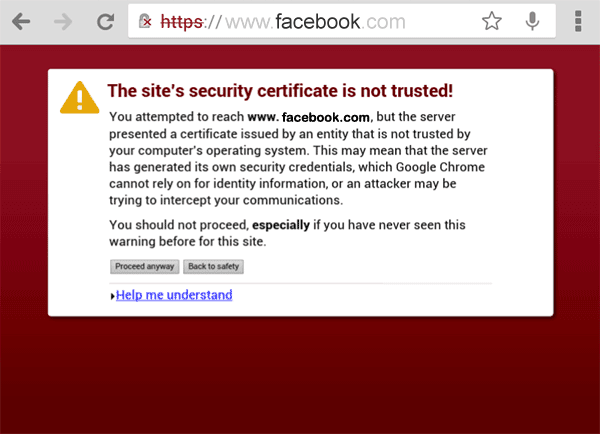
Many times I thought that it was a virus attack on my phone or it’s hacking attack. I thought somebody is trying to remotely control my phone and blocking me from doing things on my phone, etc.
But, when I searched on Google about the problem I found that it’s not my own problem in fact many people are also having the same issue and on different operating systems such as iOS, Android, etc. And there are different solutions available on the web but nothing worked for me.
But, you will be surprised to know that with a simplest task I fixed out the problem in my Android! Here I will tell you how I fixed the untrusted certificate error in my Android phone.
How I Fixed the SSL Error or Invalid Security Certificate Problem
Before telling you how I fixed this problem, let me tell you how or when this SSL Error entered my Android phone or what’s the reason of this strange problem!
Reason of Getting SSL Errors on my Android
The reason behind this strange problem was the incorrect date or time in my Android phone. The reason seems quite strange but its true. If your device’s date and time is not correct, you might face this strange problem.
One day, I changed the SIM card in my Android phone many times, and Automatic Date & Time feature was not enabled. So, due to changing the date and time on my Android phone, I started having the problem.
So, in simple words, if your mobile’s time and date are not correct you might face this problem.
Here’s the Simplest Solution to the Invalid Certificate Problem
However, till now you would know the solution of the problem as I already disclosed the reason behind it. Let me tell you how I fixed the problem:
I randomly checked out that my date and time is incorrect and corrected them via Android phone settings. To correct your Android phone date and time settings, just go to Settings > Date and time and here you will be able to setup correct time. It’s recommended for you to enable the Automatic Date and Time feature, because it will automatically update the time and date settings every time you will remove the battery for any reason.
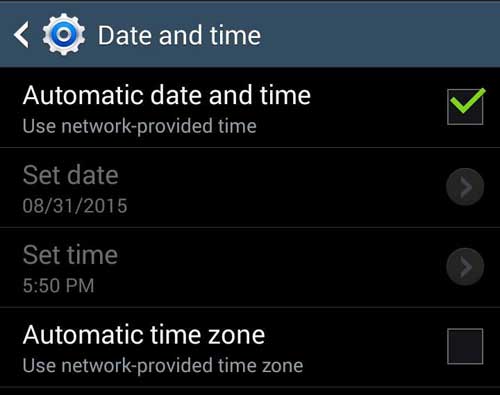
FURTHER READING:
That’s all! This method helped me and fixed the problem of untrusted certificate errors in my Android phone. I hope it will work for you too. Let me know whether it works or not.

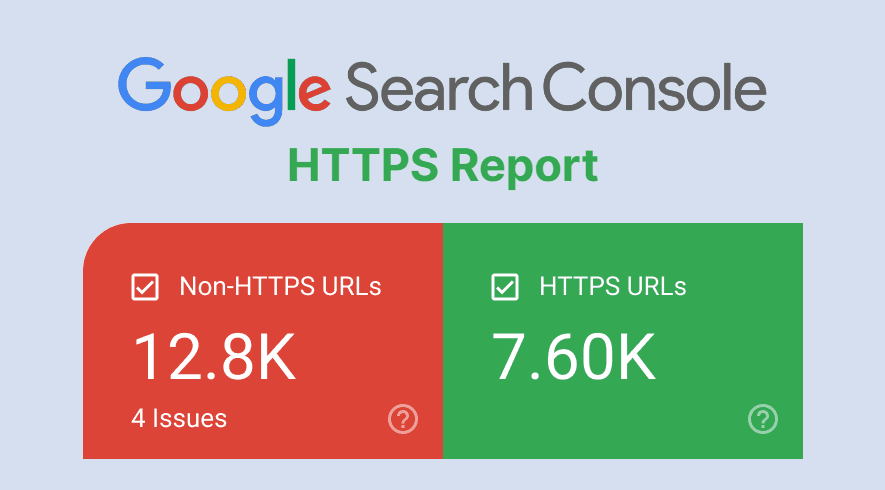

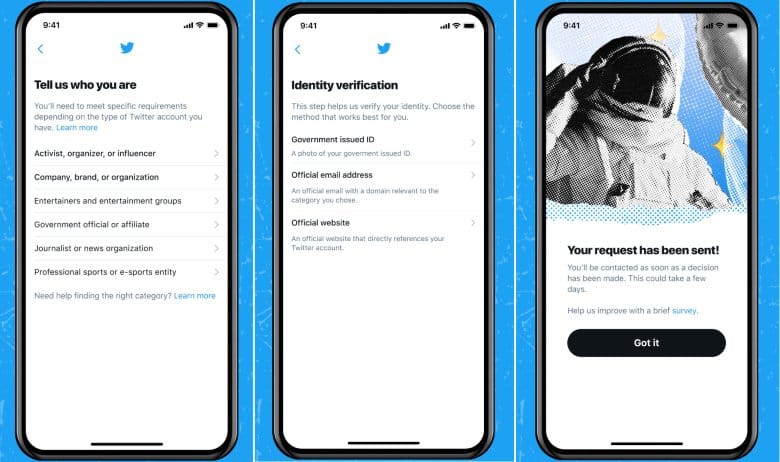
I really don’t know what to say because the date and time on my mobile are perfectly right but still getting the certificate is not from valid authority, can not sign in to Google play store or any Apps need to sign in that cant be logged in. Tried every youtube suggestion and Google suggestion but nothing worked.
Every article about this says the same thing… The date and time on my phone are correct and auto updating, yet a specific ssl certificate alert pops up nonstop (every 5 to 10 seconds, and they stack on top of each other so if I ignore it takes ages to clear them all). Nothing I’ve searched has been able to fix this issue and I’ve got my phone so personalized that a factory reset is the last thing I want to do.
How do i find out what security certificates on samsung SMJ102A 6.0.1 that i should have. I believe my phone has malware, virus or being viewed. What and where is the best place to begin to learn about taking control over phome. Sincerly ash
Thank you so much man. It worked for me. I’m really grateful to you.
It’s my pleasure Avishkaar. Glad to help you 🙂