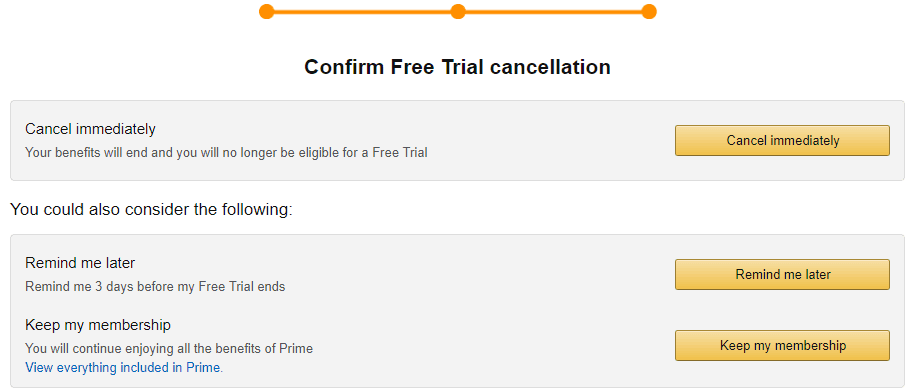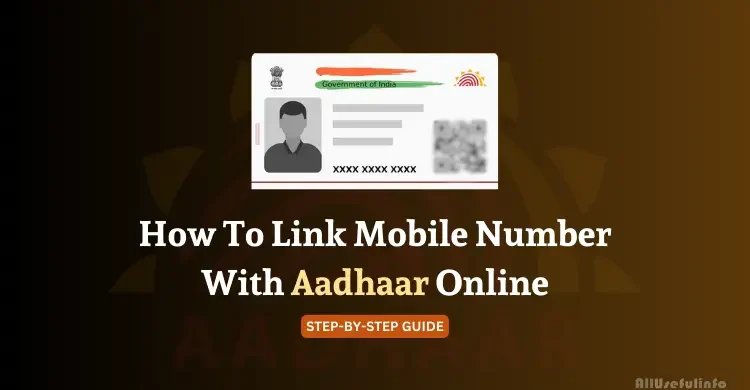As you create software or web services, you will necessarily need good documentation for both your customers and your developers to keep track of what they are doing. Writing and maintaining this documentation is a task that requires a special tool. With a content writing software free trial most platforms offer, you will be able to tell whether this particular tool suits your requirements. But what are these requirements?
More than Words
In the last century, when the software was sold on diskettes and CDs, the Internet was too expensive or just unavailable, and applications mostly operated locally. Documentation was local as well: it could come as single files, mostly named just HELP.CHM. Not only did it contain text instructions and descriptions, but also pictures, videos, and internal hyperlinks. This was good enough because the file contained exhaustive information about the software version you had. And when you installed an update, the HELP file was updated as well.
This time is gone, and now apps come from app markets or operate in the clouds directly, updating automatically. Their features still need description, troubleshooting, and other sorts of support. This means someone needs not to prepare it once but keep it relevant to the freshest software versions.
And as this documentation is more than words, it requires more than Word. On the one hand, it means all the media and interactive elements it has, including embedded media from external sites and on-page chats. On the other hand, this documentation cannot be made once and forever: it has to evolve along with the software it supports. And this requires special tools.
The Proper Pen and Paper
There are accounts of writers who used certain types of paper and ink for various works: novels should be written on yellow paper with red ink, but nonfiction works, say, required black ink and white paper. In diplomatic mail, protocol colors and materials also matter. The power of style feels in documentation also.
It Takes a Team
A multifunctional software product or a service has a lot to document. Each of its features should be comprehensively, and exhaustively described. More than that, it requires various sorts of documentation: external, for customers, and internal, for developers. And with each new version of the product, the documentation needs to be updated, too. This makes creating documentation a long-time process, schedulable, and manageable with certain sureness.
The right software for creating documents requires management tools as well as editors. As a manager, you plan your work according to the updates of the product. You assign tasks that involve technical writers and translators, coders and testers, editors, and designers, according to your product development roadmap.
Along with purely editing tools, there should be a calendar, a task manager (which allows to assign and reassign tasks to employees, connect them to each other, create subtasks, build a hierarchy, set deadlines, and so on), and a built-in messenger. In fact, it takes a full-fledged online workspace like Slack or Teams.
I Documented It My Way
If you look at the default text processor of today (be it Microsoft Word, Apple Pages, or OpenOffice Writer), you will find it overloaded with features you use once in a blue moon or never at all. Online editors (like Google Docs) are not that heavyweight but still overkill for most users.
If your team works on online documentation, it makes sense to customize editors for various categories of employees. Writers and translators need mostly text-oriented tools, while designers should have access to the style and design elements. Removing unnecessary elements from the applications makes it easier to focus on tasks. In addition, lighter editors load quicker.
Well, one can work in their own editor, create DOC or PDF files, or a good old CHM – why not? Then the service will need special import tools to incorporate these projects into the body of documentation easily.
Works on Whatever
In the COVID-19 era, the concept of Bring Your Own Device became even more radical, as employees don’t have to bring it anywhere, working from home. Convenient as it is (so many companies can continue this way when the lockdowns are over), it also adds extra requirements to the platform. The more devices it’s compatible with, the better.
What devices do the team members have? PC, Chromebook, Mac? Maybe mobile devices like iPad, iPhone, or Android? Or even test the docs on Smart TV? It also depends on certain special requirements regarding the product itself. It may require a standalone app that functions as a messenger, an editor, and a calendar, but generally, it requires nothing but an up-to-date web browser.
With a Little Help from the Outside
No matter how great a single platform is, it will never be able to catch up with specialized services in many branches. The right decision is not to compete but to collaborate. That’s why it’s great to have a platform that works with external tools correctly. These tools may include:
- Automatic translation. It’s necessary if you plan to market your product globally. Manual translations can be added eventually, but there will long be languages you haven’t reached.
- Spell Checking. It saves a lot of effort and time for editors.
- Comments. Hardly will you invent something better than Disqus (unless this is your primary product).
- Live chats. There are third-party solutions that can be integrated into your portal when launched. With these, a customer can get some help on issues not addressed comprehensively in the docs themselves.
- External hosting for media. Elementary as it seems in our hypertext era, it also has to be implemented correctly.
There can be more external tools you can use both in the final version of your documentation (as final as possible) and in the process of its making. The platform can constantly add more, as it evolves as much as your project and your documentation does. So while choosing, you better also see what features the platform implements, to see whether it keeps up with the times.


![10 Best Email Marketing Strategies For Small Firms [2022] Email marketing strategies for small firms](https://allusefulinfo.com/wp-content/uploads/2022/09/email-marketing-strategies-for-small-firms.png)