OpenAI’s ChatGPT has recently launched a very interesting feature that allows you to talk to it via phone calls or send messages through WhatsApp.
Isn’t it interesting?
So, this exciting feature has been launched to make it easier for people to access ChatGPT. This new feature is truly making ChatGPT more accessible than ever before.
When you’re in a hurry, you won’t want to open the browser, open ChatGPT, log in to your account, and then write a prompt to get the response. Instead, it’s more easy to just call ChatGPT and start talking or simply write a message to ChatGPT on WhatsApp. Isn’t it?
This new feature is called 1-800-ChatGPT. In this article below, I will cover everything you need to know about this feature, how to use it, and some frequently asked questions at the end of the post. So, keep reading this blog post till the very end.
What is 1-800-ChatGPT?
ChatGPT’s new calling and messaging feature is called 1-800-ChatGPT. It’s actually a number that you can save in your mobile phone to instantly access ChatGPT on call or WhatsApp.
In this post below, I will guide you how to use ChatGPT on WhatsApp or directly call using this number from your smartphone.
ChatGPT clearly mentioned one more important thing about this feature is that it will never initiate the call or chat with you using this number. In fact, you will have to start a call or chat to talk with ChatGPT.
How to Use ChatGPT on WhatsApp or Call?
So, this 1-800-ChatGPT service is available for calling and WhatsApp messaging. But, before I proceed with the steps to use ChatGPT on WhatsApp or call, let me clarify one more thing.
The calling facility of ChatGPT is available only in the US and Canada. Whereas the ChatGPT on WhatsApp is available in all the supported countries where WhatsApp operates.
Use ChatGPT on WhatsApp
Now, let’s know how to use ChatGPT on WhatsApp. For this, there are three ways:
- Save this number 1-800-ChatGPT (1-800-242-8478) on your smartphone and start sending messages on WhatsApp.
- You can directly click on this link to open the ChatGPT chatbox on WhatsApp and start chatting.
- Scan the following QR code from inside the WhatsApp and start chatting right away.

Talk to ChatGPT on Call
If you are living in the supported country (US or Canada), you can avail of the calling service from ChatGPT. To call ChatGPT, just dial 1-800-242-8478, and start talking right away.
Remember that you can talk to ChatGPT on call for only 15 minutes per month for free. However, the company can adjust the usage limits anytime if needed.
Read Also: How to Know if Text is Copied From ChatGPT
What are the Limitations of 1-800-ChatGPT Service?
ChatGPT on WhatsApp currently supports only text conversations. It means you can’t make any audio or video calls with ChatGPT on WhatsApp.
Apart from this, ChatGPT on WhatsApp can’t even respond to the images or other media files. So, if you send any audio recorded inside WhatsApp, ChatGPT won’t understand it.

If you want to chat using images, audio recordings, or other files with ChatGPT, you should use the ChatGPT app on your smartphone.
Also, the other personalization features like custom instructions and memory are also not available with 1-800-ChatGPT. So, if you want to access ChatGPT Search and use the personalization features, you can access ChatGPT on the web or using the official ChatGPT app which is available for both Android and iOS users.
FAQs About Using 1-800-ChatGPT
What does 1-800-ChatGPT mean?
Many businesses use these kinds of numbers for marketing purposes. 1-800-ChatGPT is a type of vanity phone number that can be easily remembered. The letters in CHATGPT translate into 242-8478 based on our mobile keypad numbering.
Is 1-800-ChatGPT free?
Yes, you can use this new ChatGPT service for free but there are limits. You can talk to ChatGPT on call for only 15 minutes per month for free. There is also an unspecified daily limit for using ChatGPT on WhatsApp.
Why is ChatGPT not responding to my WhatsApp messages?
There can be many reasons why ChatGPT is not responding to your WhatsApp messages. One of the main reasons is that this new feature is experimental and might sometimes face usage issues. You can let the ChatGPT know about the problem here.
What if ChatGPT blocked my number?
According to the company’s official knowledge base, this generally happens when you violate any of their terms or call from an unsupported country. However, you can submit a request to unblock your number through OpenAI’s help page.
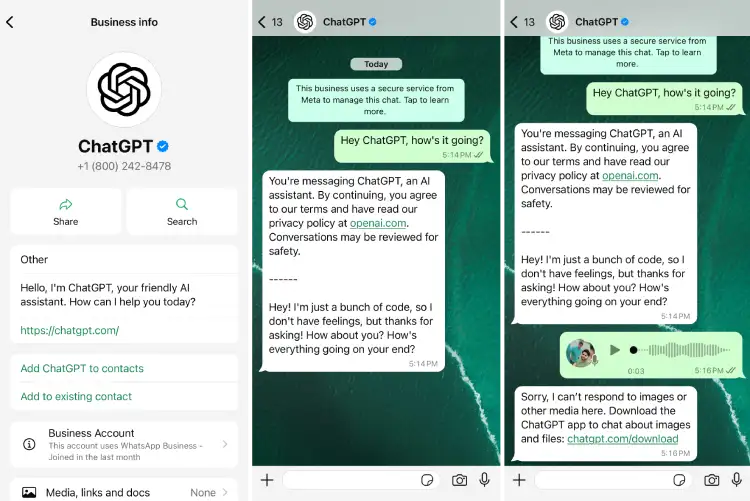


![WhatsApp Banned Your Number Due to Spam? Here's How to Unban [2024] Unban WhatsApp number](https://allusefulinfo.com/wp-content/uploads/2024/02/unban-whatsapp-number.png)
