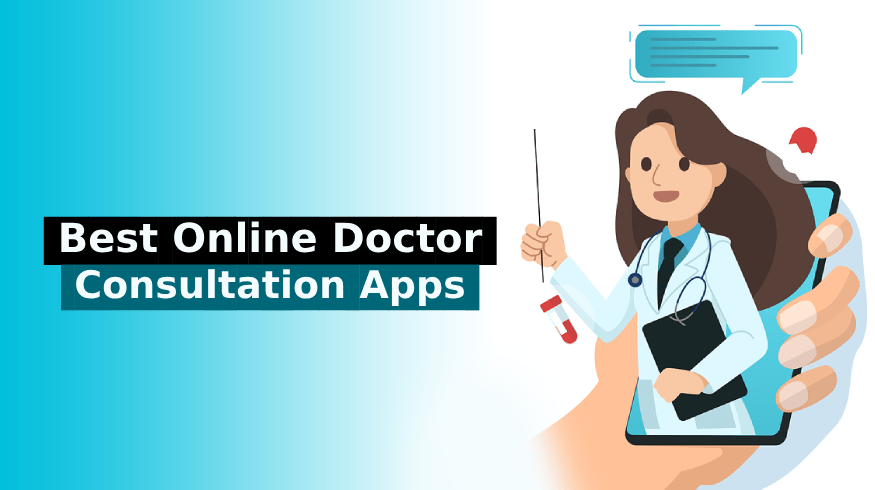I think everyone can agree with me on this:
It’s REALLY hard to make great sales in eCommerce nowadays.
The competition is high, the costs are even higher, and customers are spoiled for options.
But is it really that hard?
What if I told you there’s a way you can drastically increase the sales you make on your store with better targeting, greater conversions, and much more repeat purchases?
And no, it doesn’t require you to spend a lot of money on courses or consultations.
All you’ll need to do is a little cleanup.
Because today I’m going to show you the 5 biggest reasons your eCommerce store isn’t making any sales…
…and how you can fix it—today.
Let’s get to work.
#1 Unclear Targeting
If you’ve got good traffic but no sales, you’re probably a bit off in your ad targeting.
If you’re not able to narrow down on your audience, you can get a lot of visitors coming to your site, but the products won’t be relevant for them.
That’s why they bounce, and that’s why you’ve got low conversions and pretty much no sales.
If you want to master your ad targeting, you will need to have a few customer profiles. These are your ideal customers who are excited about buying your products.

When creating your ideal customer profile, you should consider:
- What are the income and education level of your ideal customer?
- What is his/her career and position?
- Where does your customer normally hang out?
- How quickly does your customer buy?
- How much research does the customer do before buying?
- Does the customer normally buy things online?
- What other interests does your customer have?
- What are their hobbies, political affiliations, and dislikes?
- What other products/services do they currently enjoy?
How can you expect anyone to want to buy from that?
If this looks like another bunch of work you’ll have to do: well, it is.
That’s how business works—the more you give in to it, the more you’ll get out of it.
Now that you’ve figured out your one customer profile, go ahead and do that for all types of products you have.
Afterward, go to Facebook Ads (or whatever platform you’re using) and use your ideal customer profiles to correctly target your customers.
#2 Bad User Experience
You have just a few seconds to make a great first impression on your visitors.
That means that if your site is ugly or difficult to navigate, guess what impressions your visitors are getting of your store?
User experience (UX) can help lead your visitors smoothly to their first sale, or it can be the big reason why they’re abandoning your store soon after landing.
When it comes to UX design, there’s one important question:
Is it easy for your visitors to find what they need?
Beyond that, you can look into whether it’s a visually pleasant experience.
One big mistake many eCommerce marketers make is that they’re so eager for the sale, that they bombard the visitor with tons of messages immediately when they land on the page.
You know what I’m talking about:
- A fake pop-up appearing every 10 seconds letting us know that someone somewhere just bought a product.
- A Messenger or other push notification message appears immediately asking if you need help.
- A notification bar on top showing off the newest sale, discount, or free shipping.
- And then there’s the popup that appears immediately, repeating whatever’s being said in the top notification bar.

This is an example of a busy product page: (1) recent sales notification, (2) countdown timer, (3) rewards notification, (4) live chat bubble, and (5) some Halloween widget.
Don’t get me wrong, some of these things are important, such as the popup.
In fact, popups like the exit-intent popup (which only appear when the visitor is leaving) have great conversion rates and aren’t annoying, and I highly recommend you use those.
But you still need a strategy with whatever marketing tactics you’re using.
Ask your friends to navigate your site to find a product and add it to the item. Ask them:
- How easy was it to complete the task?
- How enjoyable or frictionless was it to complete the task?
- Would you want to repeat the process?
Getting a conversation like this started will help you think of your store in terms of your users’ experiences, which will help you get much better conversions.
#3 Product Descriptions
I can’t tell you how frustrating it is to go to a particular product page, expecting to be seduced by a high-quality product description, only to get this:

What is that?
It’s definitely not a product description. It’s a product specification, copied over from the supplier’s store.
And it’s certainly not created to help me decide if this product is for me.
Your product page is a sales page, and therefore your product descriptions should be how you convince the visitor to buy.
There’s a reason why they clicked on the product and landed here. Now it’s time for you to close it.
When you write your product descriptions, remember to focus on the benefits over the features.
This doesn’t mean you should ignore features. Rather, use them to highlight the benefits.
A Ferrari isn’t fast. Its speed helps you to feel young. It isn’t red. Its color helps you to be noticed.
How do your products’ features help to provide benefits that are central to human psychology: love, happiness, envy, specialness, etc?
#4 Lack of Key Metrics
If the only metrics you’re looking at are visitors, sales, and conversion rates, then you’re missing a big gap in understanding your store.
The more you know about your visitors’ behavior, the more you’ll be able to find out how to improve your store (and products) to increase your sales.
That’s why those simple, general metrics that are standard for new stores are just not enough.
You need better metrics. And you can do that, for free, with Google Analytics.
Here are just some of the important metrics you can get when you’ve properly set up Google Analytics:
- Conversion rate: an important metric to see in-depth your conversion rates. To find it in Google Analytics, go to the ‘Conversions’ category, then click on ‘E-commerce.
- Transactions: this shows you the number of transactions you’ve had for any specific period. You can also find it in the ‘E-commerce section under ‘Conversions’.
- Revenue: if you’ve set the value of orders in Google Analytics, you can check your revenue with greater accuracy and flexibility
- Product performance: this allows you to see which products specifically are growing, declining, or remaining steady. It can be found in the ‘E-commerce section under ‘Conversions’.
- Goals: you can set up your analytics to track various goals (buying, signing up, clicking on Contact Us, etc.). That way, you can backtrack your visitors’ behavior if they’ve completed a goal.
- Shopping Behavior Analysis: with a feature called Enhanced E-commerce, you can see how your visitors are heading towards a purchase and how many are advancing or dropping off at each step.
- Cart-to-detail and Buy-to-detail rates: again in Enhanced Ecommerce, you can find out the rates of purchase and add-to-carts for each product based on how often they’re viewed in detail.
These are just some of the many, many things you can do with proper metrics, with a free tool like Google Analytics.
This will help you improve your conversions—no ifs and no buts about it.
#5 Bad Funneling
The old marketing funnel is, for the most part, pretty dead.
That’s where visitors entered in one way and then exited out the other way.

This setup completely ignores the new way that customers shop. They don’t just enter the ‘Awareness’ part and exit out of the ‘Retention’ section.
No, they now enter and leave at any stage. That’s why your entire funnel should adopt:
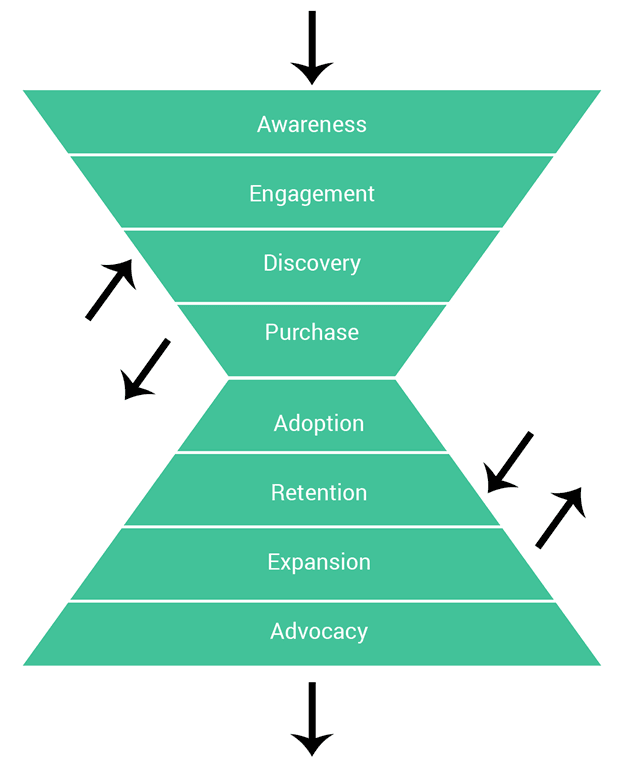
You need to make sure that not only are you prepared to acquire customers in the awareness stage but in every stage along the funnel.
And prepared to catch them as they exist at any stage as well.
In order to do so, you need to have pretty good marketing automation. The reason I say automation and not just email marketing is because you need to send out the right message at the right time.
Sending out manual newsletter campaigns simply won’t allow for that.
You need to use automated messages sent to segmented lists (subscribers divided based on interests, products purchased, time purchased, and many other criteria).
That way, you can set up a great funnel by which your subscribers are moving ahead in their customer cycle based on where they are in the funnel. If they’ve just signed up for your newsletter, you send them one automated welcome message.
If they’ve just abandoned their cart, you send them another automated message. And if they’ve just purchased, send them yet another.
When you look at your customer buying (and re-buying) cycle with that view, you’ll see that you have the ability to move your customers through the funnel based on what they’ve done and how adequately you can respond.
Segment. Automate. And watch your sales (and customer satisfaction) grow steadily.
In general, if you’d like to move from having only traffic to your store to having steady sales and good conversions, you should take a comprehensive look at your website, your products, and your marketing and figure out what’s working and what’s not working.
With that, you’ll be on the good path to learning, testing, refining and eventually making great sales.
Good luck!