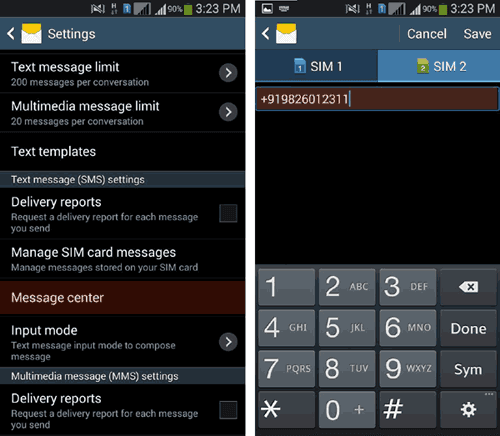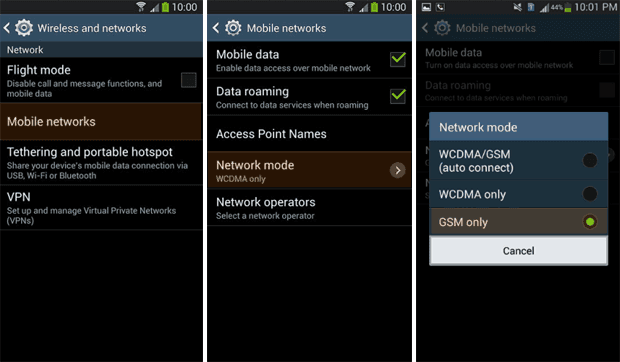You all know how important it is to backup contacts and messages on your smartphones. Basically, with the backup, you can get your contacts & messages back with no effort even after deleting them. And for this reason, here you are going to know about some Android apps to back up your contacts & messages.
However, you need backup most when you do a Factory Reset on your smartphone. This Factory Reset feature takes your phone back to the initial position when you purchased it and all your contacts, messages in the inbox, and other stuff like apps, etc. get removed. Many times we mistakenly use this option and all phone and SIM contacts and SMS get deleted from the smartphone.
So, we all need to keep a backup of our contacts and messages so that if anytime we mistakenly press the Factory Reset option, our data will still be safe. Nevertheless, many Android apps to back up your contacts & messages are there, but we are, here, talking about the 5 best Android apps of them.
Android Apps To Backup Contacts & SMS
Now, move on to the list of such amazing Android apps for taking the backup of all your contacts and SMS to recover them in critical condition. Here’s the list of these Android apps:
1. Super Backup
It is a free and fastest data backup app for your Android phone. Along with contacts and messages, you can backup apps, bookmarks, and calendars to the SD card or Gmail.
This app provides several interesting features such as:
- Backup apps to SD card
- Backup contacts and SMS
- Schedule Automatic Backups
- Auto-upload scheduled backup files to your Gmail Inbox
- Shows the last backup count and time
- Users can change the backup folder path in the settings.
Another important notice is that if you intend to do a factory reset on the phone, please make sure the default backup folder is in your external SD card before doing it. If not, please copy the entire backup folder (“SmsContactsBackup” by default) to your external SD card.
2. Phone Backup
It is a very powerful and easy-to-use app to back up your mobile phone data. This Android backup app allows you to take a backup of messages, contacts, and call logs. Along with manual backup, you can schedule the backup of messages, call logs, and contacts.
Moreover, with the help of the Phone Backup app, you can view your backups, restore them, and delete them from your Android smartphone.
There are so many additional features of this app following:
- View your backups
- Restore the backup data
- Delete the call logs, messages, and contacts.
The app also allows you to share the backup data. After taking backup of Call log, messages, or contacts, it will ask you to share the data. And you will be able to share it through Whatsapp, Drive, Gmail, Messenger, and many other apps.
3. SMS Backup And Restore
This is also a freemium Android app to back up your contacts, messages, etc. Honestly, the application can back up and restore: Contacts, SMS, Call logs, apps, calendars, etc. However, it has many other premium features which you can use after getting its premium.
So, if you are searching for an Android app to back up your contacts and SMS, then this app is perfect. Now, have a look at other important features of this app:
- You can transfer the backup data to another device
- Restore backup
- Can be connected to Google Drive.
You can copy data from one device to another by uploading and downloading backups to/from Google Drive, or Dropbox, by moving SD card from one device to another. It also allows you to backup all apps, messages, call logs, calendars, and contacts together by using its Backup All feature.
4. Google Drive
How can you forget It? Google Drive is one of the best Android apps to backup your contacts and messages. Not only messages and contacts, but you can also keep a backup of all types of data on your smartphone with the help of Google Drive.
Now, have a look at the important features of this amazing mobile app to take backup of most of the data on the smartphone:
- It provides you with free storage to keep your data
- You can share files easily with it
- It takes backup automatically.
- Provides an extra layer of security for your files
Google Drive is a cloud-based service that is available for free to use. It gives you 15GB of storage for free and for extra space, you have to pay for that.
5. My Backup
My Backup is also a highly recommended and rated Android app to back up your contacts and messages. My Backup is the easiest and most reliable Android backup solution available on Google Play to be installed for free. Honestly, this is the lite version of My Backup pro.
Now, have a look at some of the important features of this backup Android app:
- Works for all regardless of whether they have root access or not
- You can schedule backups
- Users who have a rooted phone: You can backup apk+data as well as market links.
This app backups your Applications, Photos, Music, Videos, Contacts, Call log, Browser Bookmarks, SMS (text messages), MMS, Calendar, System Settings, Home Screens (including shortcut positions), Alarms, Dictionary, Music Playlists, APNs and more.
Conclusion
This is the list of best Android apps to backup your contacts and messages. As you saw, many of these Android apps to backup also allow you to backup call logs, apps, photos, and many other files. No matter which app you choose, make sure you are taking backups regularly. Also, you can use the automatic backup feature that most of these have.