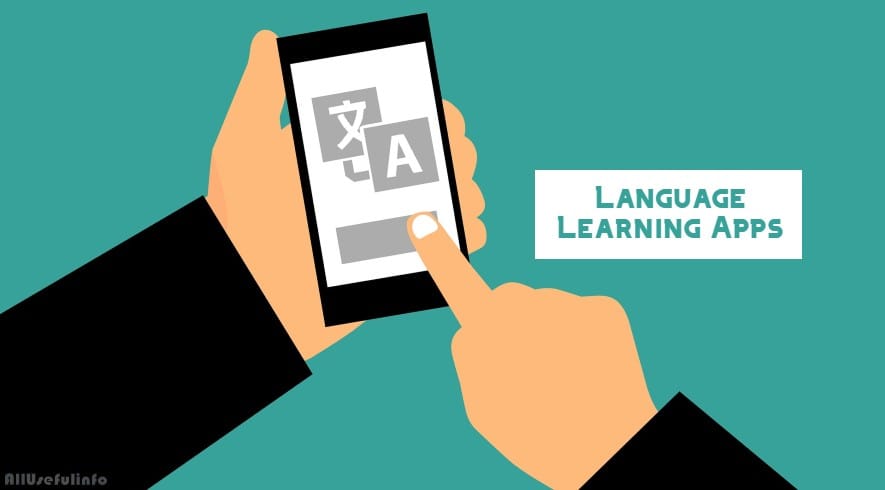Delete all the third-party apps and forget all the websites that you use to see deleted WhatsApp messages. From now, you will not need all of them, as today, in this blog, you will learn how to see deleted messages on WhatsApp without any app.
Don’t be shocked because it is possible. By following a few easy steps, you can see the deleted WhatsApp messages without any third-party app on your Android smartphone.
Often we see that users use various third-party apps to see WhatsApp deleted messages. But it is too risky and, at the same time, not a legitimate way to do so, as any third-party app could be the reason for your personal data breach. So it is better to avoid third-party apps.
And why use any third-party app when you can easily see deleted messages on WhatsApp without any app? If you are one of those who are using any app to see WhatsApp deleted messages, you will love the following guide.
How to See Deleted Messages on WhatsApp Without Any App?
Do you know your smartphone allows you to see WhatsApp deleted messages? And even don’t even need to make any changes in WhatsApp for that. You just have to do a few things on your smartphone, and you will be able to see deleted messages on WhatsApp without any app.
To do so, you will have to use a feature called Notification History on your smartphone. As the name suggests, it helps you to see the History of all the notifications on your smartphone. And it keeps the history of WhatsApp notifications as well. If someone messaged you on WhatsApp and deleted it before you can see it, then you can go to the Notification History and see this WhatsApp deleted message.
Nevertheless, the detailed procedure to see deleted messages on WhatsApp without any feature is given below. So, follow this guide step by step.
Step 1. Open Settings on your smartphone.
Step 2. Look for the Notifications option and open that.
Step 3. Scroll down and open Advanced Settings in it.
Step 4. Here, you can see the Notification History option. Click on it.
Note: If you are not able to find it by these steps, just go to Settings, search for Notification History, and simply open it.
Step 5. Inside the Notification History, you can see a toggle. If it is turned on already, you can see all the recent notifications of all apps on your smartphone, including WhatsApp.
Step 6. You can see a list of many apps here. Look for WhatsApp and tap on that. As soon as you tap on WhatsApp, a list of all the recently received messages will be shown here. You can find the deleted message here.
In the case the toggle is turned off, you will not be able to see the deleted messages. As soon as you’ll turn it on, it will start showing the notifications of WhatsApp deleted messages here.
Last Words
This was the whole procedure for seeing the Deleted messages on WhatsApp without any app. This method to see WhatsApp deleted messages is far better than any other method. Also, there is no security risk, unlike the other methods.
Apart from this, there’s one more trick that you can try to view deleted WhatsApp messages. It’s the WhatsApp Web. You read it correctly. Sometimes, the message gets deleted from the smartphone but remains in the WhatsApp Web version. However, chances are very low because this happened to me once only. Still, you can give it a try. Maybe with good luck, you will be able to see deleted messages on WhatsApp Web.
So, which method works for you to see deleted messages on WhatsApp? Do you still have to go with a third-party app to see deleted WhatsApp messages? I just hope the above-mentioned method will work for you to see deleted messages on WhatsApp without any third-party app.