Changing Facebook passwords is a common practice these days due to the dangers of hacking and other security reasons. But, I think very few people know about changing the email ID associated with their Facebook account.
So, whether you forgot the password of your email address associated with your Facebook account and are unable to recover it or due to any other reason if you want to change your Facebook email ID, this article is for you.
Step-by-Step Guide to Change Facebook Email ID
The very first step is to log in to your Facebook account. Now, click on your profile picture from the top right corner of the screen and navigate to Settings & Privacy > Settings.
Now, click on Account Centre from the left side of the screen. Once you’re on the Account Centre page, navigate to Personal details under Account Settings > Contact info.
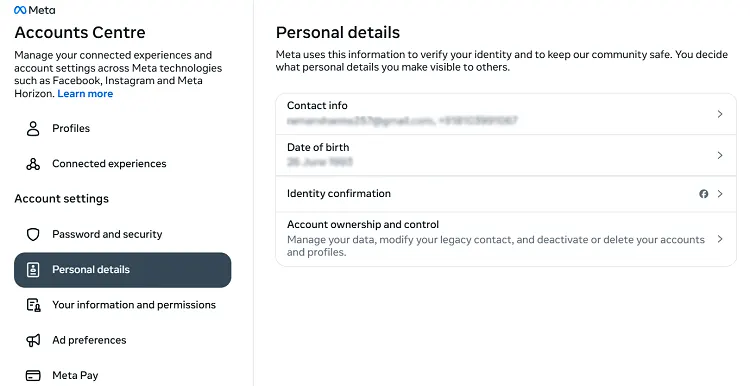
Now a pop-up of Contact information will appear in front of you with all the contact information stored about you which may include your phone number and email addresses. Here you’ll also see an Add a new contact option. As soon as you click on it, you’ll see two options; Add mobile number and Add email address. As you need to change the Facebook email address, click on the Add email address option.
Read Next: How to Permanently Delete Your Facebook Account
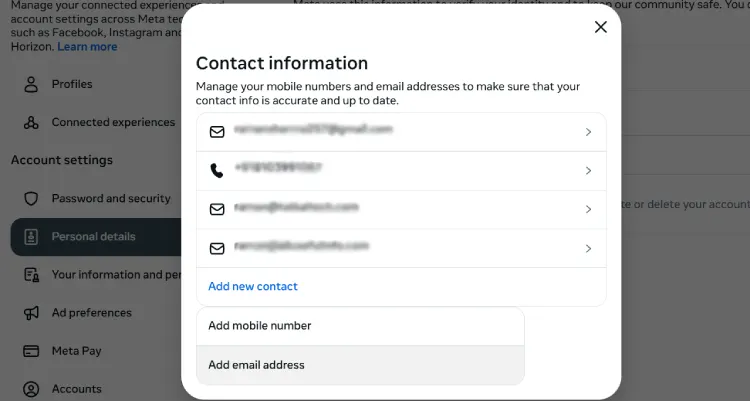
Now, you need to enter the new email address that you want to add to your Facebook account. Select your Facebook account for which you’re adding the new email address and click Next.
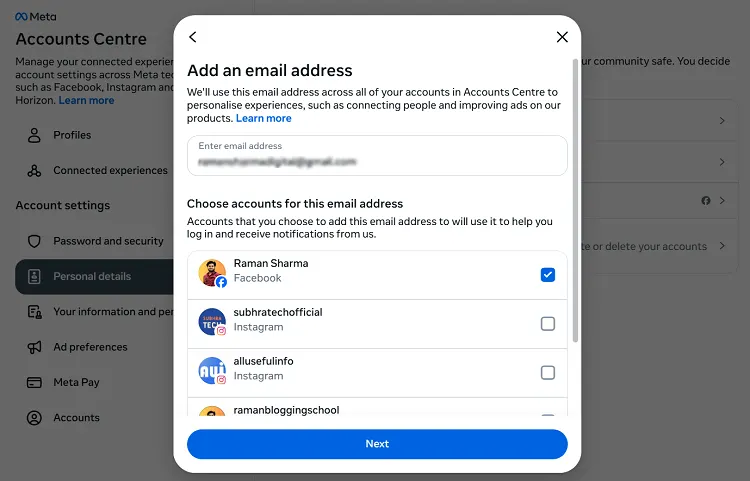
Now, it’s time for verification. Facebook will send a verification code to your existing email. Once you verify, it will send a new verification code to the new email address you’re going to add to your Facebook account. Once it is confirmed, the new email address will be added to your Facebook account.
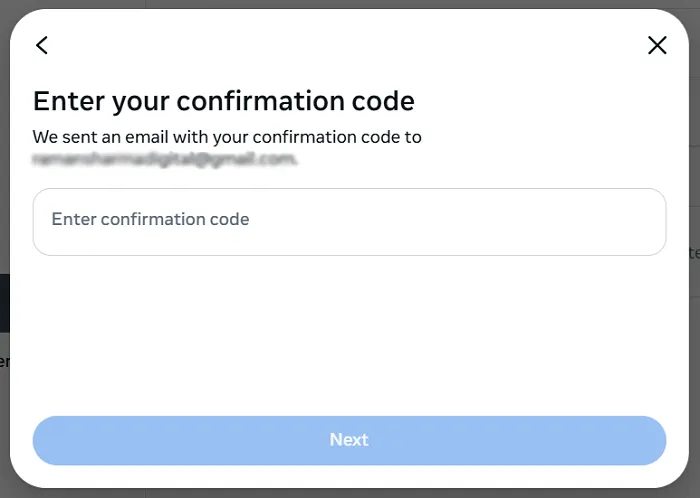
Now, if you want, you can delete you old email address by simply click on it and then clicking the Delete email address button.
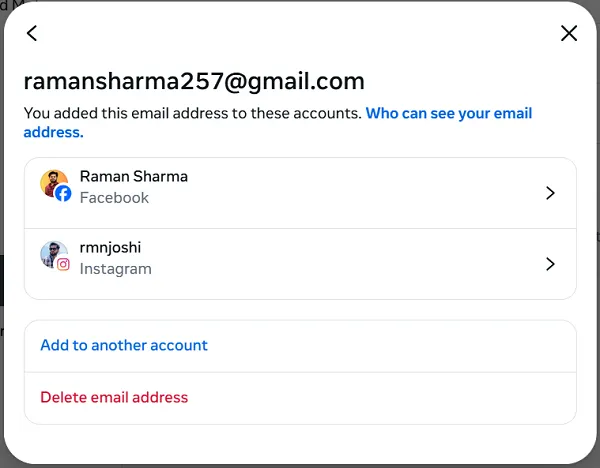
That’s all. This is how you can easily change your Facebook email address. By the same process, you can change other contact info like your mobile number from your Facebook account.
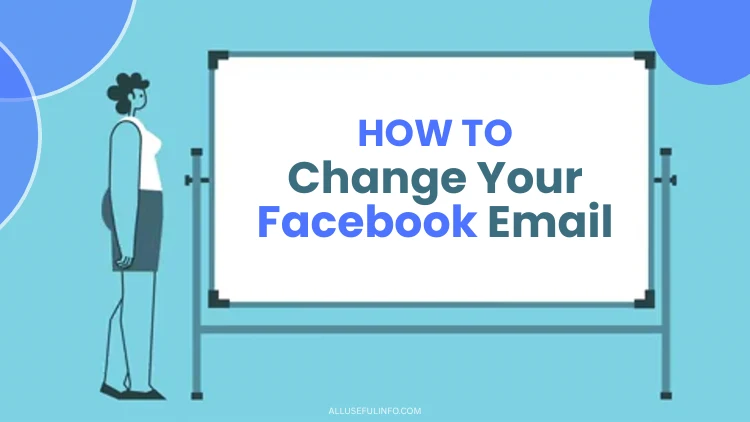




I cannot access the old email in order to verify I want to update my contact info. I need to verify myself with my new email or change primary email and cannot figure out how to do this. Please help!