Just quit searching different software to convert video file formats, your own VLC media player will do the same for absolutely free.
Yes, you can convert video or audio file formats by using a VLC media player. I used VLC many times to convert the formats of different video files.
So, if any of the video file format is not supported on your PC or mobile, you can very easily convert its format according to your device to media player.
The VLC media player not only lets you convert video file formats but also lets you convert a video file into an audio or music (MP3) file. Isn’t it great!
How to Convert Video File Formats Using VLC Player
It’s really very simple to convert the format of a video file using VLC media player. First of all, open the VLC player in your PC and navigate to Media > Convert/Save.
Now, in the next popup window, click on Add button and select the video file whose format you’re willing to convert. And after adding that file, click on Convert/Save button.
As you can see in the above screenshot that file is in .wmv format and for just an instance I’m converting it into MP4 format. So, in the next popup window you need to Browse the destination address to save the converted file and also give it a name like converted.mp4 (choose the extension of your desired format).
After this, choose the format in which you want to convert the video file from Profile settings and finally click on Start button.
Once you’ll click on this Start button, it will automatically convert the format of the video file into your chosen format, and the converted file will be saved at the address of the destination file that you chosen by clicking on the Browse button.
So, in the above screenshot, you can see I just got the converted video file at my selected destination address. Similarly, by using a VLC media player, you can anytime convert video file formats without needing to use any costly software or online tools.
More Useful Articles:
- Top 5 Free Websites to Convert File Formats Online
- How to Easily Convert MP4 Video File into MP3 Format
I hope this quick tip will help you convert video file formats easily. Still, if you are stuck anywhere in the steps, feel free to ask me via comments. I will be more than happy to help.
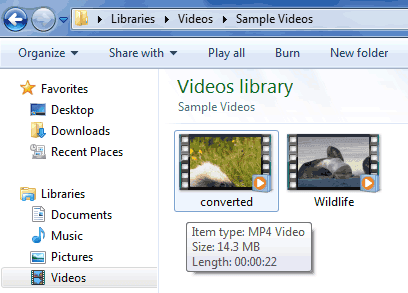
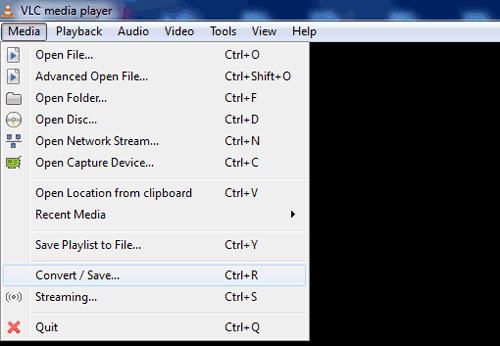
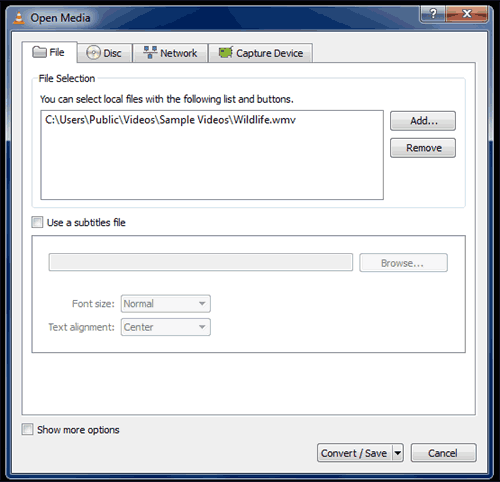
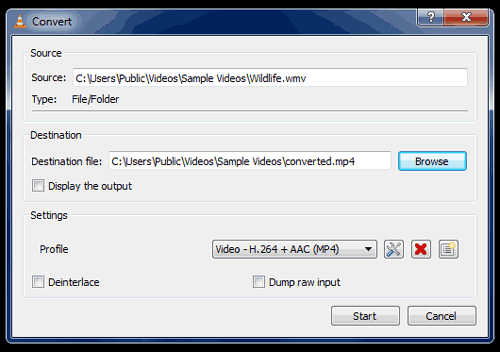

![10 Best Podcast Recording and Editing Software [2024] 10 best software for podcast recording and editing](https://allusefulinfo.com/wp-content/uploads/2022/02/software-for-podcast-recording-editing.jpg)

