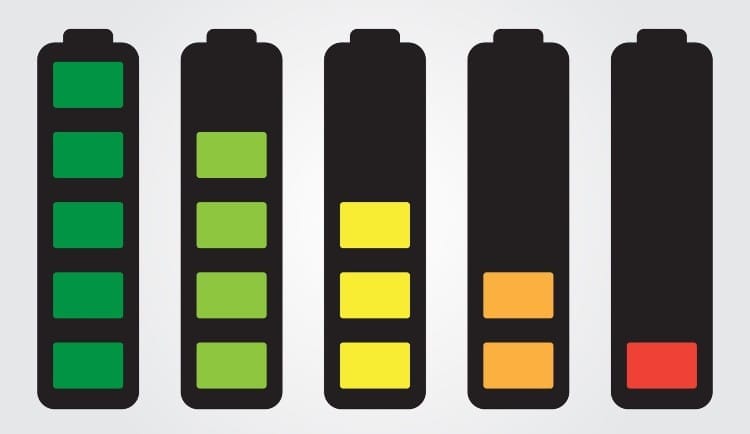
Nowadays almost every Android user is sustaining a bad battery life problem and the main reason for this problem is the increased number of apps in the smartphone.
However, I can understand that Android is nothing without apps but still, there are some specific apps available on the Play Store that consume excessive battery power.
So, in this article, I’m going to tell you about such 7 Android apps that consume excessive battery power so that you can remove them from your smartphone to improve battery performance.
1. Shopping App
It’s true that eCommerce companies give discounts on their shopping apps and that’s why many Android users install shopping apps on their smartphones.
But other than this, there is one more important truth that these shopping apps consume more battery power and degrade the performance of the smartphone.
So, if you’re serious about improving your phone performance and want to increase battery life, it’s mandatory to remove such shopping apps from your phone.
2. Antivirus Apps
Many Android phone users install any antivirus app on their smartphone without taking care of the quality of the app and phone configuration.
Always admin this fact that third-party antivirus apps always hurt the performance of the phone and its battery.
And, nowadays mostly every smartphone maker is providing the inbuilt software which protects your phone from malware and keeps your phone data safe.
Another reason why Antivirus apps affect phone and battery performance are that they keep running in the background and that’s why consume more battery.
So, if you’re having more battery problems, you should uninstall the unwanted antivirus apps from your Android smartphone to save more battery and improve phone performance.
3. Cleaning Apps
Cleaning apps promise to improve the phone’s performance by removing junk files and cache. However, that’s true that some of the apps are really useful to remove junk files but still, these apps too can be proven bad for your phone’s battery life.
Other than this, for cleaning the phone cache you honestly don’t need apps instead it can be done from phone settings easily.
To clean the phone cache go to Settings > Storage > Clean Cached Data and tap on OK in the next popup screen. For detailed help, read this article.
4. Weather Apps
To keep providing continuous climate information weather apps keep updating all the time in the background and that’s why they keep consuming the battery power of the smartphone.
So, if you want the longer battery capacity of your Android phone, you can keep away from weather apps. Or if you’re using the one, just uninstall it in order to improve your battery performance.
Now, you would be thinking about how then you will get updated on the weather. Let me tell you, you can use Google OK for the same. Right?
5. Data Monitoring Apps
Many Android users use data monitoring apps to keep track of their data usage so that they don’t overuse the internet data.
These data monitoring apps also keep running in the background to monitor the mobile network data every time and that’s why these apps consume more battery of the phone.
Instead of using these apps, you can use the system’s default data monitoring tool. Just navigate to Settings > Data Usage and here you can check the whole data usage by selecting a time period and even set the limit to control data overuse.
6. Facebook App
However, the Facebook app on the Play Store is one of the most popular Android apps but honestly, it consumes more battery of the smartphone.
Not only the battery life, but it also degrades the performance of the phone day by day. So, it’s better to remove this app from your phone.
Of course, the Facebook Messenger app is not that bad compared to the Facebook app, so for chatting you may use Messenger but for browsing Facebook you can use your phone browser.
7. Default Phone Browser
If you’re using the default web browser of your smartphone so let me tell you that it consumes excessive battery power of the phone.
As compared to your phone’s default browser, there are more powerful, fast, and safe browsers available on the Play Store.
So, all you need to do is disable the inbuilt browser that came with the phone and install another good browser from the Play Store such as Google Chrome, Firefox for Android, UC Browser Mini, CM Browser, etc.
More Articles to Read:
Conclusion
These 7 kinds of apps consume the excessive battery of the smartphone. However, I can understand that I recommended uninstalling the shopping apps, antivirus apps, weather apps, cleaning apps, data monitoring apps, etc. even when all are useful but I also suggested an alternative medium for all these apps.
Still, if any of the above 7 kinds of apps is very useful to be present in your phone, you may keep them. But, faithfully in order to keep the battery last longer and improve the smartphone’s performance, you should stay away from these 7 Android apps that consume excessive battery power.
Other than this, I also would like to share one other article of mine that can also be beneficial for you if you’re really serious about increasing your phone’s battery life – Best Tips on How to Increase Android’s Battery Life.
That’s all. Let me know your thoughts. Good Luck.





![How to Create a Shopify Store [Step-by-Step Guide] Guide to create Shopify store](https://allusefulinfo.com/wp-content/uploads/2021/11/guide-to-create-shopify-store.jpg)