Blogger is the best place to create your own blog for absolutely free. This service is run by Google. Here you need a Google account to enter Blogger. In fact, whenever you open Blogger.com, you have to log in with your Google account.
Actually, it is a tutorial article, in which I will tell you how to transfer your Blogger blog to another account. Here is a very easy procedure to transfer your Blogspot blog to another Google account. So, follow the steps to know how to transfer –
STEP 1: Go to the Blogger dashboard by signing in to your Blogger account.
STEP 2: Click on the More Options button and select Settings.
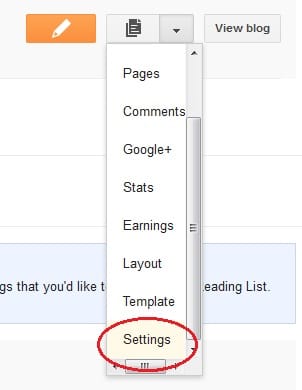
STEP 3: Now, click on Add Authors in the Permissions section.
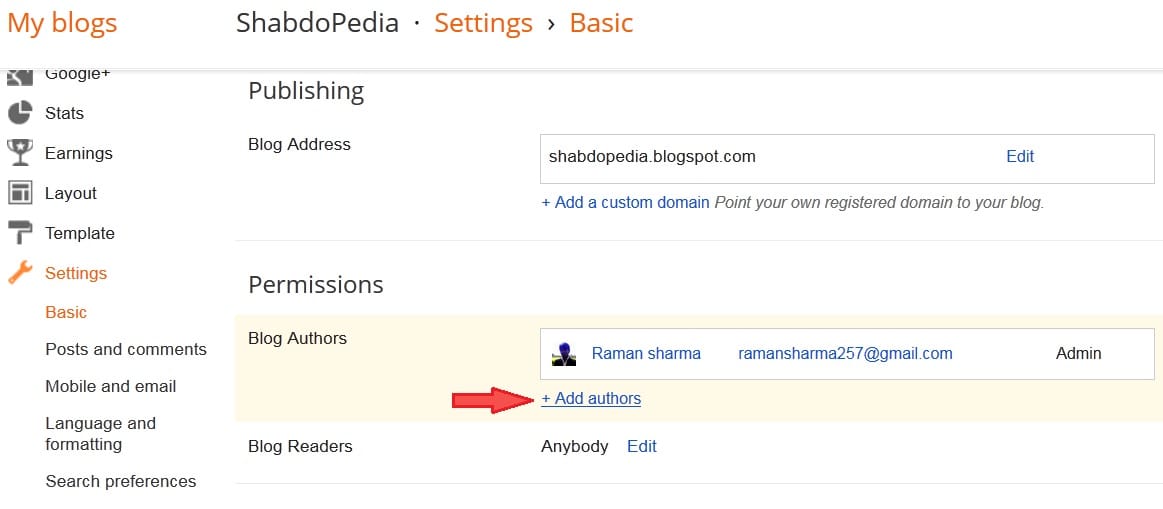
STEP 4: Now, type the other Gmail ID, where you want to transfer your blog.
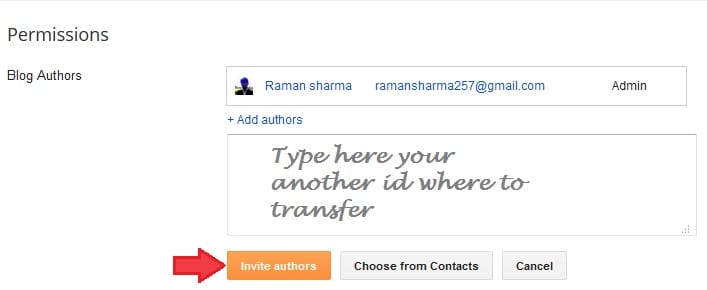
STEP 5: Now, sign out the Blogger and open Gmail and sign in with the ID where you want to transfer your Blogger blog.
STEP 6: You’ll receive an invitation link from that Blogger account’s blog. You need to click on the link and you’ll reach to blogger dashboard. Yet, the blog has not completely transferred, but you have only become a contributor for the related blogger blog.
STEP 7: So, to transfer completely, you have to log into your Blogger account again with the blog admin ID and again navigate to Settings > Permissions.
STEP 8: Now, you’ll see two blog authors, one named admin and another named author. Here you need to click on the author and change it to admin, and remove the old admin from the list.
So, at last, sign out of this Blogger account and sign in with the new account to which you have transferred the blog. You’ll see that your blog has completely transferred from your old account to this account.





I have been banned by Google as an Adsense publisher. Now if I transfer the ownership of my blogger to someone else, if the new owner will apply for AdSense then is it possible for him/her to get approved Adsense for the same Blogspot blog?
Hi Raman, is it possible to transfer a Blogger blog to a WordPress blog? Thanks
Yes, of course, it’s possible. Unfortunately, we didn’t publish any guide on this topic but luckily there are many guides available on the internet for the same.
I’m very happy and heart filled with gratitude, this worked for me… Thank You!!!
Thanks
Thanks Raman. I have transfered my blog.
It’s my pleasure.
Thank you so much…so helpful for me to migrate the blog.
Pramod, it’s my pleasure that I could help.
Thank you very much for the detailed blog!
Thanks very much!
Hi, there. I have been searching and searching. So I did the above steps. Is there a way to get the posts that are listed under the first Google profile to move over to the new Google profile? Thank you so much.
I just did your tips and it’s 100% worked.
Thank you very much.
Glad it helped, Vika. Keep visiting for more tips. 🙂
Fantastic tip – thank you SO much 🙂
It’s my pleasure, Frank.
thanks man …