Why dedicate time and human intelligence to do work a bot or tool can do?
Human intelligence is precious. Utilize it to develop the core competencies of your business. Tasks like scheduling meetings and sending invites to long lists are time-consuming and can be automated.
People use drilling machines to drill a hole rather than a nail & hammer. It saves time and labor.
There is a limited number of hours a day – choose to spend them mindfully!
I have saved hours way more than expected by using a dedicated online meeting scheduling tool. And you know, this tool has fueled my response rate by 2X – by appearing as a professional.
After much back-and-forth research to find a free online meeting scheduling tool for my business. I finally got one. To give you frictionless flow in finding a scheduling tool for your business, I compiled my research in this article.
Top 5 Free Online Tools To Schedule Your Meetings
1. Calendly
Calendly is free cloud-based scheduling software. It helps you to manage your calendar open spaces to book meetings automatically within your available time.
Calendly is perfect for individuals who are just starting out with business meetings. However, you can customize everything in Calendly.
Calendly lacks advanced features. You cannot schedule instant meetings on Calendly. Multi-user scheduling is less intuitive. But, it has garnered a lot of positive reviews, and users are enjoying its free plan.

Features:
- Rescheduling option. A rescheduling option is available for both the host and invitees of the meetings. If any party rescheduled the meeting, the mail is sent to both parties regarding it.
- Freedom to select the mode of meeting. You do not need to create the meeting room on any platform. Calendly offers meetings via GoToMeeting, Zoom, and Google Meet. You can also select phone call or in-person mode, where you will be asked to fill in the phone number or address. You can also choose to ask the invitee for the mode of the meetings.
- Ask questions to the invitee beforehand. In case, you need any information from the invitee regarding the meeting, you can simply insert your question while creating a template. The invitee will be able to see the question.
- Offer reminders. You can choose to send reminders to the invitee via two methods – email or calendar notifications. You can personalize each email sent to the invitee.
- No-reply email address. If you do not want to reveal your email address to the invitee in the invite email, you can opt for this option. However, it will not impact your calendar invitation.
- Add cancellation policy. You can add the terms and conditions for canceling the meeting. You can write all the requirements in the given box.
How does it work?
It’s very easy to use Calendly for scheduling meetings. As soon as you are signed up with your email address, you’ll be given some customizable templates to schedule your meeting. You can either simply edit any of those templates or just create a new one to schedule your meetings with Calendly.
2. Zoho Meeting
Zoho Meeting is a free tool to schedule your meetings. However, the platform offers premium plans as well. But, its free plan is incredible. You can easily set up meetings and send emails to invitees with the agenda described.
Zoho is great if you do not need much customization. Also, It is the best meeting platform if you need to record the meeting sessions.

Features:
- Meetings on Zoho Rooms. Zoho offers you meeting rooms in their free plan. You can easily conduct the meetings in Zoho rooms. However, you can also choose third-party audio conferencing services. But you cannot select other video meeting platforms.
- Schedule instant meetings. Zoho allows you to create instant meetings at any time. Unfortunately, this feature is not available in Calendly. You can copy the invitation link or send the email to guests.
- Easy setup. Zoho is the easiest app to schedule meetings in seconds. Moreover, I found it a very clean and organized app. However, it does not ask you a good number of questions like Calendly to schedule meetings. But, in case you just need a simple meeting scheduler, you won’t face any issue.
- Lock meetings. You can use the ‘lock meetings’ feature to avoid unwanted persons entering your meeting rooms. Also, you can effectively switch between the presenters to increase engagement during the meetings.
How simply it works?
It’s just a few seconds process. All you need to go to Zoho Meeting and Sign Up for an account, or you can simply sign in with your Google account. Once you’re logged in to your account, click on the Schedule a Meeting button, fill in all the required fields along with the participant’s email and click Schedule. That’s it, done!
3. Google Calendar
You might be wondering, does Google Calendar help you in scheduling meetings – seriously? Yes, it does. It is the simplest available tool to schedule your meetings. And, it does send emails to your invitees or participants in the meeting.
However, you don’t get many features on Google Calendar like on other applications. But yes, it is the fastest and easiest tool to schedule meetings.
It conducts meetings on Google Meet. It automatically inserts the link in the invite email for the guest to join the meeting. You can schedule the meetings anytime you want.
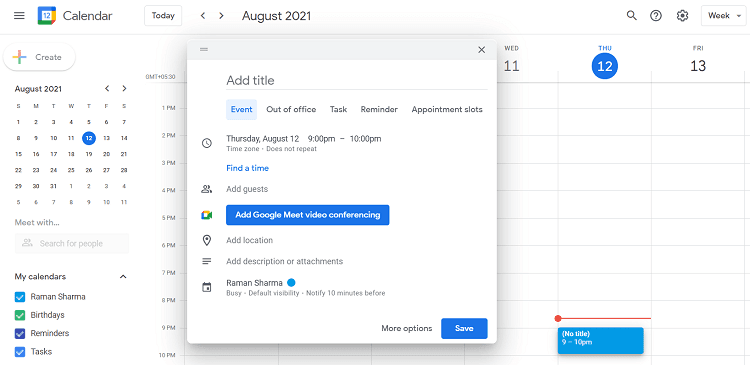
How does it work?
You need to create the event with guests by entering their emails and selecting the date & time. Also, select the ‘Google Meet video conferencing option’, it will automatically generate a link for the meeting. Click Save. It will ask you whether or not to send the invite email to the guest, click send. That’s it!
4. Appointlet
Appointlet is another great scheduling application that helps you to stop hustling back and forth to schedule meetings with your clients and prospects.
It offers almost all the required services in its free plan. The application is highly user-friendly with a clean interface. The booking process is good but it is more simple in Google Calendar, Zoho, and Calendly. But the application works very fine like others.
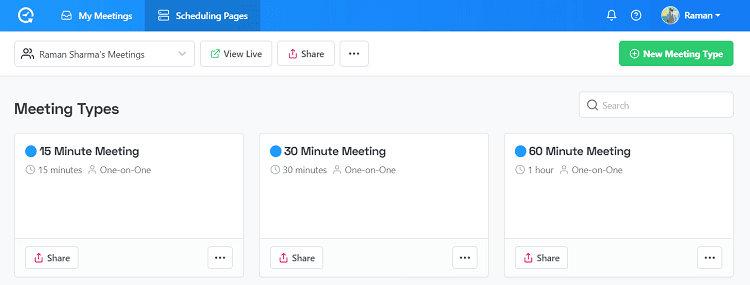
Features:
- Ease of integration. A large number of tools and applications can be integrated with Appointlet including Stripe, Mailchimp, and Slack.
- Reschedule and cancellation policy. Both parties can effectively reschedule and cancel the meetings.
- Get customized meeting URL. You can create a customized URL for the meetings. A customized meeting URL views you as an experienced professional.
- Reminder emails. Appointlet lets you send reminder emails beforehand. You can select the time duration in the application.
How does it work?
Well, the process is segmented into two parts. First, you need to set up the “member and availability” section. Then, select the meeting type and set it. Complete both the parts by filling in the required fields.
Also, do integrate the web conferencing app that you will use for meetings in the “phone and web conferencing” option under the “member and availability” section. That’s it, you can now simply book the meetings, it will automatically send the email to participants.
5. ScheduleOnce
ScheduleOnce by OnceHub empowers you by managing meetings and saving your time. It offers a wide range of meeting types including one-on-one meetings, panel meetings, group sessions, and session packages.
It helps you to offer a premium experience to your customers with artificial intelligence. Also, the booking process is fast and clean.

Features:
- Schedule instant meetings. You can schedule instant meetings with OnceHub.
- Chatbot Conversation. You can use chatbot conversation on your behalf whenever needed.
- Meeting Mode. By default, OnceHub connects your Google Meet account and conducts meetings with it. But you can integrate OnceHub with any other platform like Zoom, GoToMeeting, and several others.
- Integration. OnceHub can be integrated with several tools like Zapier and PayPal.
- Security. It is the unique feature of OnceHub. You can set up a two-factor authentication security system for your account.
- Full customization. You have full control over the design and content of invite emails, reminder emails, booking pages, and many others.
How simply it works?
On signing in, it will take you to some steps for filling in details like your availability and others. Once you are done with your account setup. Your booking page will be ready but you can customize it according to your preferences. Just copy and paste the booking link anywhere you want to let people book you. You can also book meetings by yourself with any client in the same way.
P.S. You can schedule meetings by yourself on all of these platforms. Plus, your prospects or clients can also book meetings with you on all the platforms except Zoho through the booking links.
Wrap Up
I have compiled all the pros and cons of each tool to offer you in-depth insights into each of them. However, I have also added a few words regarding how it works to let you grab the most suited one.
Google Calendar is the easiest tool. For me, Calendly works best despite the fact, it does not offer many advanced features. But, it does all I need. ScheduleOnce by OnceHub and Zoho Meeting are also great tools with user-friendly interfaces. However, I have compiled this list of all the best online tools to schedule your meetings. So you can opt for any of these according to your requirements.
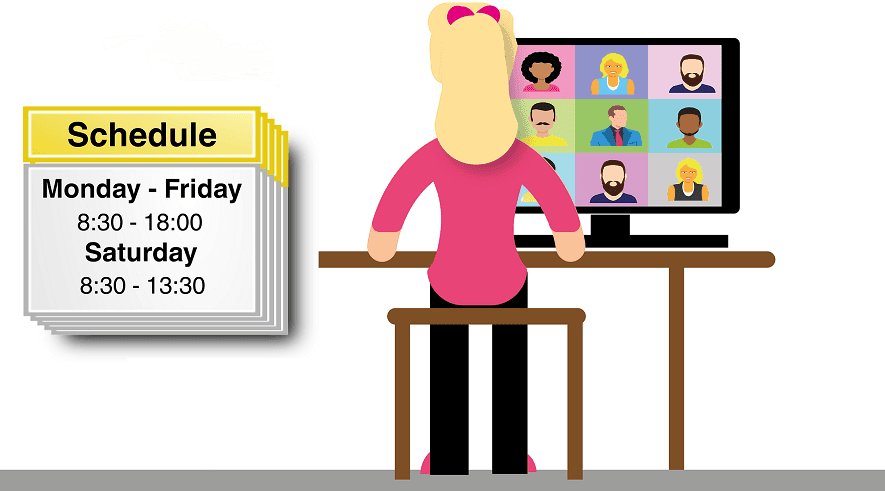

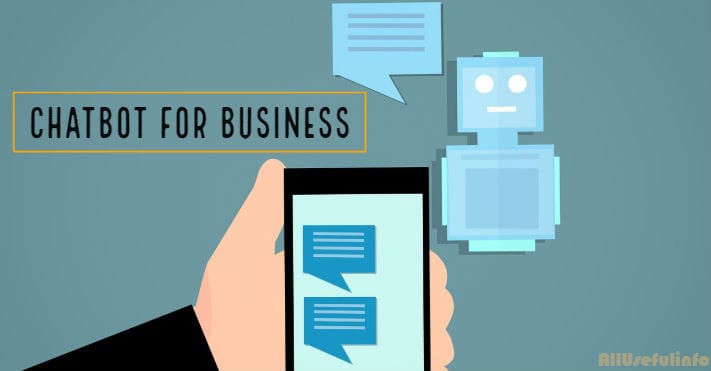
![How to Schedule Messages on Telegram [Step-by-Step Guide] Schedule messages on Telegram featured image](https://allusefulinfo.com/wp-content/uploads/2023/11/schedule-messages-on-telegram-featured.png)


