There are millions of users every day surfing Facebook and sharing information with friends and relatives with a misconception that their information is 100% safe on Facebook.
So, let me aware you that even Facebook is not 100% secure to keep your data safe all the time because hackers can anytime harm your online reputation.
So, in this post I’m sharing some Facebook security tips to keep your account safe. However, previously I’ve already written some tips to keep Facebook account safe from hackers but this today’s collection of tips is bit different.
The following security tips will not only help you keep your account safe but also help you in case your’re unable to access your Facebook account due to any reason like hacking etc.
8 Tips to Keep Your Facebook Account Safe
The following 8 tips are very essential to keep your account safe. Now, read them out and apply carefully to keep your Facebook account extra safe.
Tip #1: Pick Some Friends as Trusted Contacts
You can tell Facebook about some of your friends or relatives (commonly known as trusted contacts) so that anytime if you’re unable to access your Facebook account due to any reason like hacking, these contacts may help you unlock your account.
To pick trusted contacts in your Facebook account, go to Settings > Security and in front of Trusted Contacts option click/tap on Edit button. And here you can easily choose trusted contacts.

Tip #2: Enable Login Alerts
If you want to keep your Facebook account extra secure you should enable login alters. Enabling Login Alerts means if someone logs into your Facebook account from an unknown device or browser without your permission, you will be notify of it so that you can take quick action.
If you didn’t enable login alerts in your Facebook account, just go to Settings > Security and in front of Login Alerts click on Edit button. Finally tick “Get Notifications” option.

Tip #3: Add a Secondary Email Address
Facebook enables you to add another email with your Facebook account. Adding a secondary email to your Facebook account is very necessary because it will help you whenever you will lose your primary email.
So, if your primary email or password hacked, it may be your another great medium to save your account by logging in with your secondary email.
To learn how to add a secondary email to your Facebook account, just read out this article.

Tip #4: Never Tick “Keep Me Logged In”
There’s a check box on the Facebook login page that says “Keep Me Logged In”. You should always keep in mind that not to tick this check box while going to login because it keeps you logged in to your account and anybody can access your Facebook account without needing your password.
So, always remember to never tick this check box to keep your Facebook account safe and private from even those who use your personal computer.
Tip #5: Never Forget to Logout After Use
It’s the simplest thing that everybody knows very well but still if anyhow forget to log into your Facebook account on a public computer, anybody else can access your account without your permission.
So, you should be careful about that. Always remember to log in to your Facebook account before leaving the computer. Just make it your habit.
Tip #6: Remotely Logout Facebook in All Other Devices
Yes, this is an important tip to keep your account safe from others. You should remotely log out of your Facebook account on all other devices.
Anytime if you’ve any doubt that your Facebook account is being used on an unknown device or browser, you should instantly remotely log out of your Facebook account in all other devices. And according to me, you should do that every month to keep your account safe and private.
To remotely log out of your Facebook account in all devices, go to Settings > Security and look for the option “Where You’re Logged in”. In front of it click on the Edit button and here you will see where your Facebook account is being used.
So, if you find any unfamiliar device using your Facebook account, just click on End Activity link to remotely logout your Facebook account in that device. You may also prefer this article.

Tip# 7: Change Your Facebook Password Every Month
You should change your Facebook account password regularly (monthly). This is because if someone hacked your Facebook account or found the password, by changing your password you can again make your account safe.
While changing password you should remember that there will be a check box “Log me out of other devices” that you must check so that if someone would have been using your account, will automatically logout.
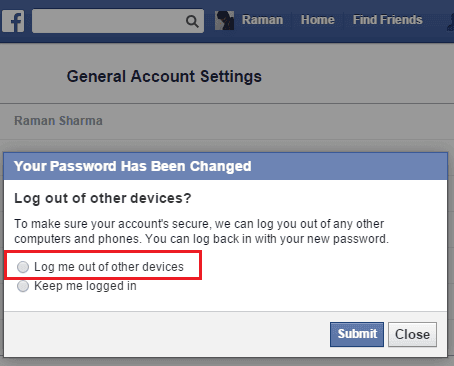
Tip #8: Beware of Phishing Attempts
Phishing attempts are very dangerous. It’s the most popular hacking technique because the authentic-looking email fools people easily.
In phishing, hacker sends an authentic looking email to get your login details from you. So, beware while clicking on such emails.
But, how will you recognize that it is a phishing attack?
There are many ways to recognize whether it’s an authentic or phishing email. The simplest one is that look for the sent from email and check if it’s from xyz@facebook.com because anything other than facebook.com are fake such as facebook.us, facebook.wk etc.
Other than this, you shouldn’t click on unknown or unnatural links on your Facebook timeline. It may also hurt you badly.
Check: Tricks to Make Facebook Secure from Hackers
Final Words
The above 8 Facebook security tips are essential to apply in order to keep your Facebook account safe from unnatural activities.
However, all these tips are very important but still, I would force you to surely apply the first one, second, fifth, sixth, and seventh. These tips you must apply to keep your account safe forever.
Other than this, one more thing I would like to suggest you create strong passwords because easy-to-guess passwords can easily be hacked. Use numbers, special characters, capital letters, dates, or dates of birth in your passwords but never make your passwords easily guessable, so try to combine all these things in a single password.
That’s all. With these things in mind, you can protect your Facebook account and keep your data safe and private.
Let me know what else you want to know about your Facebook account security! I will be happy to help.




Thanks for suggesting about phishing attempts which are a great danger for our Facebook account security.
Many Thanks for overall security tips and suggestions.
It’s my pleasure to share Sameer. Keep visiting and stay secure.
Great security tips. Remotely logging out Facebook time to time is very important as we can’t always sure if we’re logged in somewhere.
Glad to know your thoughts, Ayush. Keep visiting and stay safe.
Very useful security tips for Facebook. Thanks for sharing.
Anuj, glad you found them useful. Thanks for feedback.