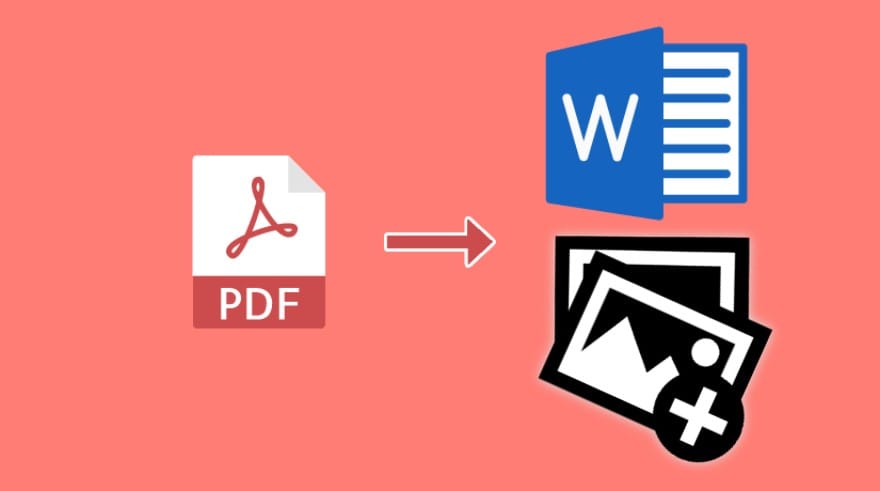Google Drive is a cloud storage program by Google. It lets you save every type of file without using your device’s storage. You can save your files here and access them from everywhere by using your Google account. Google Drive is simple to use and the best thing is, it gives you 15GB of cloud storage for free.
Everyone wants to get much free space to keep their documents and other contents safe. For this purpose, Google Drive is the best place to get maximum free space. You have to log into your Google account at Google Drive. The service is primarily used from the browser using the web interface. But now you can add Google Drive to your computer for more comfortable use.
Let me tell you one thing, it doesn’t matter you are using a Mac or Windows PC as you can download Google Drive in the both types of computers, using the same procedure.
To integrate Google Drive with your computer, apply the following steps:
- First of all, go to Google Drive and log in with your Google account.
- Now, if you have the download section in the left corner of the desktop bottom, simply tap on ‘Download’, otherwise, click on the ‘Setting’ icon and select ‘Get Drive for desktop’.

- On the next screen, tap on the “Download Drive for desktop” button. After tapping on this button, a Drive Setup file will start downloading.

- Click on the downloaded file and install the Drive setup. If your system is asking for any type of permission to install Drive setup, accept all the permissions.
- When the Drive setup will have installed successfully, a Google Drive file stream will be created automatically in My Computer (for Windows Pc) or in Finder (for Mac).
Here the process of adding Google Drive to your PC has been completed. And you have installed Google Drive for your computer successfully.
After completing the Drive setup, you will have syncing preferences options. You can select all the files on your computer or some selected files that you want to sync.
That’s all guys, now enjoy Google Drive on your Windows or Mac computer without having to access the Internet. Just see your files and folders from just your Windows explorer or Mac computer and you don’t need to visit the web interface to open your Google Drive. Good Luck!