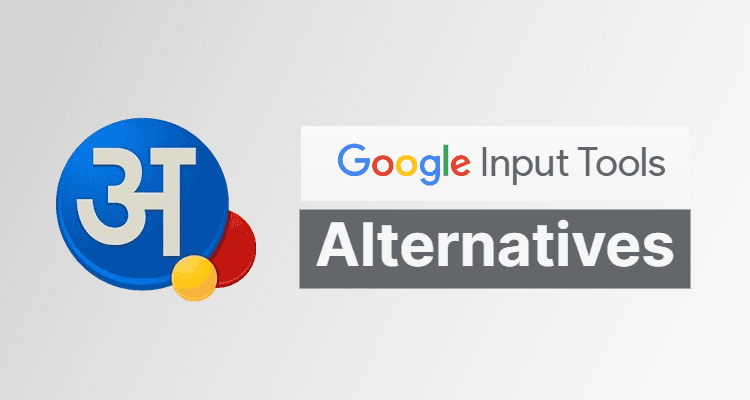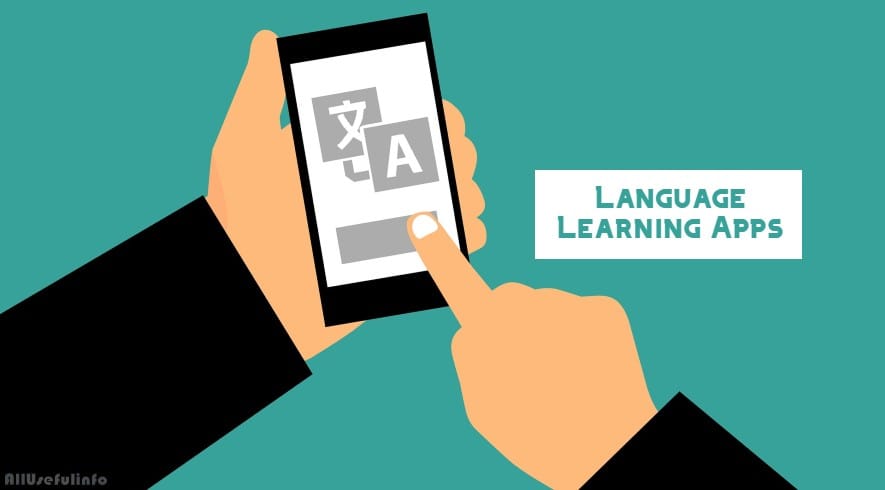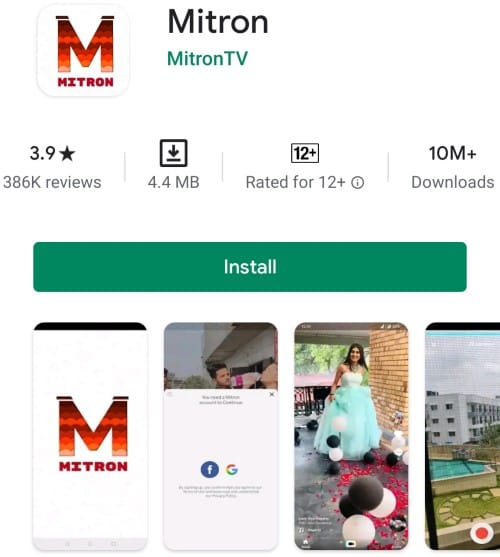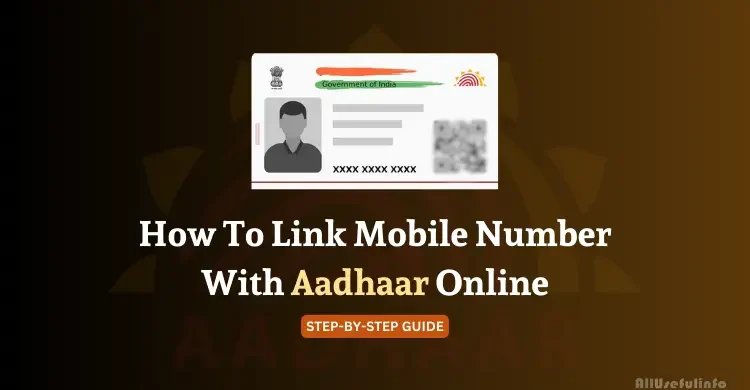Many of my friends are using Twitter as a best place to share their feelings publicly. Most of the people don’t feel comfort with English language, so they can can change their language in Twitter. This article guides you how to change your Twitter profile language very easily. If you are an Indian and feel difficulty to understand English language, you can change Twitter language into Hindi.
Similarly, every country citizens knowing different languages can also use Twitter in their regional language.

So, have a look on the following steps regarding to change your Twitter profile language –
- First of all, log into your Twitter account and Click on the drop down button placed at the top right corner of Twitter home page. Here select Settings.

- In the Account Settings, you’ll see a language drop down button. Click on that button and select your appropriate language.

- At last, Click on Save Changes to update your Twitter Settings. You’ll see that your Twitter profile has been changed in your selected language.

[su_note note_color=”#f9f9f9″]GET ACCESS: Collection of Very Useful Twitter Tips and Tricks[/su_note]
So, it is not a difficult task and I hope you all can do it very easily by following the above steps. Enjoy accessing Twitter in your favorite language 🙂