Facebook is one of the most popular social networking sites. Most of the people are connected through this network in the world. Facebook may be used by individuals, businesses, colleges, and organizations. Through Facebook, we can share different pictures, videos, and events with our friends and relatives.
Today, not only teenagers but each and every age group people joined Facebook. But still, many people among us don’t know how to create a Facebook account. This article is going to help you in this matter. This article conveys to you the step-by-step procedure with screenshots to help you create your Facebook account very easily. Through Facebook you can also create multiple pages such as a confession page, to share your ideas and to confess your feelings with your friends.
To create a Facebook account, you must have an Email ID. If you don’t have one, you can create one using Gmail, Yahoo, Outlook, etc. So, give a look at the following steps to create your own Facebook account.
STEP 1 : First of all, go to Facebook.com for sign up.
STEP 2 : Here you’ll see a portion for Sign Up. Enter details like your name, Email ID and password for Facebook account. Click on Sign Up.
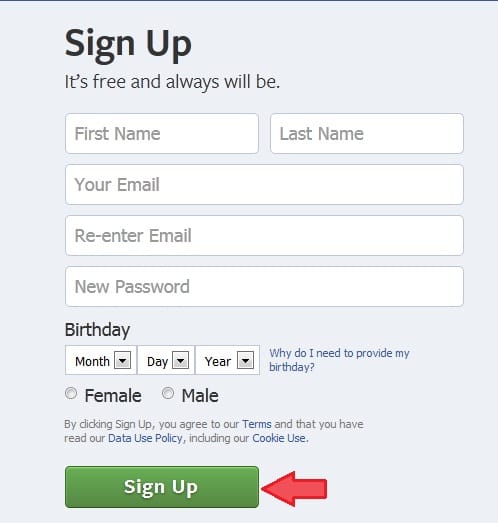
STEP 3 : In the next step, you need to perform 3 other steps enter in your Facebook profile. in the first step, you need to find friends. If you don’t want to find friends now, Skip this step by clicking on link Skip this step in a red circle.

STEP 4 : In this step, you need to fill out your profile information. You can also skip this step if you don’t want to fill.
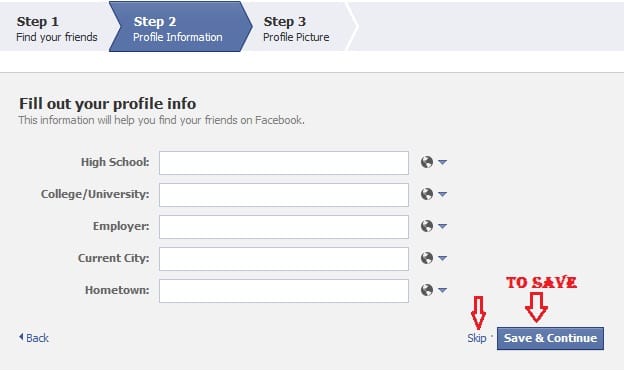
STEP 5 : Here you need to set your profile picture. You can upload picture from your computer or if have web cam, take a picture and Click on Save & Continue. To skip this step click on Skip.

STEP 6: At last, go to your Email and click on the confirmation link from Facebook to confirm that the email you entered is real.
MUST READ: How To Create Your Gmail Account
Your Facebook account will be activated after clicking on the confirmation link. I hope this resource is sufficient to learn how to sign up for a new Facebook account. Enjoy Facebook 🙂



![How to Move Videos to SD Card on Android Phone [Step-by-Step Guide] Move videos to SD card on Android](https://allusefulinfo.com/wp-content/uploads/2023/03/move-videos-to-sd-card-android-thumbnail.jpg)