BlueStacks is a software company that produces most popular software product which is known as BlueStacks App Player. This product is designed to enable Android applications to run on Windows PCs and Macintosh computers.
Nowadays, as I see in my surroundings that everybody wants to play Android games and run Android apps on their PCs that’s why the demand of BlueStacks App Player has increased.
BlueStacks App Player is a fantastic software that will turn your computer or laptop into an Android device. So, now we move on to the discussion on How to download BlueStacks App Player on your PC free of cost. There are several websites that provide the facilities to download this software but they include some additional software programs with it. So, I prefer you the most professional and easy way to download BlueStacks App Player on your Windows computer for free.
Steps Involved
- First of all, visit the official website of BlueStacks i.e, www.bluestacks.com and Click on Download button as shown in the following picture.
- Now, it will prompt to click on Save to start downloading this approx 10 MB file. So, after the Bluestacks App Player setup downloaded, run the setup to install on your computer. Now, In its first installation screen click on Continue as shown in the photo below.
- After continuing this installation, you’ll see the next screen to enable some important features by tick them and then Click on Install as in the following picture.
- Now, it will start installing and copying files as given in the following image.
- At last, after the installation will complete, it will automatically start to download run time data. It may take some time according to your RAM and then after verifying dependencies, the process will be finish.
MUST READ: What is Bluestacks App Player? Is it Safe to Use?
That’s all friends! Now, you can use the BlueStacks App Player on your Windows computer. If any problem encountered in the way, feel free to speak your mind in our comment box. I always love to hear from you.



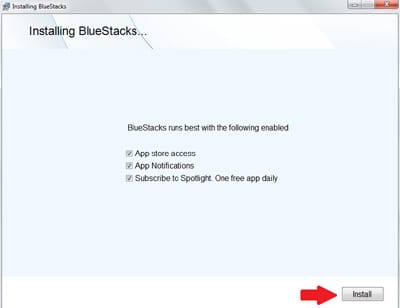




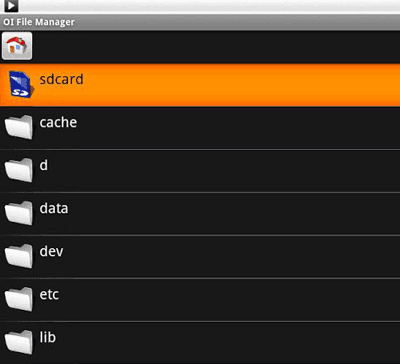
Downloading BlueStacks is one of the most awesome jobs which i do every time when one of my friends buys a new pc.
i have installed the bluestack app but now it’s not opening…..guide me
Is it installed correctly as it takes lots of time in installing and downloading run time data.
I only recommend you to first uninstall it and install again carefully with patience.
I have downloaded the Bluestac app player and “Downloading Run Time Data” process has been completed on my PC but after that installing processing is running too long. I have finished 2-3 hrs in a row but it not installing process is still running.
plz suggest me.
Hello Rajveer,
This process generally takes too long time to be completed.. but if it is taking such time as you mentioned, according to me that version of Bluestacks is not matching your system requirements.