The most sacred and kindred festival, Diwali, is just a few days away. So, as always, the tradition of sharing greetings on WhatsApp is also about to start. Let’s know how you can download and send the latest Diwali stickers on WhatsApp.
To send Diwali stickers on WhatsApp, you can use stickers already available on WhatsApp or download Diwali stickers from any third-party app. There are many Android and iOS apps available that provide free Diwali stickers.
Moving forward, let’s know how to use WhatsApp Sticker Store to download existing Diwali stickers, and later in this article also I will share a list of the top 5 apps from where you can download Diwali stickers for WhatsApp.
How to Send Diwali Stickers on WhatsApp?
Back in 2021, the messenger app, WhatsApp, added a bunch of Diwali stickers for all users in its sticker collection. So, there are some Diwali stickers already available on WhatsApp to send to your loved ones.
You’ll find these Diwali stickers inside WhatsApp’s Sticker Store. From there, you will be able to download and send them to your friends and family members. Here’s how.
Step 1. Go to WhatsApp and open the chat with any of your contacts.
Step 2. If you are using an Android phone, tap on the emoji icon from the left side, then tap on the Stickers icon among the three icons; Emojis, GIFs, and Stickers, and then tap the Plus (+) icon to reach the WhatsApp Stickers Store.
If you are an iPhone user, tap on the Stickers icon from the right side of the type box and then tap the + icon to reach the WhatsApp Sticker Store.
Step 3. Here, you will see multiple categories of stickers will appear there. Look for the Happy Diwali category and download them.

Step 4. As soon as the stickers are downloaded, all of them will be in your WhatsApp stickers section.
Step 5. Now, you can go to the chat box, jump to the Stickers option, and tap on any Diwali sticker that you want to send to your contact.
This is how you can download and send Diwali stickers on WhatsApp that are already available in your WhatsApp Sticker Store. But, if you think these Diwali stickers are not sufficient, you can download hundreds of Diwali stickers from third-party apps that I will discuss further in this article.
Note: This article is frequently updated every year before Diwali to make sure it lists the best and working applications only that allow you to download Diwali stickers for WhatsApp.
Download Diwali WhatsApp Stickers: Top 5 Apps
WhatsApp has a limited stock of Diwali stickers. If you want more varieties of Diwali stickers, you can download them from different apps and add them to WhatsApp easily.
Here I am mentioning the top 5 apps where you can download and add Diwali stickers to your WhatsApp. So, check out all the given apps one by one and pick the best Diwali stickers to share on WhatsApp.
1. Sticker.ly
With over a thousand different Diwali stickers in more than 60 packages, Sticker.ly is probably one of the best apps where you can download and add Diwali stickers to WhatsApp.
To download Diwali WhatsApp stickers from Sticker.ly, you have to open the app, go to the search menu, type Diwali/Deepawali, and then you will see all available packs of Diwali stickers, click on any sticker package, and then all the stickers will appear there with the Add to WhatsApp button. As soon as you tap on the button, all the stickers will be added to your WhatsApp.
Apart from Diwali stickers, Sticker.ly has more than thousands of various types of stickers, emojis, status videos, etc. You can also create personalized stickers and add them to your WhatsApp.
2. Stickify
The second app where you can download WhatsApp Diwali stickers is Stickify. It has 6 different packages and over one hundred Diwali stickers to download and share on WhatsApp.
If you want to download Diwali WhatsApp stickers from Stickify, open the app, go to the search section, and search for Diwali/Deepawali, you will see packages of Diwali stickers with an Add icon, choose any of the packages and tap on the add icon.
Similar to Sticker.ly, you can download many other stickers on Stickify, like love, funny, wishes, etc. Moreover, it also allows you to create and use personalized stickers.
3. All Festival Stickers 2023 WA
This one is especially for festival WhatsApp stickers. Along with Diwali WhatsApp stickers, it has stickers for Dussehra, Durga Puja, Navratri, Halloween, Karwa Chauth, Dhanteras, etc.
And it is very easy to download all the stickers on WhatsApp. You just have to open the app, choose the package of stickers that you want to add, and then tap on the plus icon, which you can see on the right side of the sticker package.
4. Diwali Sticker for WhatsApp
As the name suggests, this app has only Diwali WhatsApp stickers. But yes, it has different categories of Diwali stickers, like Happy Diwali, Crackers & Diya, and New Year.
If you liked these Diwali WhatsApp stickers and want to download them on your WhatsApp, follow some easy steps. Open the app, here you have four options: Start, More, Quiz, and Game. Click on the Start option, pick your desired sticker, and tap on the Plus icon.
5. All God WAStickers
Last but not least. This stickers app has stickers of many Indian deities and festivals. And in the store of all these stickers, you will get Diwali stickers which you can download and share on WhatsApp.
To download these WhatsApp Diwali stickers, you have to open the app, opt for the God Stickers option, Choose your favorite Diwali Sticker, and click on the plus button.
These were the top apps where you can download WhatsApp Diwali stickers. All of these are available in the Google Play Store. You can search all these from the Play Store or directly tap on the link from here. And one more interesting thing, all these apps are completely free to use.

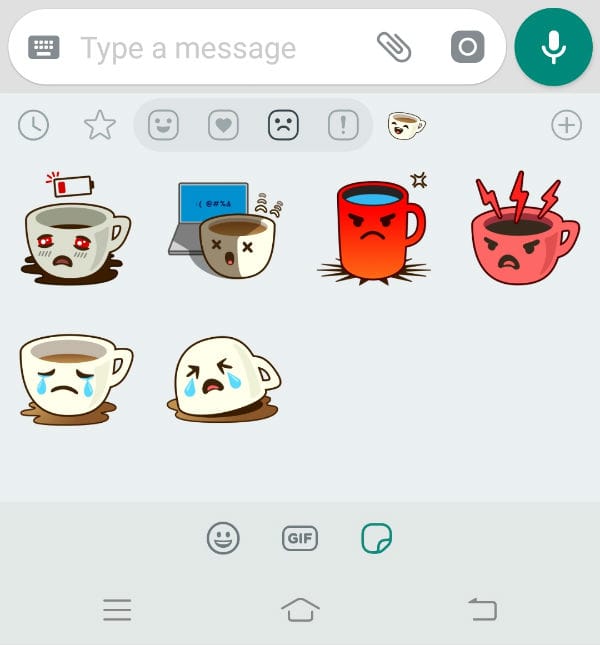
![20+ Unique & Creative Diwali Gift Ideas For Corporate Employees [2023] Corporate Diwali gift ideas for employees](https://allusefulinfo.com/wp-content/uploads/2020/10/corporate-diwali-gift-ideas-for-employees.jpg)

