This morning after having my breakfast, I turned on my laptop to perform my regular work. But I was shocked by whatever I saw. The reason behind this shock was that my laptop’s screen had turned black. I just got nervous and was confused about what I should do and what not. I tried many things to get rid of the black screen. Nevertheless, whatever I did was of no use.
Therefore, I contacted one of my friends who already had a part-time job in a laptop service center. I discussed with him whatever was happening to me. Then he gave me a very calm reply.
The first thing he told me that “It is a very common problem that can happen with any laptop, so no need to get nervous. There may be various reasons for the black screen of your laptop”. So, here I am going to mention some of them in the below-given lines.
Why Black Screens Appear Soon After the Laptop Turns on?
So, here I mentioned 2 main reasons why a black screen appears just after the laptop is turned on. So have a look at them:
1. LCD Bulb May Be Fused
Most of the laptop’s screen gets light from the thin fluorescent bulb that is placed just behind the screen. Sometimes this bulb gets fused or broken due to which the laptop’s screen turns black. So you should not be worried because nothing has happened to your laptop only the bulb needs to be replaced.
2. Cable May Have Broken or Loosen
Have you ever thought about how it happens that you type on your keyboard and the same thing appears on the screen? If you don’t know then let me tell you the reason behind this fact. There are small cables that connect your laptop’s keyboard/motherboard and screen. Due to these cables, the things are displayed on the screen. When these cables get broken or loosen then the laptop’s black screen appears.
But if these are not the reasons for the black screen that appears on the laptop then you can follow the below-given steps to get rid of this problem. The steps are displayed below.
Steps To Get Rid of The Black Screen
- First Unplug every cable that is attached to your laptop such as charger, headphones, etc.
- After doing this, press the power button and hold it continuously for 30 sec to 2 minutes.
- Then remove the battery slowly.
- After this couple of times replace the battery again.
- Now turn on your laptop again, that’s all.
Further Reading:
By following these steps, my system again started running regularly. So, after following the above-mentioned steps if your problem is fixed then okay, and if not, then according to me you must take it to the service center immediately.




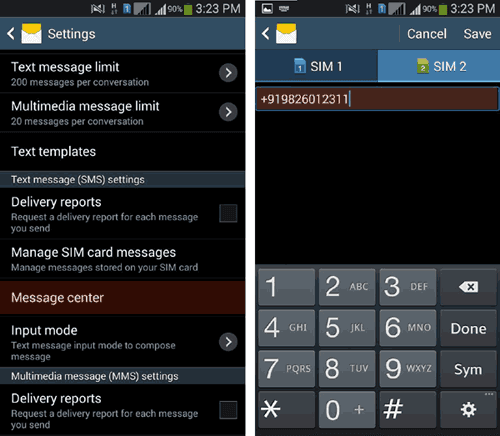
Hello sir, When I turn on my PC, screen goes black and when I turn on again, first some word show on the screen like atatial then it turn black.
What I do?
All I can suggest for now is to try out the methods mentioned in this article above. If your problem isn’t solved, I recommend you take your laptop to your nearest service center to get it fixed.
How about getting rid of a 4 inch black screen that won’t go away at the bottom of the screen?
Thank you so much for the information.
Hello Raman, your method works and I know many other people are using the same technique to solve the problem, and works for most people. Do you know what will be the reason behind this? Is it some BIOS issues or hardware problems?
Omg. Thank you so much for this. I was going to die out of a heart attack. This worked just fine and I’m so glad. Thank you so much.
I’m glad to know it helped. Keep visiting.