It’s not only a habit of any individual person but everybody wants to use free Internet on their devices. But, before thinking of using the free Internet, most of them forget about differentiating between goodness and badness.
So, due to the greed of using free Internet, such people never thought once about not stealing someone’s WiFi connection. So, very first I want to give advice to the people who steal someone’s WiFi connection, and then I will tell you how you can find out if someone is stealing your WiFi connection:
As you sow so shall you reap!
Everybody wants to keep their wireless network secure and that’s why I wrote this article to help those people who actually can’t figure out whether their WiFi is stolen or not. So, with the help of this resource, you’ll learn – how to know if somebody’s stealing your WiFi and how you can protect it.
How to Know if Someone’s Stealing Your WiFi
I’ve two methods, by which you can easily know if someone is stealing your WiFi network. Let’s know about them:
Method 1: Check Your WiFi Router’s Indicator Lights
It is the easiest way to check if somebody’s stealing your WiFi. For this, just look at your WiFi router and check the indicator lights. For your information let me tell you that the router’s indicator lights blink on the basis of how many devices are connected to the network.

So, to check out if somebody’s stealing your WiFi, shut down all your devices connected with your WiFi network and using the Internet. At this moment, ideally, the indicator lights of the router should stop blinking. So, if some of the indicator light is still blinking, it means somebody is stealing your WiFi connection without your permission.
This method for finding WiFi thieves is very easy and quick but the drawback of this method is that you can only find if somebody’s stealing WiFi but can’t detect your WiFi thief or who’s stealing your WiFi. However, the second method may help you in this regard.
Method 2: Find if Any IP Doesn’t Match With IPs of Your Connected Devices
As I already told you by using the above method, you can only know that somebody is stealing your WiFi but can’t find out who’s behind this intrusion. So, by using this method you can not only know if someone’s stealing your WiFi but you can also get the details about the thieves.
To do so, first of all, you’ve to find out the IP address of your WiFi router to log in to your router account. If you don’t know how to find your router’s IP address, then read this article or click on the following link.
Read: How to Find the IP Address of your WiFi Router
Next, you need to type your router’s IP address in the web browser to open the web address associated with that IP. You’ll see a login screen for logging in to your router. So, provide the username and password of your router.
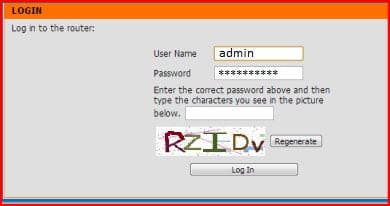
Now, in your router’s admin panel, look at how many devices are connected to your router. You may find this section named Attached Devices, My Network, My Devices, Device List, etc.
So, first of all, count the number of IP Addresses associated with your router’s account and match whether they are equal to the number of devices actually connected to your WiFi router.
If you find any distraction in the numbering or number of IP addresses in your router’s account is more than a number of devices connected with your WiFi, it means somebody’s stealing your WiFi.
To check out who’s stealing your WiFi, note down all the IP addresses shown in your router’s admin panel and find out all your connected devices’ IP addresses (find systems IP addresses by giving the command ipconfig/all in cmd) and match them. If you find any mismatch, it’s the thief of your WiFi and you can easily contact the thief.
How to Protect Your WiFi Connection
There are many ways to protect your WiFi connection from thieves. One of the most common and basic protection is WEP. It means, just proving a password for your WiFi is the best way to protect your WiFi connection from thieves. But actually, there may be a hacker in your neighborhood that can hack your WiFi password then what you can do after that? So, don’t worry I tell you a number of methods by which you can protect your WiFi connection.
1st Way: Stop Stealing Your WiFi Using WEP/WPA
It’s the best and most prominent way to secure your WiFi connection. It is highly recommended to all WiFi users provide a strong password to protect their WiFi networks.
So, two types of securities are used to protect your WiFi security. WEP (Wired Equivalent Privacy) and WPA (WiFi Protected Access). WEP is an old standard to provide wireless network security. It is the least secure and can be cracked very easily. It was modified with WPA (WiFi Protected Access) in 2003. So, I will always recommend you use WPA instead of WEP if your router supports this protocol.
Now, to choose wireless network security and set up a password, you again have to log in to your router’s admin panel and go to the Wireless Settings.
Read Too: How to Punish Your WiFi Thieves
In the wireless settings, you can select appropriate wireless security (protocol) and create a strong password to protect your WiFi. When creating your password, make sure it is at least 15 characters long and include upper and lower case letters, numbers, and punctuation to make your password strong.
2nd Way: Make Their Internet Upside Down – A Funny Trick
It’s a very funny way to make your WiFi thieves stop stealing your network. Yes, guys, you can simply make their Internet upside down. So, if you’re a bit strong in coding then you can turn their Internet upside down, it means all the images displaying on their web pages while using your WiFi connection will be flipped as shown in the above picture. To learn more about it, kindly visit this link.

3rd Way: Turn Your Router into Paid WiFi Hotspot
It’s a profitable method to stop people from stealing your WiFi connection because using this way, you can turn your WiFi into a paid WiFi Hotspot. You can do it using Cloud Hotspot Software. Moreover, you can also set your own rates for your WiFi, and let’s start collecting your checks if someone has used your WiFi. You’ll actually get the 75% of the money paid by your WiFi user.

Conclusion
So, are you feeling relaxed after reading this article? I sincerely hope that you’ll find this post useful for finding out if someone’s stealing your WiFi connection. You can also protect your WiFi from thieves by using the above-mentioned two ways. And yes, don’t forget the share your thoughts if somebody was stealing your WiFi too.
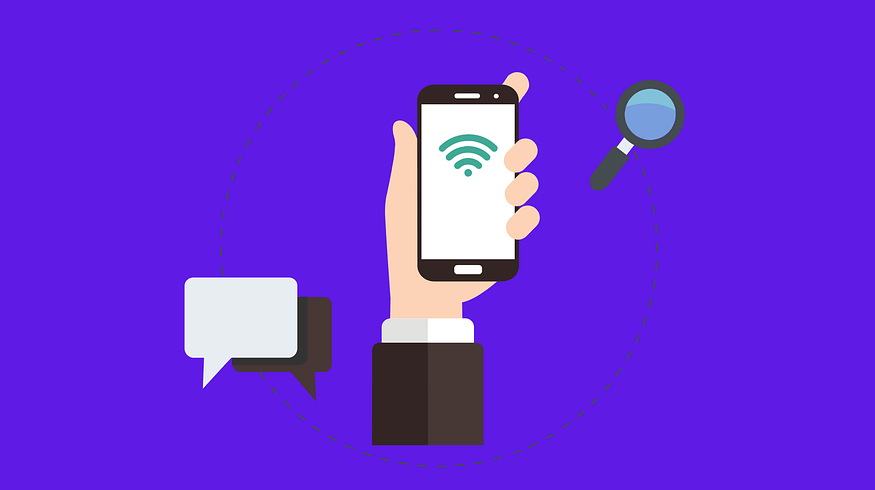
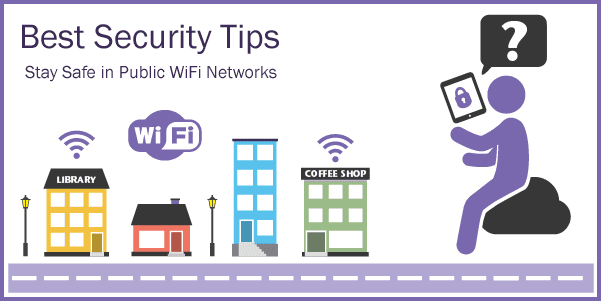


Thanks for these tips. I’ll try them as I’m very disturbed from my WiFi connection theft.
Arjun, I hope these tips will be proven helpful to you.