As in one of my articles, I’ve written the complete guide to create an email signature in Gmail but one thing I also realized is that people might be feeling the problem of trimming their created email signature in Gmail. Trimming of email signature means, your Gmail signature is hidden inside the three horizontal dots (shows trimmed content).
So, in that case, the receiver must have to click on these dots to see the trimmed content and then only your email signature will be visible.
However, it’s annoying but do you know that there’s a reason why Gmail trims your email signature in each mail you send? Let me explain! You will notice that Gmail trims your email signature and the mail you’re replying to.
The same question is here – Why?
This is because that mail is repetitive and that’s why Gmail trims it inside the ellipsis (three dots) so that the receiver will only see whatever you wrote and trimmed content will only be visible when the receiver clicks on those dots that say “Show Trimmed Content”.
So, the same reason is behind trimming your email signature because it is identical for each email and that’s why Gmail thinks that it is not relevant for ongoing email conversation.
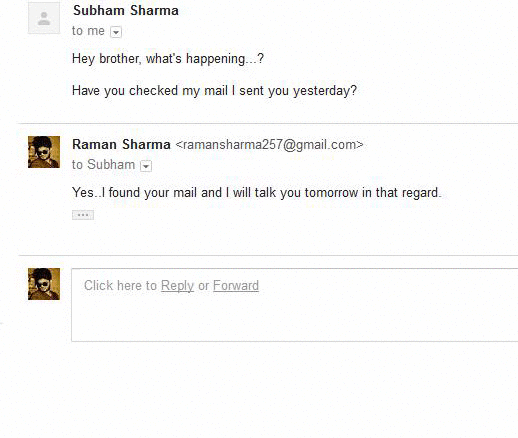
So, that was the reason why Gmail trims your email signature. Now, let me tell you, how can you stop Gmail from trimming your email signature? I think now you are able to guess the solution because I told you the reason behind it and after knowing the solution you may say that I took the words out of your mind.
Prevent Gmail from Trimming Your Email Signature
Every problem in this world can very easily be solved if you know the reason behind it. Similarly, here also you must know why Gmail trims your signature, I already told you the reason that your email signature is identical and just because of having the same signature in each of your emails, Gmail hides it inside the trimmed content.
So, the simple solution to this problem is “make your email signature unique”. How? It really may be a big issue for everybody because how it is possible to make email signatures different for every email? But, honestly, it is possible and I will tell you how. 🙂
However, it may be time-consuming and a headache for you to make email signature unique manually for each mail you send but this is only the solution. Nevertheless, I tell you the easiest way to make your email signature unique for each email without any headache.
So, all you need to do is add any random number after your signature at the time of composing or replying to the email. So, while replying to the mail, click on dots to show trimmed content and after your email signature add any random number to make the signature unique for each email (do it for every mail you send). Now, also select the random number and choose the light gray color so that it will not be visible clearly to the receiver.
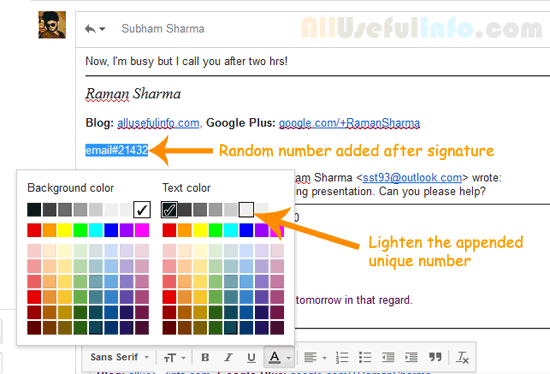
By using this procedure with each email, you can stop Gmail from trimming your email signature. Each time when you add a new unique number or letters with your email signature, Gmail will find it nonidentical and won’t trim it anymore but remember that you will have to do it every time while composing or replying to a mail.
Read Also: How to Create Professional Email Signature in Gmail?
I have fixed this problem like the following and now my email signature is not being trimmed by Gmail anymore.
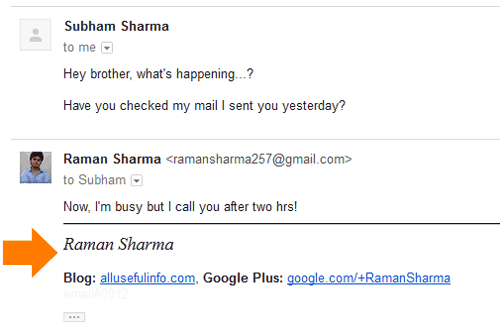
I hope after reading this guide you will also be able to prevent your email signature from being trimmed by Gmail. If you find this article useful, share it with your friends and loved ones to help them too.
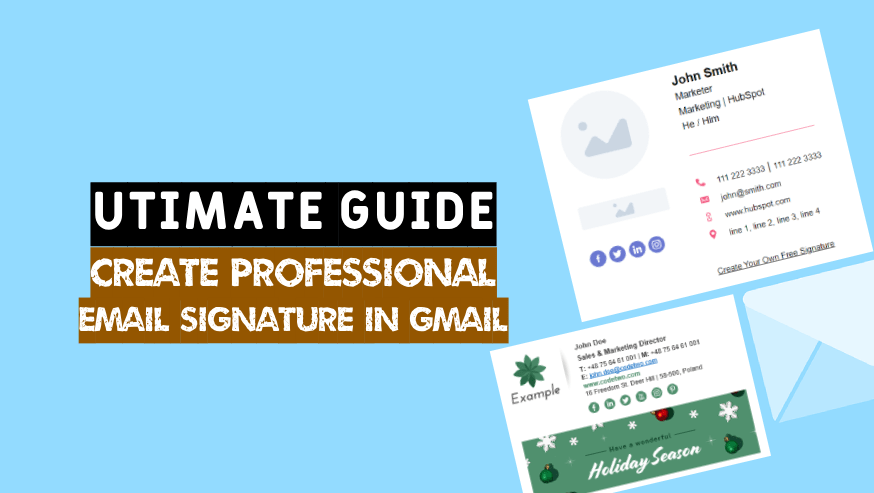

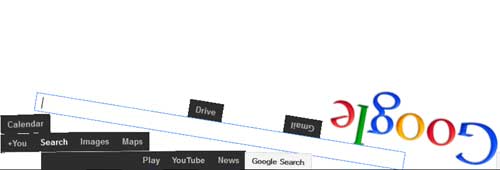

Why does gmail invite you to compose a signature to be shown on all your emails, then hide the signature, thus forcing you to perform a work around EVERY time you send a message.
This makes NO SENSE and gmail should fix it.
you can also just erase the two little dashes (–) gmail automatically puts up before the signature. and you dont need to hide content in the email..Not sure if this works with everyone but it worked with me.
Hey Francisco, glad to know your feedback. I hope it will be a good info for many, thanks.
That would be great, thanks!