Facebook never wants its users get bored with the old features and that’s why always makes something or other changes to keep users engaged.
For big changes, Facebook announces in their newsroom but minor changes have never been made. And also it’s not that easy to keep an eye on all the changes in the world’s largest social network. So, I’m going to let you know about the 10 most recent changes made to Facebook.
You would find the major changes made by Facebook anywhere on the web but nobody features the minor changes made in Facebook. In this post, I’m focusing all the changes made by Facebook along with the possibilities of future changes.
Some Latest Major Changes in Facebook
First of all, I’m featuring the major or big changes in Facebook to offer more features to its users, and then I will share the minor changes made to Facebook.
1. Legacy Contact to Care of Your Account After You Die
Have you ever thought about what will happen to your Facebook account after your death? You should because it may be a medium of remembering you for your family members and friends.
So, finally, Facebook lets you add a legacy contact to handle your account after you die. You can add any of your family members or close friend as legacy contacts.
You Must Be Known:
- Your Legacy Contact will be given the ability to write a post at the top of your timeline, respond to friend requests, and change the profile and cover photos.
- Your Legacy Contact cannot impersonate you. They can talk on your account, but only as themselves, not as you.
Other than this, you can also choose to not add a Legacy Contact and instead delete your account on your death.
2. Customize What You Want to See in News Feed
Most of the time, the Facebook news feed overwhelm with waste stuffs or something we don’t like, due to which miss the posts from people we care about.
Due to this reason Facebook made a change in its news feed settings by which you will now be able to customize what you want to see in the news feed.
You can customize what you want to see in the news feed by editing the news feed preferences.
3. Look and Share Your Facebook History On This Day
Facebook’s new On This Day feature lets you look back at photos and memories on Facebook. You can also share your Facebook history one year ago or like this.
You can check your history any time by visiting Facebook.com/OnThisDay, but you won’t always get a hit. Instead, switch on the notifications for OnThisDay, so that whenever there’s a historical event, it will either show up in your News Feed or Facebook will alert you about that event.
4. Private Scrapbook of Your Child’s Photos
Facebook’s new Scrapbook is the best way to handle your kid’s pictures and protect them from others. Only the two partners can control the scrapbook, and only the two partners can tag the child in a photo.
Any adult and their partner can set up a digital scrapbook for their child by going to About > Family and Relationships > Create a Scrapbook.
New Minor Changes to Facebook
Now, the following are the minor changes that happened to Facebook and I’m sure you wouldn’t notice them till now, as they are very minor.
5. Facebook Changed its Logo: Spot the Difference
Did you notice that Facebook recently changed it’s brand logo also? Yes, it’s true! I’m sure you all wouldn’t able to notice it. So, just spot the difference below.
6. Very Minor Change in Friends Icon
Facebook has made a very little but significant change to the “Friends” icon that appears at the top-right of its homepage. You can notice the difference in the following picture.
7. Videos Started Playing Automatically on News Feed
However, it’s not a change in Facebook but I’m for few days feeling this change in my timeline. As Facebook already has a feature to make videos auto-play but that feature was disabled in my timeline and still seeing that videos are playing automatically when I scroll the page.
MUST READ: Best Tools to Become a Facebook Expert
Future Changes That Will Be Rolling Out Soon
Above I listed some of the minor and major changes that have already been made to Facebook. But, here are some of the future changes that Facebook will soon be rolling out for its users.
8. Profile Video Just Like a Profile Picture
Now, it will be possible in the coming days to put a profile video on Facebook just like as profile picture. It’s in the news that in coming days Facebook would be making a change to let users attach a profile video instead of a profile picture, and when someone will visit your profile, that video will start playing automatically.
It can be a pre-recorded video or you can record a new video by clicking on the “Take a New Profile Video” button.
9. Change Profile Picture Temporarily
Facebook is going to launch a new feature called “Temporary Profile Pic”. By using this feature, you will be able to change your profile picture for a certain time. And after passing the time, the profile picture will be as of before.
10. Featured Photos on Facebook Profile
Soon, Facebook is going to let its users show off their 5 photos on their profile with the help of the upcoming Featured Photos feature. The biggest benefit of this feature will be that you won’t need to observe the complete profile albums of new friend requests, instead, these featured 5 photos will let you have an idea of the user’s nature.
That’s all! These are the most latest changes made to the world’s largest social network and some of them are very soon going to be rolling out.

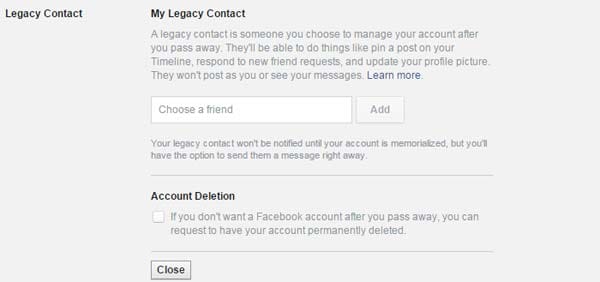





Great. The profile video feature is just awesome. Waiting for it.
Wow! Minor changes shocked me. Really yar Facebook logo and its Friends logo changed..!