You all know very well that jailbreaking the iPhone or rooting Android is always a risky process because mostly it is done without the permission of manufacturers. So, while you’re unable to get help from your manufacturer for jailbreaking your iDevice, you should take some precautions before attempting to jailbreak your iPhone or any other iOS device.
Here are precautions you must take before attempting to jailbreak your iPhone, iPad, or iPod Touch. In one of my previous articles, I wrote about how to jailbreak an iPhone, and there in that post, I briefly mentioned some essential precautions to take before jailbreak. But, when I saw that many people are converting their device into a brick just due to rooting and jailbreaking, I thought to separately write an article on its precautions so that more and more people could succeed in their efforts.
MUST READ: Is it Illegal to Jailbreak iPhone or Root Android?
Precautions to Take Before Attempting to Jailbreak iPhone
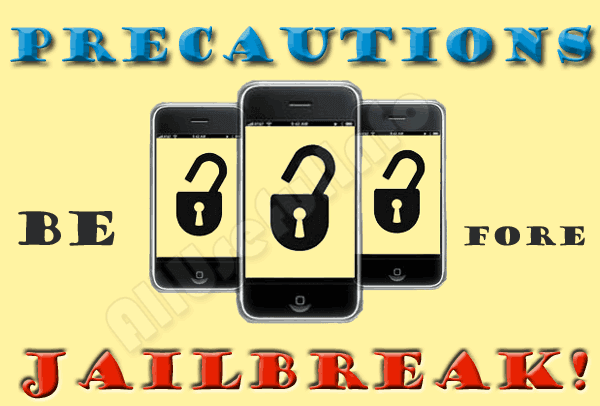
Now, have a look at the following important precautions you must take before attempting to jailbreak your iOS device.
1. Backup your device
It is a very common precaution that you all would take care of. However, jailbreak doesn’t actually change or erase any of the existing data in your device but still for critical cases you should keep the back of your files and data.
You should back up your device using iTunes (or iCloud) before jailbreaking so that if something breaks, you’ll always be able to recover your data.
2. Disable the lock passcode
It’s also a very important step you all should take before jailbreaking the iOS device. You should disable the lock passcode of your iOS device before attempting to jailbreak the iPhone because it can cause issues. It’s also good to keep your phone on airplane mode or disable the Find My iPhone feature in system settings.
3. Check your device and iOS version
Today, almost every iOS version can be jailbroken but it may be possible that different versions use different tools to jailbreak it. So, this is why you need to have the correct knowledge about your iOS version. The same case with devices, meaning different devices may also sometimes use different tools to jailbreak. So, it’s also a must-take precaution before jailbreaking iPhones. In fact, you should be sure that the tool you’re using is suitable for your device and iOS version.
4. Check the Jailbreak Tool and its success rate
Yea, it’s also an important thing that should be taken care of. In fact, you should have sufficient information about the jailbreak tool you’re going to use to jailbreak your iPhone. This is because there are lots of fake jailbreak tools available on the web to defraud users. So, if you’re a beginner to jailbreaking, you might be fooled with such fake jailbreak tools. The only way to be safe is the get more and more information about the tool by searching it on Google.
Other than this, if the tool is not fake and it’s an authentic app, then still you should be aware of its success rate, especially for your iOS version so that you find out if it is really worth using or not.
5. Avoid all iOS or iTunes-related tasks
Avoid all iOS and iTunes-related tasks until the jailbreaking process is complete. Why not just enjoy a brief break from the computer to stretch your legs? 😉
PRO TIP: If the process gets stuck somewhere, it’s safe to restart the program, reboot the device (if necessary by holding down Power and Home until it shuts down), and rerun the process.
That’s almost everything you should know before jailbreaking! These 5 precautions are very necessary to take before attempting to jailbreak your iPhone, iPad, or iPod Touch. Still, if you’ve any doubts and wanna know anything else, feel free to ask me via comments, I will be happy to answer back you.
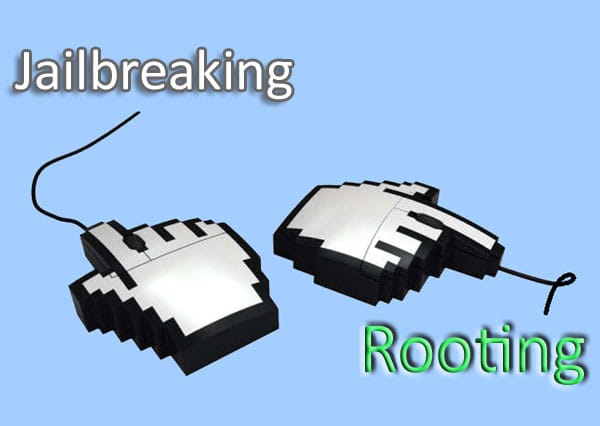


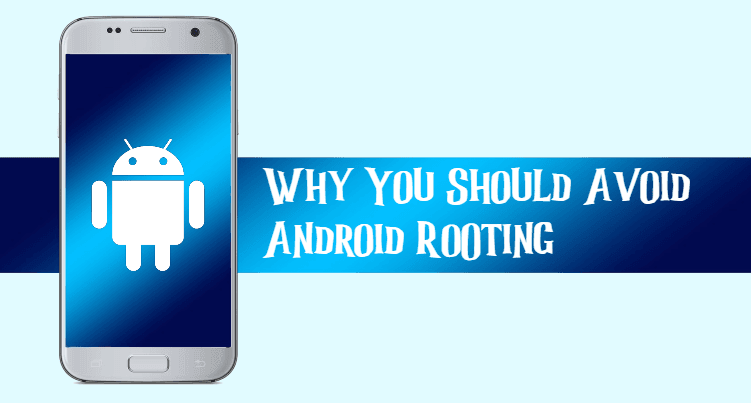
Thanks a lot Raman. I found it on Google. You saved me and forced me think on several aspects before attempting to jailbreak my phone.
Nice to hear it 🙂 Taking the above precautions before jailbreak is always a clever idea.