Most people use different kinds of app lock apps to protect their WhatsApp chats and data from friends and family members. But, now you’ll be surprised to know that WhatsApp’s own fingerprint feature is rolling out for Android devices.
I got to know about it when I was checking the list of apps that need an update on my Android phone and went through the “What’s New” section inside the WhatsApp Messenger app.

It’s not a rumor, I’ve already enabled this feature for my WhatsApp and tested it out. It’s just like your phone’s fingerprint lock. All you need to enable it from your WhatsApp settings.
Here’s How to Turn On WhatsApp Fingerprint Unlock Feature
It’s very easy to turn this fingerprint unlock for your WhatsApp messenger app. For this, you will first of all need to update your app to the latest version. Once it’s updated, check through Settings > Account > Privacy > Fingerprint unlock.
Now, tap on this Fingerprint unlock and enable it. As soon as you’ll try to turn it on, it will ask you to confirm your fingerprint by touching your phone’s fingerprint sensor. And then it will be enabled. It’s that simple.

It has come with some more options like you can choose to lock the WhatsApp immediately after use, after 1 minute or after 30 minutes. You can also choose if you want to show content in the notifications after enabling the fingerprint unlock feature for WhatsApp.
That’s all about turning on WhatsApp’s own fingerprint unlock. But, what do you think about this new feature? Did you really need it for your WhatsApp? Are you going to use it for protecting your WhatsApp messenger? Do share your thoughts about WhatsApp’s new fingerprint unlock feature in the comments below.



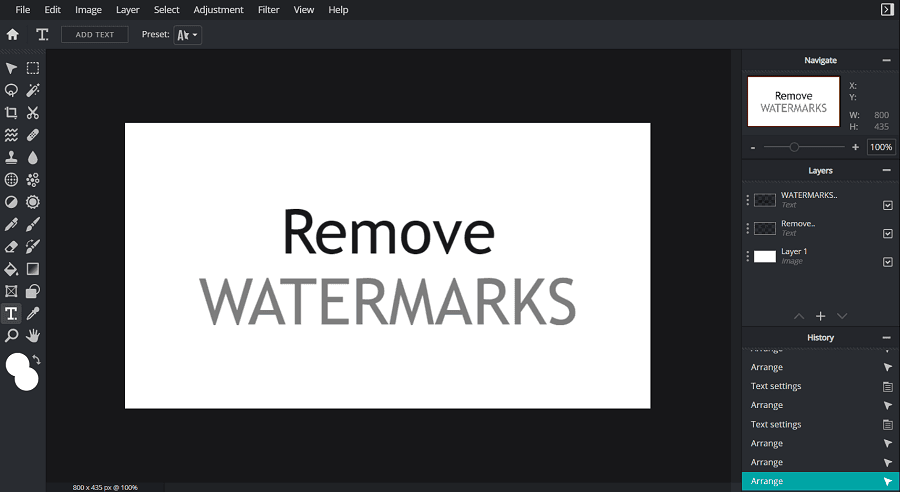
![The Best 5G Smartphones in India Under 15000 INR [2023] 5G Phones in India](https://allusefulinfo.com/wp-content/uploads/2023/10/5g-phones-india.png)