TOEFL (Test of English as a Foreign Language) is mainly organized for those students whose mother tongue is not English. This test is conducted to check the knowledge of English.
Not only that but some countries permit the Visa only on the basis of the TOEFL score. So, as the title of the article indicates, I’ve come up with the 5 best free Android Apps for TOEFL Preparation. These apps will help you to gain a high score in this exam.
Moreover, if you want to study abroad, you must try these apps because almost 130 countries worldwide conduct this test for entrance.
Best & Free Android Apps For TOEFL Preparation
The most challenging in the TOEFL test is that you have to be familiar with a wide knowledge of sciences such as biology, archeology, history, art, environment, and social and human science. Therefore, it is so difficult to have enough vocabulary for the specific science.
So, these apps will cover all such fields and will make you able to fight the TOEFL Exam. Have a look at these Top 5 Free Android Apps For TOEFL Preparation.
1. TOEFL Prep & Practice from Magoosh
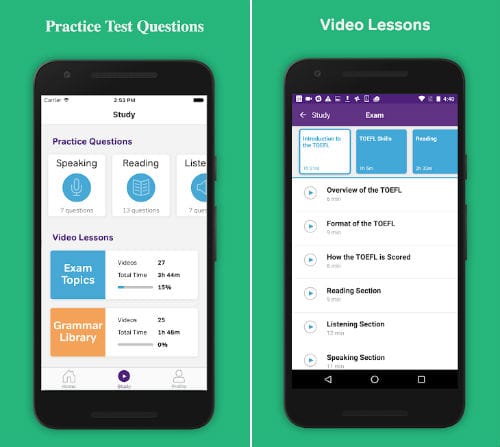
Magoosh has some of the best and very educational Android apps on the Play Store. Its TOEFL Prep & Practice app is one of the best Android apps for TOEFL preparation.
Tens of thousands of TOEFL students have studied with Magoosh’s world-class video lessons and practice questions on the go.
The app contains lots of useful study materials for TOEFL students such as video lessons, text articles, reading and listening to exam questions, and more.
2. TOEFL Vocabulary Prep App
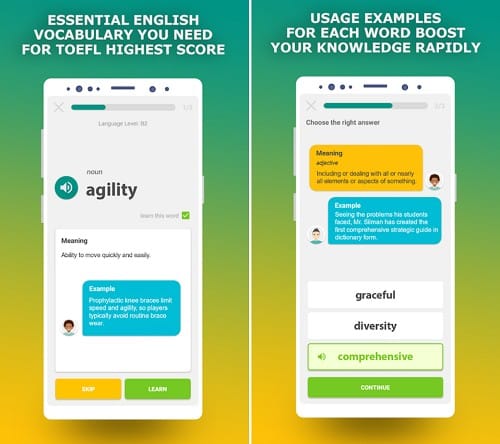
This is another Android app for TOEFL preparation. This Android app is mainly focused on the essential English vocabulary you need for the highest score in the TOEFL exam.
It allows you to learn up to 3000 new English words every month which are most commonly used in the TOEFL exam. Each English word is pronounced by native English speakers so that you can learn how to easily pronounce them.
3. TOEFL English Vocabulary Cards
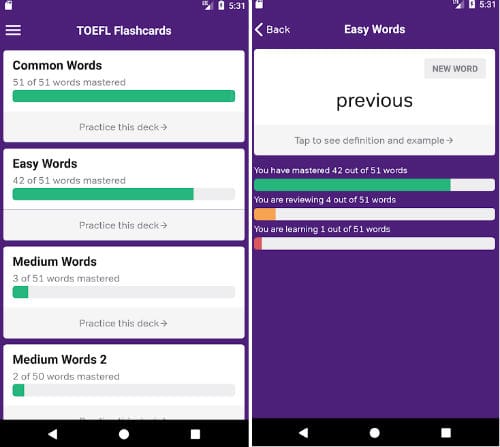
This is another Android app for TOEFL preparation from Magoosh. It lets you master the 600 most important TOEFL vocabulary words with the highly-rated free flashcards for your Android phone or tablet.
All vocabulary words, definitions, and example sentences on the flashcards are written and selected by the top TOEFL experts from Magoosh.
4. TOEFL Test Pro
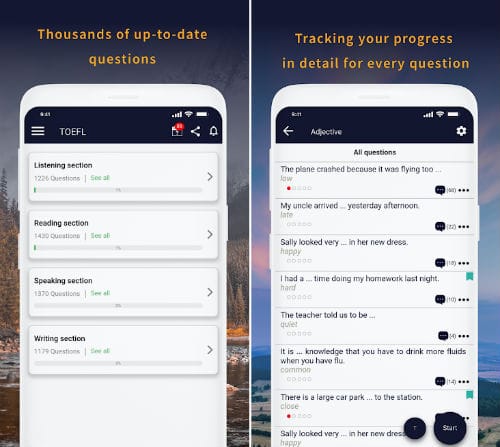
TOEFL Test Pro lets you study for TOEFL free with questions, practice tests, flashcards, and score reports with detailed analytics.
This Android app comes with many exciting features that help a lot in TOEFL preparation such as 3000+ questions by experts, tracking strengths and weaknesses with in-app analytics, daily calendar review, support offline mode, etc.
5. MosaLingua

MosaLingua is another great Android app for TOEFL preparation that helps you learn English vocabulary and many other important things to score the highest marks in the TOEFL exam. The MosaLingua app helps you with the correct vocabulary you need to pass this exam.
It has some useful features of this app that will help you prepare for TOEFL such as you can listen to the correct pronunciation of the words, direct tips from the MosaLingua team, and more than 2000 advanced-level words for you.
That’s all. These apps will help you to fight the TOEFL Exam. In my opinion, all Android users must have these apps on their phones whether they are preparing for TOEFL or not.





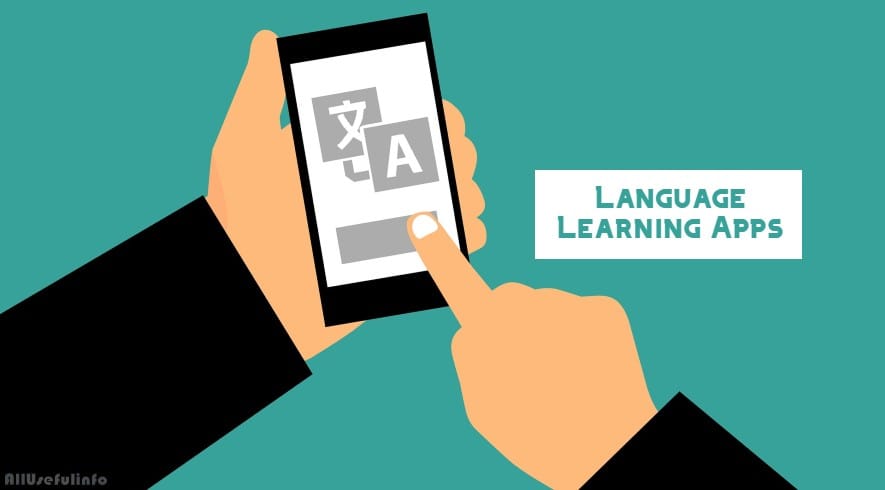

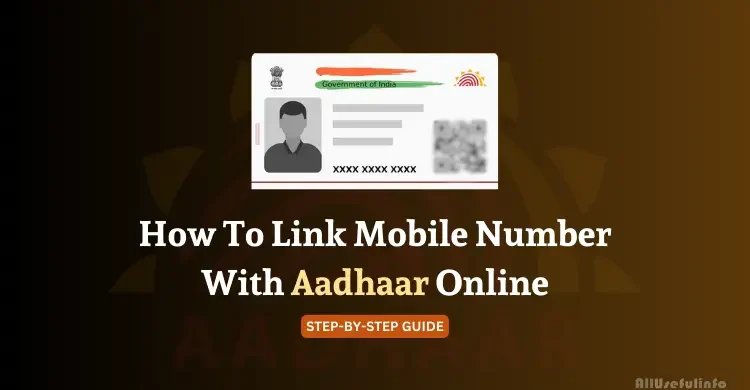



Thanks for updating the list of apps. These are really very useful Android apps for TOEFL exam preparation.
I’m glad that you found this resource useful for TOEFL preparation.
Hi everyone, like you all that I try to improve my English by listening to English YouTube clips. Sometimes, I meet new vocabulary. Instead of switch between dictionary and youtube, I would like to introduce the new application, Floating Dictionary.
This application is a pop-up window. Therefore, you don’t have to leave the clip to find the meaning of the word.