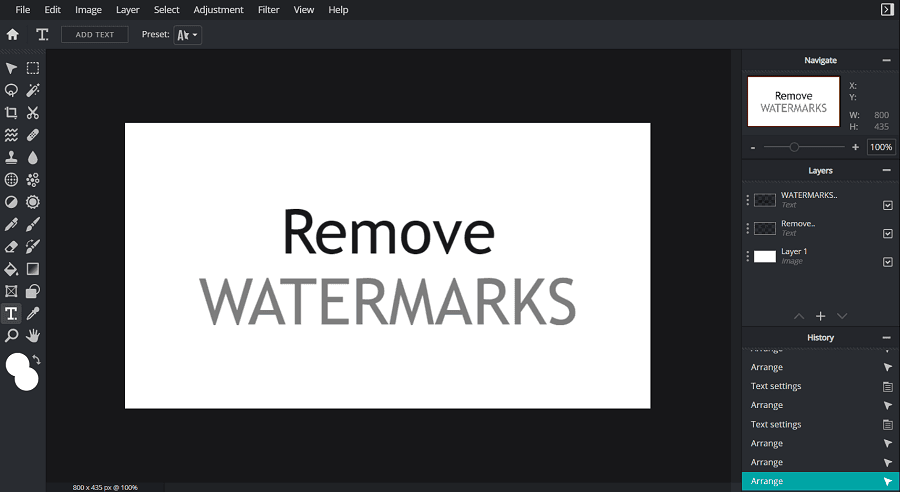Are you planning to start a successful podcast?
If yes, then this guide will be helpful for you.
The demand for podcasts is growing rapidly, and new podcasts are created every hour/day in different varieties. People share their thoughts, opinions, and most valuable information that everyone loves to listen to. But if you want to start your successful podcasts, you should understand that “content and voice quality can make or break your podcasts.”
That’s why you need many resources, tools, and software to increase the level of your podcasts.
In this article, we’ve handpicked the ten best podcast recording & editing software that can help you do a successful podcast in 2024.
Without any further delay, Let’s begin!
Accessories You Need to Start a Successful Podcast?
If you’re ready to start your podcasts, then you should gear up yourself with some required accessories like a microphone, PC/laptop, and some editing software. To start a successful podcast, we’ve listed all the necessary accessories required:
1. Microphone
As we all know, podcasts are mainly an audio medium, where you need to provide high-quality sound content to your listeners. So you need a decent microphone that helps you to record quality sounds. There are many budget-friendly microphones available in the market, and you can pick based on the type of connector and how it captures sounds.
2. Types of connectors
There are two types of connectors: USB & XLR. USB is a plug-and-play type connector that directly connects to your PC/laptop and uses it. XLR mics required an audio interface like a mixer. So it’s completely dependent on your budget and at which level you want to start.
3. Capturing Sound
In capturing sounds, you need to understand the difference because one mic can capture a lot of background noise called sensitive mics. Other mics are dynamic mics that capture less background noise and better record podcasts.
4. PC/Laptop
It’s necessary to have a PC/laptop to record and edit podcasts. You can install tools and software that help you edit and create podcasts better. But make sure your PC/laptop should be capable enough to do an audio workstation.
The basic requirements for the laptop are 2GHz processing speed and 4GB RAM.
5. Recording Software
There are many free and premium podcast recording and editing software available in the market that you can install on your PC and use it. And if you don’t know which software is best for podcasts, then keep reading this article because we’ve listed it below. Because software is a must-have for your successful podcasts.
Other Accessories
There are some other necessary accessories required for successful podcasts like:
- Mixer
- Pop filters
- Shock mounts
- Stands
- Headphones
These are the basic things required for your podcast setup.
But the question is, which software is best for podcast recording and editing? Keep reading this article; it’s time to review the top 10 best podcast software for your successful podcasts. Let’s see!
10 Best Podcast Recording Software (Free & Paid)
#1. Restream
Restream is a full-fledged audio recording software, and it’s one of the popular software used in podcasts. In this software, you’ll find the necessary features to record, customize, and promote your podcasts.
If you’re serious about doing successful podcasts, then Restream software can help you fulfill your requirements with its amazing features like hi-res 48kHz, 100GB cloud storage, split-track recording features, etc.
Key Features of Restream
- Record without going live
- 100GB of cloud storage
- Hi-res 48kHz audio
- Split-track recording
- Echo cancellation
- Noise suppression
- Stereo sound
- Web-based.
Pricing Plans
Restream software offers three plans.
- First, it’s a free plan that you can use with basic features
- The standard plan costs $16/month
- Professional Plan that costs $41/month.
#2. Adobe Audition
For professional podcasters, Adobe Audition is the most powerful podcast software. With Adobe Audition, you can better edit, record, and produce high-quality audio. Also, it comes with noise reduction capabilities and compression.
This tool is specifically designed for podcasters who want to use advanced editing features like adding music, segues, and fades to provide quality audio. It’s a user-friendly and easy-to-use software for great sounds.
Key Features of Adobe Audition
- Multitrack recording
- Add effects in clip & track
- Noise reduction and compression
- Spectral analysis
- Powerful audio edition features
- Sound panel for professional-quality audio.
Pricing Plans
Adobe Audition offers a paid plan that costs $20.99/month for individuals.
#3. Audacity
Many beginner podcasters use this software to record & edit the audio at high quality. It’s free software but offers many advanced features that allow you to start your podcast journey smoothly. It supports all platforms and accessories so that you can simply focus on your podcasts rather than stuff. With Audacity, you can easily create 16-bit, 24-bit, and 32-bit audio recordings.
Audacity makes your work easier because you’ll find necessary editing features like cut, delete, edit, and many more. Also, you’ll get so many options to export to all types of audio files. If you’re planning to start a successful podcast, then Audacity is one of the best choices.
Key Features of Audacity
- Compatible with all operating systems
- Select between 16-bit, 24-bit, and 32-bit recordings
- Comes with a library of audio effects
- High-quality audio files
- Export in all audio formats.
Pricing Plans
It’s completely free to use this software for any platform.
#4. GarageBand
If you’re an Apple user, you’ve surely heard about this software, “GarageBand”. It’s one of the most popular podcast software for iOS & macOS. With this tool, you can do many creative things, editing, and recording that enhance the quality of your podcasts.
GarageBand is like a complete audio workstation where you can do so much Advanced editing that helps you enhance the Podcasts. Its interface is user-friendly and comes with a built-in sound & loop library. With GarageBand, you can separate tracks, intros/outros, spots, fade in/out, and many more that level up the quality of your podcasts.
Key Features of GarageBand
- You can separate music tracks
- Add intros & outros
- Create ad spots
- Recording and editing features
- Comes with iCloud backup.
Pricing Plans
It’s completely free to use this software for Mac users.
#5. Hindenburg Journalist
Hindenburg is a software that comes with many different audio editing programs. It’s specifically designed for radio broadcasters and podcasters for a big production. If you’re mainly focused on audio editing, and you have so many tracks and clips that you want to add, cut, merge, etc., then you need this software.
In Hindenburg, you’ll get many amazing features like automated levels, intuitive volume controls, EQ, clipboard, and many others. Many podcasters consider this software very useful and budget-friendly for beginners.
Key Features of Hindenburg
- Comes with auto auto-set level based on loudness
- Directly upload podcasts to SoundCloud or Libsyn
- Save audio clips for later
- You can export all types of audio files.
Pricing Plans
You can start with a 30-day free trial, and later you can switch to its paid plan that costs $95.
#6. Logic Pro
Logic Pro is one of the industry-leading music production and editing software for Apple users. It’s loaded with powerful features that are helpful for podcasters to deliver quality sound with many sound effects.
Logic Pro is a high-performance and user-friendly software with everything you require to record, edit and produce quality podcasts. If you’re planning to start your podcast journey, you can use this professional software and do so many editing and effects in audio. It supports a 24-bit and 192kHz audio recording system.
Key Features of Logic Pro
- Useful for beat-making, editing, and mixing
- Deliver high-quality sound
- Big library of plug-ins and sounds
- Comes with Spatial Audio
- Support 24-bit/192kHz recording.
Pricing Plans
Logic Pro comes with a paid plan that costs $199.99 (one-time fee).
#7. Alitu
Alitu is specifically podcasts recording and editing software for those who want to start their podcasts journey because you’ll get advanced editing effects and quality sound. This software can be helpful for beginners because it’s user-friendly and easy to use.
You’ll get so many automatic functions in Alitu like auto-improve audio files, which allows you to add intros & outros and automatically publish your podcasts to Buzzsprout, Podbean, Libsyn, etc.
You can even use this software for creating your theme music, ad segments, and many more.
Key Features of Alitu
- Drag and drop editing feature
- Automatic audio cleanup and leveling
- Comes with Record solo & remote option
- Easily cut, edit, and merge clips
- You can add id3 tags to your file
- Training course.
Pricing Plans
All offers a 7-day free trial on its premium plan. Its paid plan costs $32/ month or $320/ year.
#8. Auphonic
If you’re a bit lazy in editing, you should consider this software because Auphonic helps podcasters do so much editing with automations. You can simply upload the recording of your podcasts, and Auphonic automatically analyzes your whole recording and enhances the level of Audio with noise reduction.
It’s one of the most helpful software for beginners with a user-friendly interface and easy editing. Also, it’s available in 80+ transcription languages.
Key Features of Auphonic
- Transcribe in 80+ language
- Automatic analyzing, enhancing, and editing
- Add metadata and chapter marks to podcasts
- Available for mobile and desktop
- Export your podcasts directly to YouTube, Dropbox, Google Drive, and SoundCloud.
Pricing Plans
Auphonic offers many plans:
- First, it’s free plan Auphonic XS with basic features
- Second, Auphonic S costs $11/month
- Third, Auphonic M costs $24/month
- Fourth, Auphonic L costs $49/month
- Fifth, Auphonic XL costs $99/month.
#9. Reaper
It’s a budget-friendly Digital Audio Workstation loaded with complete editing and recording features for professional podcasters who want to do a successful podcast.
Reaper can help you record, edit, process, and mix audio with MIDI tracks. It’s a very lightweight, user-friendly, and high-performance software that allows you to enhance the quality and sound of your podcasts.
Key Features of Reaper
- Allows Third-Party extension integration
- Supports 64-bit internal audio processing
- Customize skin and layouts
- MIDI routing with multichannel support
- Big library of studio-quality effects.
Pricing Plans
You can start with a 60-day free trial, and if you’re satisfied, then you can switch to its paid license which costs $60.
#10. Podcastle
Podcastle is an AI-powered software that allows you to record, edit, and produce audio. It’s an all-in-one platform for podcasters with many useful features like magic dust, noise cancellation, audio editor, and many more.
It’s an AI-based software and comes with many different modes like interview mode, solo mode, revoice, and many more that help you do things more quickly. It’s one of the most popular that helps brands like Business Insider, Bustle, Digital Trends, etc.
Key Features of Podcastle AI
- Comes with a remote interview mode
- With magic dust, remove noise
- Revoice feature
- Produce high-quality audio
- AI-based software.
Pricing Plans
Podcastle AI comes with different plans:
- First, it’s a free plan
- Second, it’s a storyteller plan that costs $11.99 monthly.
- And, Podcasts Pro costs $23.99 monthly.
How to Pick the Best Podcasting Software?
If you’re looking for the best podcasting software, then we’ve listed the ten best podcasting software and which one is best for your podcasts journey. There are some key points that you should consider to pick the best software for your podcasts. Let’s see!
1. Easy to Use
When looking for podcast recording and editing software, make sure it’s user-friendly, easy to use, and lightweight. Because if you’re a beginner, you need to start with simple software with easy editing functions. We’ve listed many tools that come with a drag-and-drop feature, auto-editing, and perform faster.
2. Editing Features
Podcasters have to deliver High-Quality audio to their listeners, and for this, you need advanced editing features. There are two types of podcast software available, i.e., with recording/editing and only for editing. If you’re an expert in editing, you should consider specific editing-based software for your podcasts. For beginners, recording & editing software is the best choice.
3. Save Files
This is one of the key factors you should consider when choosing podcast software. Make sure the software you’ve picked can save your multiple audio files after recording & editing. If the software offers a “Split-track recording” feature, you can easily save multitrack audio files. It saves you lots of time and energy you’ve put into recording and editing for your podcasts.
4. Pricing
There are different kinds of podcast software available in the market. Some are free and some are paid. Some paid software has a free version as well. If you’re a beginner, you should surely start with the free version, and later you can switch to its paid plan with advanced features.
These are some key points you should consider before choosing podcast software.
Final Verdict
To start your podcast journey, you need premium podcasting software, and that’s why we’ve handpicked the Top 10 best podcasting software with powerful recording and editing features that help you enhance the quality of your podcasts. You can simply consider the key points, understand your requirements, select the best podcasting software, and start producing quality podcasts for your listeners.