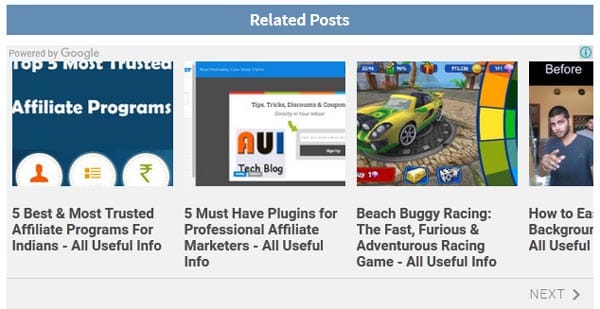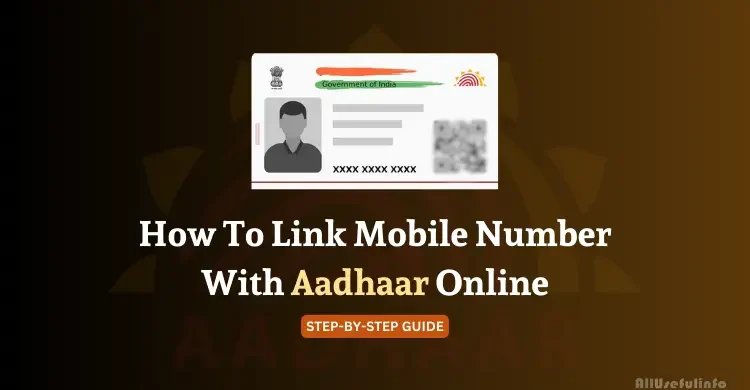There are many options in place for you to host a WordPress website, and the best option for you can get lost between all the alternatives available out there. If you have plans to set up a personal website, then WordPress is the best alternative for you. The popularity of the WordPress website can’t be matched as its market share completely dominates other content management systems.
Some guiding lights can help to decide how much to pay for a WordPress hosting service, what are the gains, and whether will it meet your expectations or not.
Let’s run down what you should look out for when choosing a WordPress hosting provider. While everyone’s answer might be different, we’ll do our best to help you know what to look for to make the best choice for your WordPress site.
1. Pricing
Going for a cheaper offer doesn’t have to be a wrong move when considering all the competitive options out there. In this case, cheaper doesn’t mean worse. And of course, a big part will be the features you need.
The price of web hosting depends on several factors like the quality of support and uptime of servers, along with special optimization made to improve service quality.
If this is your first time, you may start with a budget-friendly shared web hosting service, then scale up when you need it. WordPress hosting differs by plan, so stay within the budget available and go for the option that offers features and resources that you need for the foreseeable future. Do not compromise on the quality of uptime or server speed, but don’t opt for a massive package that offers hundreds of gigs of memory when you’re not going to use them.

2. Features and Performance
It is not all about features provided by the web host, but it is about features that you need to run the WordPress site. It is of no value to go for a WordPress hosting plan with features that you are not going to use. You need to prepare adequately and get to know the exact thing you need at the moment and in the future and get to know if there is a need to install other scripts, how many WordPress sites will you be able to run, does the provider offer optimized systems like LiteSpeed, etc.
Having a good workflow and business plan will direct you to the right WordPress hosting provider. If you want to see a great example that works for different budgets, you can read this post, and get to know the essential features that a great WordPress hosting provider should have.
3. Quality of Customer Support
When it comes to performance, choose a WordPress hosting provider that will guarantee uptime, provide enough bandwidth, enough memory, and meets other essential needs. Additionally, never forget the importance of customer support.
Excellent quality customer support will help you to overcome problems related to downtime, server issues, and other service issues. This will not only save time but will also save you from hiring a WordPress developer to look at what’s wrong with your site if an issue occurs.
The quality of customer support tells a lot about the company, in case of any problem, the support team should always be available to help and find solutions and fix problems ASAP. Ideally, they should also work 24/7/365. This will help make sure you’re never caught off guard and can get support quickly.
Lastly, when looking at the quality of customer support, check what methods of contact they offer. Generally, the more – the better. Take preference for live calls, as they are the fastest method of communication most of the time.

4. One-Click Installers and Management
Any self-respecting WordPress hosting provider must offer a 1-Click installer. This will help you get your site ready for work in minutes and will help avoid technicalities. Additionally, look into what control panel the hosting provider offers, is it well documented, and will it meet your needs. Don’t be fooled by popular control panel brand names. If you don’t need the features they offer – don’t opt for it. The use of these control panels has licensing fees that increase the price of the hosting service.
Additionally, consider managed WordPress hosting, if it is within your budget. Compare the pricing of different options, and the features offered to make the right choice. If you just want to run the site and don’t want to deal with the technicalities, this can be a great option, but covering managed hosting is beyond the scope of this article.
5. Extra and Free Features
When having a limited budget, go for web hosting providers that offer additional free features making the service more attractive to WordPress users in their web hosting packages.
Usually, there is one free domain name, free advertising credit, free backup services, or an SSL certificate. These free services add value to the service and make it more cost-effective.
6. Scalability
Be sure to both consider the upgrading policy in place as well as the ease of upgrade, so you know for sure if you’ll be able to grow with the hosting provider down the line. This is essential for future costs, which may greatly impact how cost-effective a hosting provider is, as possible extra charges in case the website exceeds the cap placed by the provider, or if more powerful plans are incredibly expensive.
It’s not just about the here and now, but also about the future of your site.
Conclusion
For you to attain desired results, you have to choose the right WordPress hosting provider as it is one of the key stepping stones towards achieving results online and building an impactful online presence. We hope this list of tips helps you pick the best WordPress hosting provider for your site, and if you want to learn more, check this article about the pros and cons of different WordPress hosting types.