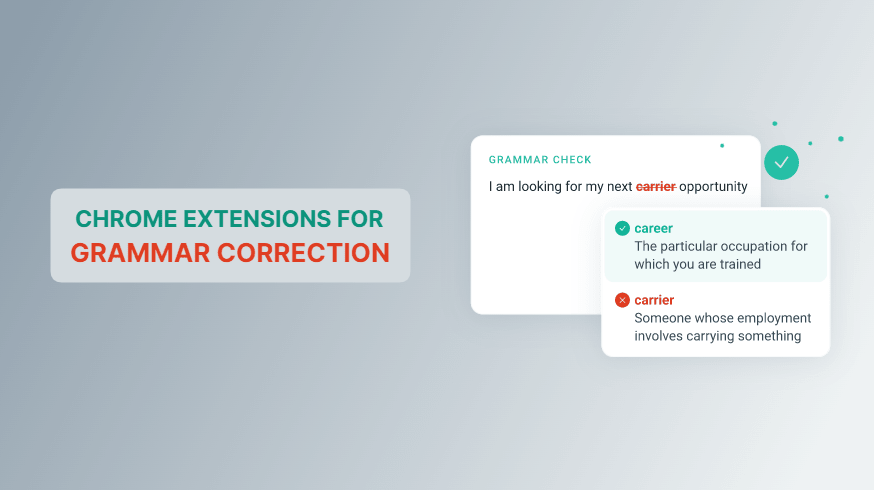I see many cases around me in which people miss using the GPS (Global Positioning System) facility in their phone but repent after happening something bad. Bad in the sense that you went to an unknown city for an examination but due to the unknown place you couldn’t find out your exam center or someone is taking you on the wrong route but you don’t have information about that place or many other cases. So, by having GPS in your device, you won’t make such type of mistakes. So, today I will tell you almost everything you need to know about GPS.
What is the GPS?
GPS (Global Positioning Service) is a technology that helps you to be safe and active in your every movement. In fact, GPS is a space-based satellite navigation system that provides location and time information in all weather conditions, anywhere on or near the Earth where there is an unobstructed line of sight to four or more GPS satellites.
This positioning service is very useful for overall military, civil, and commercial users around the world. It is maintained by the United States government and is freely accessible to anyone with a GPS receiver.
How GPS Works
The Global Positioning Service works in various steps such as the following:
- A GPS Receiver (Your Device) gets the signal from the satellite.
- These signals are then sent to the wireless network through a GPS receiver.
- The wireless network sends these signals to the wireless server.
- Finally, users can access their location with the help of the Internet.
Essential Uses of GPS in Daily Life
There are many uses of GPS. If you really don’t know about them, after knowing them you will definitely start using GPS in your device.
- The most common is that you will never miss your way and can anytime track your own location and your nearby places.
- Traffic cameras fitted on the roads are based on GPS technology.
- With the help of GPS technology, users can find out that is there any traffic jams on any road.
- Moreover, if you ever need to visit your nearby hospital at an unknown place, GPS technology will help you to find it out.
How to Locate Your Location and Nearby Places With GPS
If you don’t know how can you start using GPS in your smartphone, the following steps will help you to do so:
- First of all, make sure you’ve Google Maps on your smartphone. If it is not available on your phone, install it from your relevant app store.
- After that, open Google Maps and click on the GPS icon as shown in the following screen.

- Now, users can access their current location and nearby landmarks.
Tracking the Real-time Location of Your Friends or Family Members
Almost every smartphone has the facility to trace the GPS location. But in case, you want to share your GPS location with somebody else, you can do it with just a few finger taps. In fact, you can do so by using any additional GPS location-sharing app.
There are many apps for different operating systems such as Android, iOS, and Windows Phone available in their appropriate app store.
Glympse and Find My Friends are two popular GPS location-sharing apps by which you can share your location with your friends and family members to tell them about your every movement.
It is necessary to have the location-sharing app on the smartphones of both of the people who wanna share and receive the location.
MUST READ: Free Apps to Find Nearby ATM, Restaurants & Other Places
How to Turn Off GPS in Your Smartphone
If you think that somebody is tracking your GPS location without your permission or for any reason if you want to turn off the GPS, you can do so very easily on your smartphone. Here are the steps to turn off the GPS in your smartphone:
- To turn off the GPS, you will need to access your phone settings. However, every smartphone has a different way of presenting settings but can take a hint from here.
- So, navigate to Settings > Location Services.
- Here Uncheck the terms, Use GPS satellites, and Access to my location.
Alternatively, if you can’t find these options in your phone and it is very necessary to turn off the GPS, simply turn off the Internet connection in your phone and take the SIM card out of the phone.