Most of the DVDs come with CSS Copy Protection which doesn’t allow users to copy DVD movies into a laptop’s hard drive. So, in such a case, you need professional ripping software that allows converting encrypted DVDs to MP4 so that the converted files can easily be copied to your hard drive.
In addition to Copy Protection, there are many reasons why converting DVD to MP4 is always a good idea such as physical discs can be damaged easily, a big collection of DVDs require much space to store them, etc.
Luckily, in this article, I’m going to guide you on how can you convert DVD to MP4 for absolutely free by using WinX Free DVD Ripper software so that you can digitally store DVD files into your hard drive and escape the risk of getting your important DVDs mistakenly damaged.
An Introduction To WinX DVD Ripper & Its Killer Features
Before providing the guide to converting DVD to MP4 using WinX DVD Ripper, it’s important to know about this tool and its killer features.
WinX DVD Ripper is one of the best DVD-ripping software to digitize physical discs into different playable formats for easier backup, archiving, editing, and sharing.
In this post, I’m guiding for the WinX Free DVD Ripper to convert DVDs into MP4 for absolutely free of cost. So, first of all, check out the great features of WinX DVD Ripper:
Convert DVD to MP4
WinX Free DVD Ripper offers turbo-fast speed to digitize DVDs into MP4 and many other file formats for different devices such as Android and iPhone etc.
Convert DVD to ISO or MPEG2
The WinX DVD Ripper also lets you convert the DVD into ISO or MPEG2 copy while keeping the same structure, video/audio tracks, menus, chapters, and subtitles, without a shred of quality reduction.
Supports All Type of Discs
WinX Free DVD Ripper works perfectly for both old and new DVDs of blockbuster movies/episodes, homemade DVDs, etc. It also helps you rip or convert the CSS Protected DVDs with the least effort.
The Most Flexible Editing
WinX Free DVD Ripper makes it easy to edit the screen resolutions, audio or video formats, qualities, sample rates, frame rates, etc. Its versatile editing features let you crop, trim, merge your DVD videos, select audio tracks or attach subtitles.
Level 3 Hardware Acceleration
The WinX DVD Ripper claims to be the one and only DVD Ripper that has reached Level-3 Hardware Acceleration that makes it faster than any other DVD Ripper on the planet.
How To Convert DVD To MP4 Using WinX FREE DVD Ripper?
It’s extremely easy to convert DVDs to MP4 and other formats using the WinX DVD Ripper tool. First of all, you’re required to download and install the Free WinX DVD Ripper on your computer. And before you launch the software in your system, insert disc into DVD drive.
Step #1. Add Source Disc
In the WinX DVD Ripper interface, click on the DVD Disk icon. A dialogue box appears asking you to select source disc. Do it and click OK.
Step #2. Select MP4 as Output Format
Now, you’re required to select MP4 as your output format and start the conversion. So, after selecting the source disc, all DVD titles will be listed within a few seconds and the main title will be automatically checked. When the output profile window pops up, find General Profiles category and choose MP4 Video as your output format.
Step #3. Select Destination Folder
In the Destination Folder area, click on the Browse button to select a destination folder to save your output file and then click OK.
Step #4. Run to Convert DVD to MP4
Finally, you’re required to click on the Run button on the bottom right side of the interface and it will take around 5 minutes to convert a feature-length DVD movie to MP4. The level-3 acceleration will be automatically enabled according to your GPUs.
Final Words
Finally, I would say that WinX Free DVD Ripper is one of the best options to rip any type of DVD into different digital formats according to your device.
Its Level-3 Acceleration technique makes the whole process turbo fast and the easiest-to-use interface makes it very flexible for you to convert the DVDs to your desired file formats.




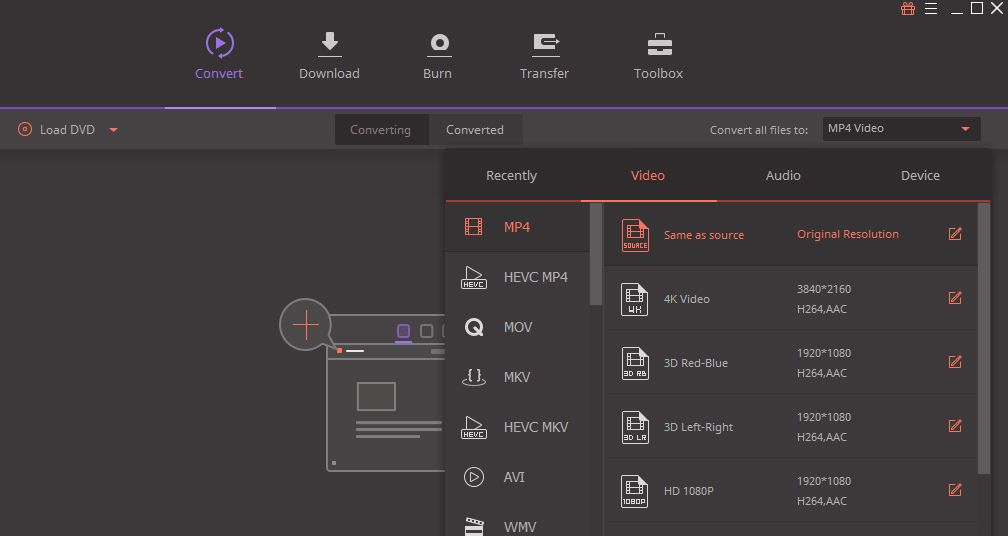

It’s not free. You need to buy it!
It is available in both free and premium versions.