Did you guys notice the impressive stickers on WhatsApp from your contacts? During this Diwali, I received some Diwali wishes from my friends on WhatsApp but unfortunately, those messages weren’t opening due to the old WhatsApp version. When I updated my WhatsApp to the latest version, I saw some really impressive Diwali wishes from my contacts in the form of the all-new stickers that WhatsApp introduced a few days ago.
I also forwarded those stickers to my contacts to wish them Diwali as I really liked them. But, when I tried to send new stickers myself instead of forwarding them, I didn’t find any option in my WhatsApp.
Actually, that time the WhatsApp stickers weren’t rolling out for everyone but for a few range of people just for testing and that’s why I was only able to forward sticker messages instead of sending new stickers from my store like emojis and GIFs.
But, today I found a new update to WhatsApp and got to know that these WhatsApp stickers are now rolling out for every Android and iOS user. So you can find a sticker icon in your WhatsApp to start sending the selected stickers according to your need.
It might be a smiling teacup or a crying broken heart, it will be a very new way of expressing your feelings and thoughts on WhatsApp, and personally, I love this feature. They look great when you’ve had a very clean chat background wallpaper.
How to Start Sending New WhatsApp Stickers to Your Contacts
A few days back, a huge number of people were asking this question because WhatsApp Stickers rolled out for a limited number of people but now it’s available for everyone. And here’s how you can send stickers on WhatsApp:
- First of all, go to Google Play Store and update your WhatsApp Messenger to the current version.
- Once updated, open it and start any individual or group chat to send a sticker. Here, as soon as you click on the Emoji icon, the Stickers Icon will be seen. Tap on it.
- Here you’ll find the collection of all new WhatsAppp stickers that you can send according to your mood.
That’s all about sending WhatsApp stickers. You can also add new stickers by downloading them from the store. Just click on the Plus (+) icon as shown in the above screenshot.
Opportunity to Create Your Own Sticker Arts For WhatsApp
If you think that you can create more impressive and creative stickers for WhatsApp, you can do so. Your WhatsApp stickers will be used by its users in their everyday chats.
To create your own stickers for WhatsApp, you need to create your own Android or iOS app to store your stickers. And then publish your sticker app like any other app to the Google Play Store or Apple App Store, and users who download and install your app will be able to start sending those stickers right away from within WhatsApp.
You can check the complete guide and requirements for creating your own sticker store for WhatsApp here.
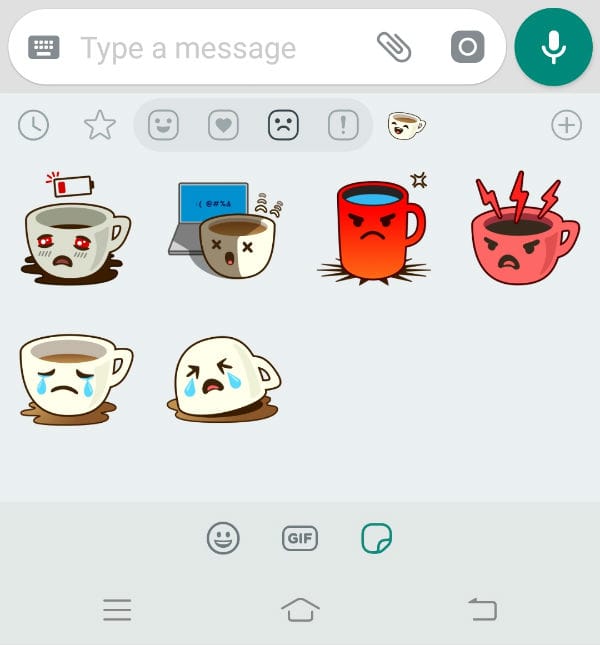




![20+ Unique & Creative Diwali Gift Ideas For Corporate Employees [2023] Corporate Diwali gift ideas for employees](https://allusefulinfo.com/wp-content/uploads/2020/10/corporate-diwali-gift-ideas-for-employees.jpg)